- Joined
- May 19, 2015
- Messages
- 79 (0.02/day)
- Location
- Ukraine
| Processor | Ryzen 7 7700X |
|---|---|
| Motherboard | Asus ROG Strix X670E-F Gaming WiFi |
| Memory | F5-6000J3038F16GX2-FX5 |
Hello everyone, I've got a problem - my GTX 1660 Ti is running really hot when playing CS:GO ( ! ), just look at the "GPU Hot Spot Temperature" sensor readings:
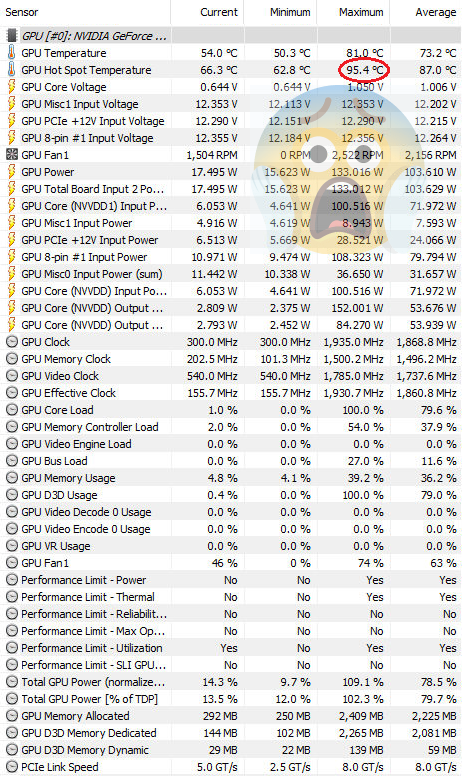
And since its warranty is almost expired, I'm scared of the GPU going to hell too soon and me being forced to hugely overpay for another GPU of the same performance (or worse!) but costing like 200+% of what I spent on this one almost 3 years ago, it would be a huge waste!
Sending it to the local shop that sold it to me would mean having no PC to use for a month and it's pointless anyway - they will most likely just blow the dust off the radiator and apply some garbage thermal paste which will fix pretty much nothing.
I mean, I'm planning to wait for the warrantly expiration and just take off the cooler and clean it and replace thermal paste and if there's any thermal pads there - replace them all too. Don't know if there's any though.
But how to do that right?
Will Arctic MX-4 (2019) do its job well enough or should I buy some other paste (don't want liquid metal)?
What thermal pads to buy and how many of them? There's only these sold in here that got 12W/mK (GP-Extreme) and 15W/mK (GP-Ultimate) thermal conductivity:
GELID Solutions GP-Extreme 80x40x0.5 mm (TP-GP01-A)
GELID Solutions GP-Extreme 80x40x1.0 mm (TP-GP01-B)
GELID Solutions GP-Extreme 80x40x1.5 mm (TP-GP01-C)
GELID Solutions GP-Extreme 80x40x2.0 mm (TP-GP01-D)
GELID Solutions GP-Extreme 80x40x3.0 mm (TP-GP01-E)
GELID Solutions GP-Extreme 120x20x0.5 mm (TP-GP05-A)
GELID Solutions GP-Extreme 120x20x1.0 mm (TP-GP05-B)
GELID Solutions GP-Extreme 120x20x1.5 mm (TP-GP05-C)
GELID Solutions GP-Ultimate 90x50x0.5mm (TP-GP04-A)
GELID Solutions GP-Ultimate 90x50x0.5mm (TP-VP04-A)
GELID Solutions GP-Ultimate 90x50x1.0mm (TP-GP04-B)
GELID Solutions GP-Ultimate 90x50x1.5mm (TP-GP04-C)
GELID Solutions GP-Ultimate 90x50x2.0mm (TP-GP04-D)
GELID Solutions GP-Ultimate 90x50x3.0mm (TP-GP04-E)
GELID Solutions GP-Ultimate 120x20x0.5mm (TP-GP04-R-A)
GELID Solutions GP-Ultimate 120x20x0.5mm (TP-VP04-R-A)
GELID Solutions GP-Ultimate 120x20x1.0mm (TP-GP04-R-B)
GELID Solutions GP-Ultimate 120x20x1.5mm (TP-GP04-R-C)
GELID Solutions GP-Ultimate 120x20x2.0mm (TP-GP04-R-D)
GELID Solutions GP-Ultimate 120x20x3.0mm (TP-GP04-R-E)
And since its warranty is almost expired, I'm scared of the GPU going to hell too soon and me being forced to hugely overpay for another GPU of the same performance (or worse!) but costing like 200+% of what I spent on this one almost 3 years ago, it would be a huge waste!
Sending it to the local shop that sold it to me would mean having no PC to use for a month and it's pointless anyway - they will most likely just blow the dust off the radiator and apply some garbage thermal paste which will fix pretty much nothing.
I mean, I'm planning to wait for the warrantly expiration and just take off the cooler and clean it and replace thermal paste and if there's any thermal pads there - replace them all too. Don't know if there's any though.
But how to do that right?
Will Arctic MX-4 (2019) do its job well enough or should I buy some other paste (don't want liquid metal)?
What thermal pads to buy and how many of them? There's only these sold in here that got 12W/mK (GP-Extreme) and 15W/mK (GP-Ultimate) thermal conductivity:
GELID Solutions GP-Extreme 80x40x0.5 mm (TP-GP01-A)
GELID Solutions GP-Extreme 80x40x1.0 mm (TP-GP01-B)
GELID Solutions GP-Extreme 80x40x1.5 mm (TP-GP01-C)
GELID Solutions GP-Extreme 80x40x2.0 mm (TP-GP01-D)
GELID Solutions GP-Extreme 80x40x3.0 mm (TP-GP01-E)
GELID Solutions GP-Extreme 120x20x0.5 mm (TP-GP05-A)
GELID Solutions GP-Extreme 120x20x1.0 mm (TP-GP05-B)
GELID Solutions GP-Extreme 120x20x1.5 mm (TP-GP05-C)
GELID Solutions GP-Ultimate 90x50x0.5mm (TP-GP04-A)
GELID Solutions GP-Ultimate 90x50x0.5mm (TP-VP04-A)
GELID Solutions GP-Ultimate 90x50x1.0mm (TP-GP04-B)
GELID Solutions GP-Ultimate 90x50x1.5mm (TP-GP04-C)
GELID Solutions GP-Ultimate 90x50x2.0mm (TP-GP04-D)
GELID Solutions GP-Ultimate 90x50x3.0mm (TP-GP04-E)
GELID Solutions GP-Ultimate 120x20x0.5mm (TP-GP04-R-A)
GELID Solutions GP-Ultimate 120x20x0.5mm (TP-VP04-R-A)
GELID Solutions GP-Ultimate 120x20x1.0mm (TP-GP04-R-B)
GELID Solutions GP-Ultimate 120x20x1.5mm (TP-GP04-R-C)
GELID Solutions GP-Ultimate 120x20x2.0mm (TP-GP04-R-D)
GELID Solutions GP-Ultimate 120x20x3.0mm (TP-GP04-R-E)




