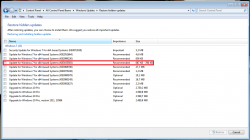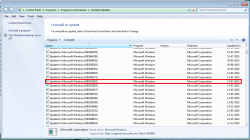- Joined
- Nov 13, 2006
- Messages
- 15,699 (2.30/day)
- Location
- Mid-Atlantic
| System Name | Desktop |
|---|---|
| Processor | i5 13600KF |
| Motherboard | AsRock B760M Steel Legend Wifi |
| Cooling | Noctua NH-U9S |
| Memory | 4x 16 Gb Gskill S5 DDR5 @6000 |
| Video Card(s) | Gigabyte Gaming OC 6750 XT 12GB |
| Storage | WD_BLACK 4TB SN850x |
| Display(s) | Gigabye M32U |
| Case | Corsair Carbide 400C |
| Audio Device(s) | On Board |
| Power Supply | EVGA Supernova 650 P2 |
| Mouse | MX Master 3s |
| Keyboard | Logitech G915 Wireless Clicky |
| Software | Fedora KDE Spin |
Still on 8.1. Pretty sure upgrading to Win 10 will break my audio setup