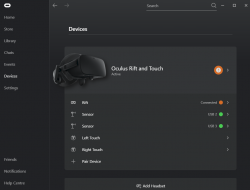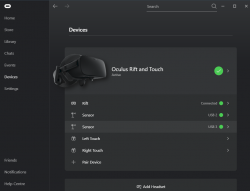- Joined
- Mar 18, 2008
- Messages
- 5,510 (0.87/day)
- Location
- Australia
| System Name | Night Rider | Mini LAN PC | Workhorse |
|---|---|
| Processor | AMD R7 5800X3D | Ryzen 1600X | i7 970 |
| Motherboard | MSi AM4 Pro Carbon | GA-AB350H-D3 | Gigabyte EX58-UD5 |
| Cooling | Noctua U9S Twin Fan| Stock Cooler, Copper Core)| Big shairkan B |
| Memory | 2x16GB DDR4 G.Skill 3600MHz| 4x8GB Corsair 3000 | 6x2GB DDR3 1300 Corsair |
| Video Card(s) | MSI AMD 6750XT | Solo RTX 4060| MSI RX 580 8GB |
| Storage | 1TB WD Black NVME / 250GB SSD /2TB WD Black | 250GB SSD WD/2TB SSD, 2x1TB, 1x750 | WD 500 SSD |
| Display(s) | Gigabyte 27" 1440P 180Hz / 22" DELL| MSI 27" 1080P 100Hz / 17" DELL | 22" DELL / 19"DELL |
| Case | LIAN LI PC-18 | Mini ATX Case (custom) | Fractal |
| Audio Device(s) | Onboard | Onbaord | Onboard |
| Power Supply | Silverstone 850 | Silverstone Mini 450W | Corsair CX-750 |
| Mouse | Coolermaster Pro | Rapoo V900 | Gigabyte 6850X |
| Keyboard | Corsair K90| Ducky One | Some POS Logitech |
| Software | Windows 10 Pro 64 | Windows 10 Pro 64 | Windows 7 Pro 64 |
Hi everybody!
I have a odd problem with a clients PC and her Bday gift (Oculus Rift S) that wont work because of a USB 3 error, basically its plugged into a USB 3 port like your meant to but it thinks it is not a USB 3 port and or its saying its running at USB 2 speeds. Now what I think the issue is that its a Sandybridge System and on the gigabyte website it only has W7 official USB 3.0 Drivers and she is running windows 10 with im guessing an unofficial USB driver. Her motherboard is a GA-H77M-D3H which runs a Intel USB3 Driver and I cant find anywhere if there is a update for an official W10 USB 3.0 Driver. Does anyone on here have any ideas on this? or come across this issue before?
Otherwise I was thinking of installing a USB3.0 expansion card that has proper W10 support that might be able to fix or by pass the issue so she can use her Oculus Rift S.

I have a odd problem with a clients PC and her Bday gift (Oculus Rift S) that wont work because of a USB 3 error, basically its plugged into a USB 3 port like your meant to but it thinks it is not a USB 3 port and or its saying its running at USB 2 speeds. Now what I think the issue is that its a Sandybridge System and on the gigabyte website it only has W7 official USB 3.0 Drivers and she is running windows 10 with im guessing an unofficial USB driver. Her motherboard is a GA-H77M-D3H which runs a Intel USB3 Driver and I cant find anywhere if there is a update for an official W10 USB 3.0 Driver. Does anyone on here have any ideas on this? or come across this issue before?
Otherwise I was thinking of installing a USB3.0 expansion card that has proper W10 support that might be able to fix or by pass the issue so she can use her Oculus Rift S.