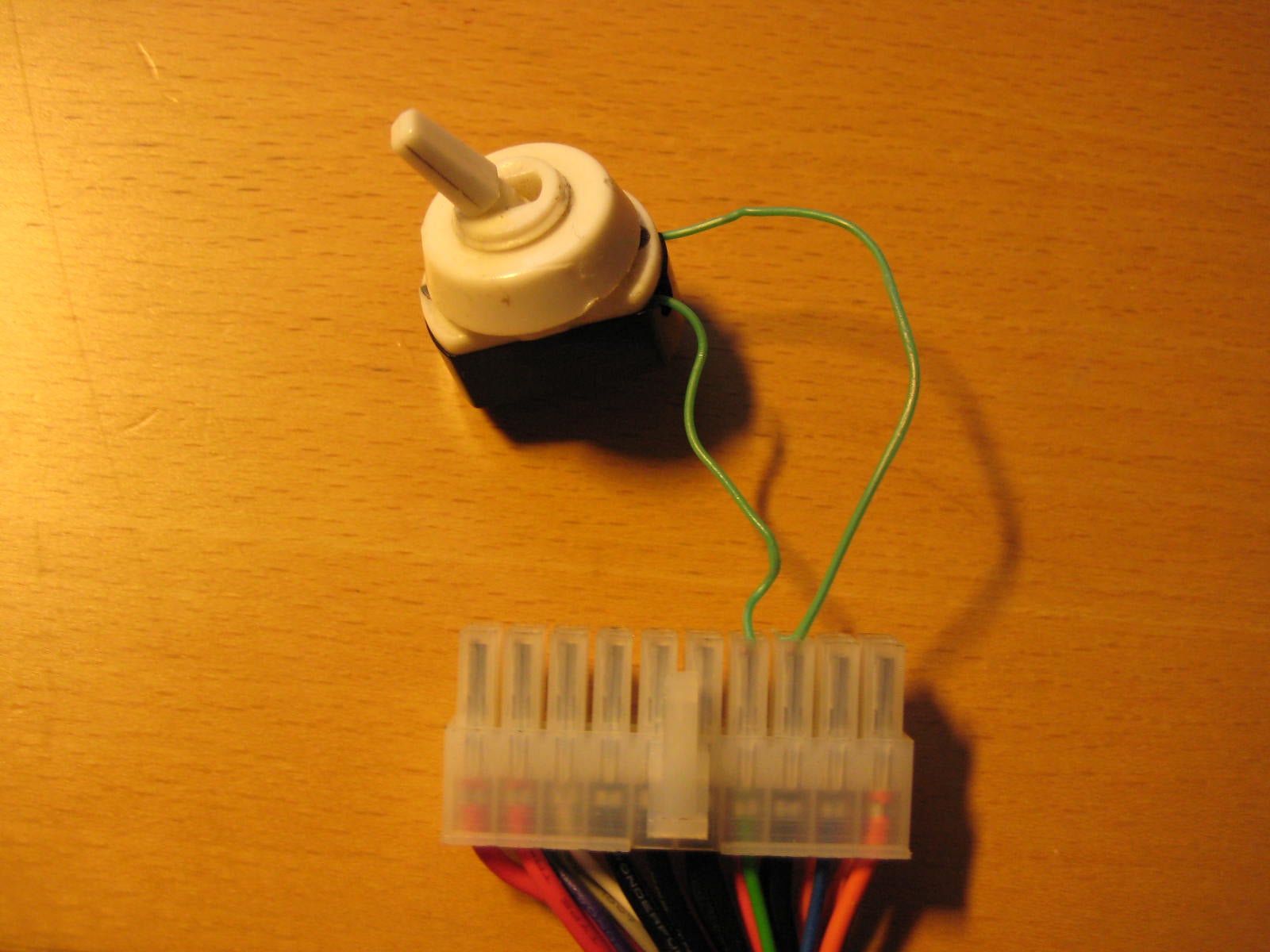Hi guys
Since my pc got too hot sometimes i ordered a extra fan for more air flow. Today i received my sharkoon 120mm rgb fan and i went ahead and installed it. After installing it and reconnecting the cables my PC WONT BOOT AT ALL.
I tried resetting cmos, booting with nothing plugged in except mobo and still no boot. I tried other stuff as well from troubleshooting everything step by step from techsource's vid. I don't know what i did wrong since i just added a extra fan, the only thing i did is use an air duster to clean up a little bit. I think it's just my POWER SUPPLY so i went ahead and ordered the same 650w from corsair. Could it be anything else?
PC specs: i5 10600k, 32gb ram, rtx 2060 and msi mpg z490 as mobo.
Any help is greatly appreciated,currently i just removed my power supply and im waiting for my new one which will arrive tomorrow.
grtz
Since my pc got too hot sometimes i ordered a extra fan for more air flow. Today i received my sharkoon 120mm rgb fan and i went ahead and installed it. After installing it and reconnecting the cables my PC WONT BOOT AT ALL.
I tried resetting cmos, booting with nothing plugged in except mobo and still no boot. I tried other stuff as well from troubleshooting everything step by step from techsource's vid. I don't know what i did wrong since i just added a extra fan, the only thing i did is use an air duster to clean up a little bit. I think it's just my POWER SUPPLY so i went ahead and ordered the same 650w from corsair. Could it be anything else?
PC specs: i5 10600k, 32gb ram, rtx 2060 and msi mpg z490 as mobo.
Any help is greatly appreciated,currently i just removed my power supply and im waiting for my new one which will arrive tomorrow.
grtz