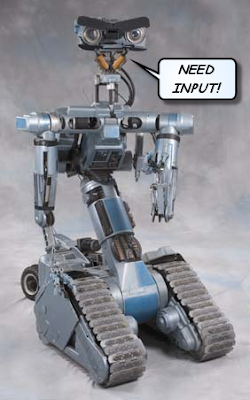- Joined
- Nov 17, 2010
- Messages
- 166 (0.03/day)
| System Name | Render Box |
|---|---|
| Processor | AMD Ryzen 7 1700x |
| Motherboard | ASUS Crosshair VI Hero |
| Cooling | Corsair H100i v2 |
| Memory | 32 Gigs Trident Z@2400 cl15 |
| Video Card(s) | Dual XFX RX 480 8gig |
| Storage | 2x1TB Seagate Barracuda,2TB Seagate Barracuda, 250g Seagate Barracuda, 240g HyperX Predator M.2 |
| Display(s) | ACER 23.5, HP LE1911 x2 |
| Case | Modded Raidmax Agusta |
| Audio Device(s) | Realtek 12 Series HD Audio |
| Power Supply | Corsair CX750M |
| Mouse | Logitech G602 |
| Keyboard | CM Storm |
| Software | Windows 10 x64 |
Hi guys. Ive got an ECS a770m-a running a Phenom 2 x4 955 black edition but its running 1 core at 800 mhz. 4x200 (800) and the rest are at 16x200 (3200). Ive got the latest Bios for this MoBo as far as i can tell. There isint much past Mid 2009 on this board.
i was wondering if any1 else is running this chipset with a Phenom2 x4 955. i know its an old Motherboard but its all i can afford at the moment. i was even surprised it booted with this CPU.
Maybe i missed something in the Bios. But every time i mess with the multiplier it just locks up. Even if i enable it and leave it stock it just doesn't come back. total black screen.
Has any1 created a custom bios?
Possibly newer then the one i have (6/17/09)--If so please get a hold of me.
Any input would be great at this point. But im sure its probably just my Older Am2+ Mobo freaking out at the AM3
It may also be a PSU problem-----get this i run it on a 280watt. with an ATI hd5770. lul no problems. i doubt the 1 core at 800mhz is the PSU. if the 280 watt PSU was gonna shit it self, it would have not even booted at all i think. But i could be wrong.
----------------------------------------------------------------------------------------
AMD770/SB600 (ECS A770m-a)
Phenom 2 x4 955 Black edition 3.2Ghz
4Gigs Corsair XMS DDR2 800 (OC'ed to 1066)
Sapphire ATI HD 5770 (950/1300)
CRAP-280w PSU
Antec Case
Cooled by a 5,550 BTU AC (When required)
i was wondering if any1 else is running this chipset with a Phenom2 x4 955. i know its an old Motherboard but its all i can afford at the moment. i was even surprised it booted with this CPU.
Maybe i missed something in the Bios. But every time i mess with the multiplier it just locks up. Even if i enable it and leave it stock it just doesn't come back. total black screen.
Has any1 created a custom bios?
Possibly newer then the one i have (6/17/09)--If so please get a hold of me.
Any input would be great at this point. But im sure its probably just my Older Am2+ Mobo freaking out at the AM3
It may also be a PSU problem-----get this i run it on a 280watt. with an ATI hd5770. lul no problems. i doubt the 1 core at 800mhz is the PSU. if the 280 watt PSU was gonna shit it self, it would have not even booted at all i think. But i could be wrong.
----------------------------------------------------------------------------------------
AMD770/SB600 (ECS A770m-a)
Phenom 2 x4 955 Black edition 3.2Ghz
4Gigs Corsair XMS DDR2 800 (OC'ed to 1066)
Sapphire ATI HD 5770 (950/1300)
CRAP-280w PSU
Antec Case
Cooled by a 5,550 BTU AC (When required)