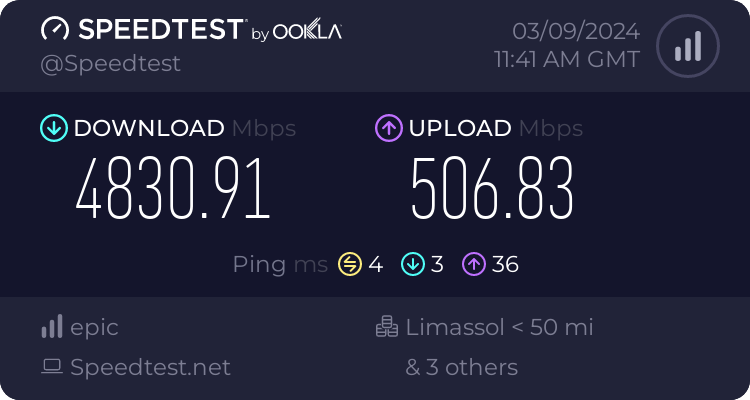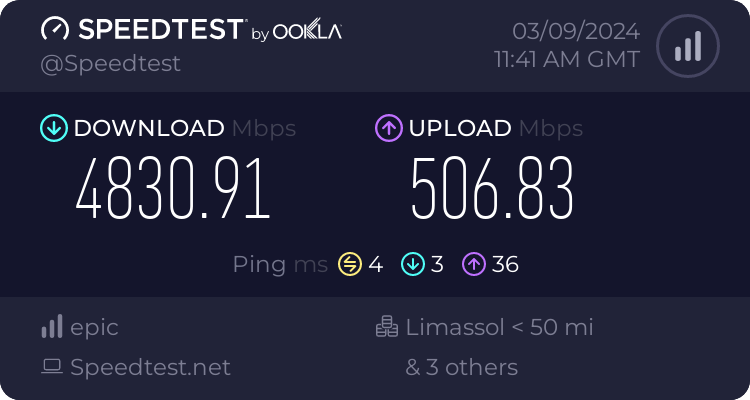-
Welcome to TechPowerUp Forums, Guest! Please check out our forum guidelines for info related to our community.
You are using an out of date browser. It may not display this or other websites correctly.
You should upgrade or use an alternative browser.
You should upgrade or use an alternative browser.
Post your Speedtest.net Speeds!
- Thread starter DanishDevil
- Start date
- Joined
- Aug 29, 2005
- Messages
- 7,538 (1.04/day)
- Location
- Stuck somewhere in the 80's Jpop era....
| System Name | Lynni Zen | Lenowo TwinkPad L14 G2 | Tiny Tiger |
|---|---|
| Processor | AMD Ryzen 7 7700 Raphael | i5-1135G7 Tiger Lake-U | i9-9900k (Turbo disaabled) |
| Motherboard | ASRock B650M PG Riptide Bios v. 3.20 AMD AGESA 1.2.0.3a | Lenowo BDPLANAR Bios 1.68 | Lenowo M720q |
| Cooling | AMD Wraith Cooler | Lenowo C-267C-2 | Lenowo 01MN631 (65W) |
| Memory | Flare X5 2x16GB DDR5 6000MHZ CL36 (AMD EXPO) | Willk Elektronik 2x16GB 2666MHZ CL17 | Crucial 2x16GB |
| Video Card(s) | Sapphire PURE AMD Radeon™ RX 9070 Gaming OC 16GB | Intel® Iris Xe Graphics | Intel® UHD Graphics 630 |
| Storage | Gigabyte M30 1TB|Sabrent Rocket 2TB| HDD: 1TB | WD RED SN700 1TB | M30 1TB\ SSD 1TB HDD: 16TB\10TB |
| Display(s) | KTC M27T20S 1440p@165Hz | LG 48CX OLED 4K HDR | Innolux 14" 1080p |
| Case | Asus Prime AP201 White Mesh | Lenowo L14 G2 chassis | Lenowo M720q chassis |
| Audio Device(s) | Steelseries Arctis Pro Wireless |
| Power Supply | Be Quiet! Pure Power 12 M 750W Goldie | Cyberpunk GaN 65W USB-C charger | Lenowo 95W slim tip |
| Mouse | Logitech G305 Lightspeedy Wireless | Lenowo TouchPad & Logitech G305 |
| Keyboard | Ducky One 3 Daybreak Fullsize | L14 G2 UK Lumi |
| Software | Win11 IoT Enterprise 24H2 UK | Win11 IoT Enterprise LTSC 24H2 UK / Arch (Fan) |
| Benchmark Scores | 3DMARK: https://www.3dmark.com/3dm/89434432? GPU-Z: https://www.techpowerup.com/gpuz/details/v3zbr |
If you're wanting a true test of your upload/download speed then don't use a local (to your country server) use one from another country like the U.S
if your ISP is doing a good job they'll have good routing outside of your country and you'll see better perf if not then they're just doing as much as they legally need to to say hey it works doesn't it
Or at least find a server on speedtest.net that's ain't running on the same isp network, the summer of 2023 I showed this to a ISP tech on site when they where struggling finding the issue why I only got about 300 up and down on a gigabit connection even their own locked devices which where faster than my T480 couldn't reach more this was a good laugh.
When we tested in a web client or the speedtest.net application downloaded from speedtest.net on a server on the isp network I could reach up to 700 up and down not constant doe it was all over the place with CAT6 and 7 cables and outside the isp's network we where maxing out at 300 up and down if we where lucky average was 250 up and down.
So they cleaning the fiber cable again and it was still more clean then what they usually do still same issue, they took the Nokia fiber box to the central same result and later I figured out by talking with other technical support members that the centrals in my city is mostly connected with 10gbit speeds which is the issue because all commercials in the country even on the company owning fiber cables and centrals are advertising gigabit speeds nothing less so they simply ran out of capacity they are such amateurs

So my coax adventure I am keeping with around 800-900 down and only 65 up 24-7 have to do until my current isp opens up for 1000/500 that's what is exciting for me these days.
- Joined
- Sep 13, 2022
- Messages
- 428 (0.41/day)
| System Name | Xpectra |
|---|---|
| Processor | Intel Core i3 10105F |
| Motherboard | Asrock H470M-HDV |
| Cooling | Cooler Master H410R RGB |
| Memory | Hynix 16GB (2x8) 2666Mhz DDR4 |
| Video Card(s) | Zotac GTX 1050 Ti Mini |
| Storage | BX500 120GB+480GB, EVM 1TB, Seagate 1TB + 2x 500GB |
| Display(s) | LG 22MP68VQ |
| Case | Corsair Carbide 275R |
| Audio Device(s) | F&D F190X |
| Power Supply | Corsair CX550 |
| Mouse | Intex Nova |
| Keyboard | TVS Gold |
| Software | Windows 10 x64 |
two 1080p under 19 cricket wc stream running otherwise it would have been 250mbps dl
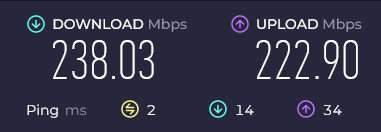
- Joined
- Sep 1, 2020
- Messages
- 2,733 (1.54/day)
- Location
- Bulgaria
Less than 50 miles. I'm not sure but maybe ISP is in another room of your house? Easy to get this speeds to the closer server.
- Joined
- May 8, 2021
- Messages
- 256 (0.17/day)
- Location
- Scotland
| System Name | Scan 3XS System |
|---|---|
| Processor | Intel Core i7 11700K |
| Motherboard | ASUS TUF GAMING Z590-PLUS WIFI |
| Cooling | Corsair Hydro H150i ELITE CAPELLIX RGB |
| Memory | 64GB Kingston FURY Beast DDR4 3200Mhz 1.35 |
| Video Card(s) | 10GB EVGA GeForce RTX 3080 XC3 ULTRA GAMING |
| Storage | 256GB EN605 M.2 SSD, 240GB Kingston SSD, 1TB Lexar NQ790 SSD, 1TB Samsung 970 SSD, 2TB Seagate HDD. |
| Display(s) | MSI 401QR 40" UWQHD 3440 X 1440 155Hz |
| Case | Corsair iCUE 4000X RGB |
| Power Supply | Corsair RM750x 80PLUS GOLD |
| Mouse | Razer Mouse |
| Keyboard | ROCCAT Horde |
| Software | Microsoft Windows 11 Pro 64-Bit 24H2 |
- Joined
- Aug 14, 2014
- Messages
- 190 (0.05/day)
- Location
- France
| Processor | 5800X3D |
|---|---|
| Motherboard | MSI Prestige X570 Creation |
| Cooling | Corsair Hydro H100i RGB Platinum SE |
| Memory | Kingston 32Go 3600MHz |
| Video Card(s) | Nvidia 4090 |
| Display(s) | Asus XG27UQ + Asus PG279Q |
| Case | Corsair Obsidian 750D |
| Power Supply | Corsair RM850x White |
Nope I'm in the south and the server is in Paris but my IP range shows as Paris, hence the high ping.Less than 50 miles. I'm not sure but maybe ISP is in another room of your house? Easy to get this speeds to the closer server.
- Joined
- Aug 14, 2014
- Messages
- 190 (0.05/day)
- Location
- France
| Processor | 5800X3D |
|---|---|
| Motherboard | MSI Prestige X570 Creation |
| Cooling | Corsair Hydro H100i RGB Platinum SE |
| Memory | Kingston 32Go 3600MHz |
| Video Card(s) | Nvidia 4090 |
| Display(s) | Asus XG27UQ + Asus PG279Q |
| Case | Corsair Obsidian 750D |
| Power Supply | Corsair RM850x White |
i tried it now: got same result but 3 more ms in ping.found this site: https://speed.cloudflare.com
TheLostSwede
News Editor
- Joined
- Nov 11, 2004
- Messages
- 18,900 (2.50/day)
- Location
- Sweden
| System Name | Overlord Mk MLI |
|---|---|
| Processor | AMD Ryzen 7 7800X3D |
| Motherboard | Gigabyte X670E Aorus Master |
| Cooling | Noctua NH-D15 SE with offsets |
| Memory | 32GB Team T-Create Expert DDR5 6000 MHz @ CL30-34-34-68 |
| Video Card(s) | Gainward GeForce RTX 4080 Phantom GS |
| Storage | 1TB Solidigm P44 Pro, 2 TB Corsair MP600 Pro, 2TB Kingston KC3000 |
| Display(s) | Acer XV272K LVbmiipruzx 4K@160Hz |
| Case | Fractal Design Torrent Compact |
| Audio Device(s) | Corsair Virtuoso SE |
| Power Supply | be quiet! Pure Power 12 M 850 W |
| Mouse | Logitech G502 Lightspeed |
| Keyboard | Corsair K70 Max |
| Software | Windows 10 Pro |
| Benchmark Scores | https://valid.x86.fr/yfsd9w |
New ISP in the new place with 4x the speed for less money than what I paid at the old place.
Speedtest from the router, as I haven't set up my desktop as yet.
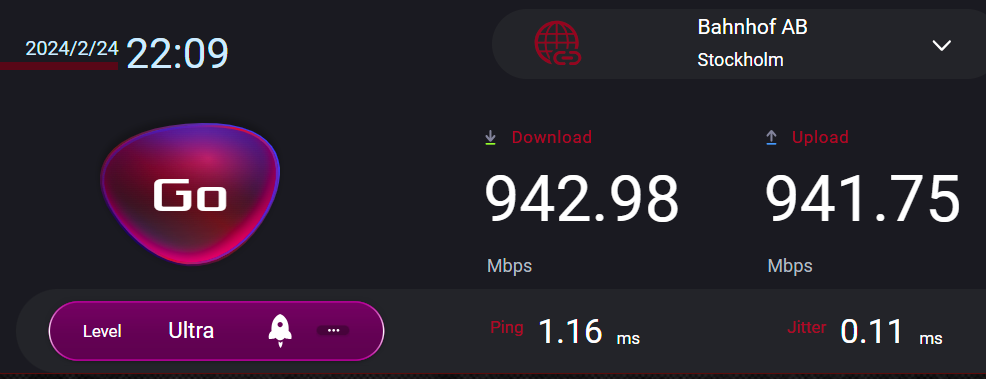
Speedtest from the router, as I haven't set up my desktop as yet.
- Joined
- Sep 13, 2022
- Messages
- 428 (0.41/day)
| System Name | Xpectra |
|---|---|
| Processor | Intel Core i3 10105F |
| Motherboard | Asrock H470M-HDV |
| Cooling | Cooler Master H410R RGB |
| Memory | Hynix 16GB (2x8) 2666Mhz DDR4 |
| Video Card(s) | Zotac GTX 1050 Ti Mini |
| Storage | BX500 120GB+480GB, EVM 1TB, Seagate 1TB + 2x 500GB |
| Display(s) | LG 22MP68VQ |
| Case | Corsair Carbide 275R |
| Audio Device(s) | F&D F190X |
| Power Supply | Corsair CX550 |
| Mouse | Intex Nova |
| Keyboard | TVS Gold |
| Software | Windows 10 x64 |
that theme looks coolNew ISP in the new place with 4x the speed for less money than what I paid at the old place.
Speedtest from the router, as I haven't set up my desktop as yet.
View attachment 336159
- Joined
- Mar 21, 2019
- Messages
- 503 (0.22/day)
- Location
- Texas
| System Name | i'm done in |
|---|---|
| Processor | AMD 5950x |
| Motherboard | MSI MAG B550 Tomahawk |
| Cooling | Thermalright Peerless Assassin 120 SE |
| Memory | GSkil 64gb 3600 cl16 |
| Video Card(s) | Power Color R7900xtx Hell Hound oh hell ya |
| Storage | 2x wd sn770 2tb 1-4tb wd- hd 2x8tb wd hd actually 1 fire cuda |
| Display(s) | LG Ultra Gear 1440p 32" 165hz hdr monitor might go oled |
| Case | Corsair 4000D Air Flow |
| Power Supply | EVGA SuperNOVA 1000w G5 80+ Gold |
| Mouse | logitech and roccet wcord |
| Keyboard | logitech |
| Software | W10 forever |
TheLostSwede
News Editor
- Joined
- Nov 11, 2004
- Messages
- 18,900 (2.50/day)
- Location
- Sweden
| System Name | Overlord Mk MLI |
|---|---|
| Processor | AMD Ryzen 7 7800X3D |
| Motherboard | Gigabyte X670E Aorus Master |
| Cooling | Noctua NH-D15 SE with offsets |
| Memory | 32GB Team T-Create Expert DDR5 6000 MHz @ CL30-34-34-68 |
| Video Card(s) | Gainward GeForce RTX 4080 Phantom GS |
| Storage | 1TB Solidigm P44 Pro, 2 TB Corsair MP600 Pro, 2TB Kingston KC3000 |
| Display(s) | Acer XV272K LVbmiipruzx 4K@160Hz |
| Case | Fractal Design Torrent Compact |
| Audio Device(s) | Corsair Virtuoso SE |
| Power Supply | be quiet! Pure Power 12 M 850 W |
| Mouse | Logitech G502 Lightspeed |
| Keyboard | Corsair K70 Max |
| Software | Windows 10 Pro |
| Benchmark Scores | https://valid.x86.fr/yfsd9w |
It's one of the Asus "gaming" routers that looks like a turd, but it was cheaper than their equivalent models without gaming crap...that theme looks cool
- Joined
- Mar 21, 2016
- Messages
- 2,762 (0.81/day)
Cool like Vicks vapor rub...that theme looks cool
TheLostSwede
News Editor
- Joined
- Nov 11, 2004
- Messages
- 18,900 (2.50/day)
- Location
- Sweden
| System Name | Overlord Mk MLI |
|---|---|
| Processor | AMD Ryzen 7 7800X3D |
| Motherboard | Gigabyte X670E Aorus Master |
| Cooling | Noctua NH-D15 SE with offsets |
| Memory | 32GB Team T-Create Expert DDR5 6000 MHz @ CL30-34-34-68 |
| Video Card(s) | Gainward GeForce RTX 4080 Phantom GS |
| Storage | 1TB Solidigm P44 Pro, 2 TB Corsair MP600 Pro, 2TB Kingston KC3000 |
| Display(s) | Acer XV272K LVbmiipruzx 4K@160Hz |
| Case | Fractal Design Torrent Compact |
| Audio Device(s) | Corsair Virtuoso SE |
| Power Supply | be quiet! Pure Power 12 M 850 W |
| Mouse | Logitech G502 Lightspeed |
| Keyboard | Corsair K70 Max |
| Software | Windows 10 Pro |
| Benchmark Scores | https://valid.x86.fr/yfsd9w |
Surprisingly decent ping. I've had ADSL with worse ping.Way better than what I had.
- Joined
- Mar 21, 2016
- Messages
- 2,762 (0.81/day)
Surprisingly decent ping. I've had ADSL with worse ping.
That ping feels like such a lie.
 I have higher ASIO latency in music than that. I guess you're the trash panda host with the most of the internetz.
I have higher ASIO latency in music than that. I guess you're the trash panda host with the most of the internetz.TheLostSwede
News Editor
- Joined
- Nov 11, 2004
- Messages
- 18,900 (2.50/day)
- Location
- Sweden
| System Name | Overlord Mk MLI |
|---|---|
| Processor | AMD Ryzen 7 7800X3D |
| Motherboard | Gigabyte X670E Aorus Master |
| Cooling | Noctua NH-D15 SE with offsets |
| Memory | 32GB Team T-Create Expert DDR5 6000 MHz @ CL30-34-34-68 |
| Video Card(s) | Gainward GeForce RTX 4080 Phantom GS |
| Storage | 1TB Solidigm P44 Pro, 2 TB Corsair MP600 Pro, 2TB Kingston KC3000 |
| Display(s) | Acer XV272K LVbmiipruzx 4K@160Hz |
| Case | Fractal Design Torrent Compact |
| Audio Device(s) | Corsair Virtuoso SE |
| Power Supply | be quiet! Pure Power 12 M 850 W |
| Mouse | Logitech G502 Lightspeed |
| Keyboard | Corsair K70 Max |
| Software | Windows 10 Pro |
| Benchmark Scores | https://valid.x86.fr/yfsd9w |
Ok, official figures from my desktop.
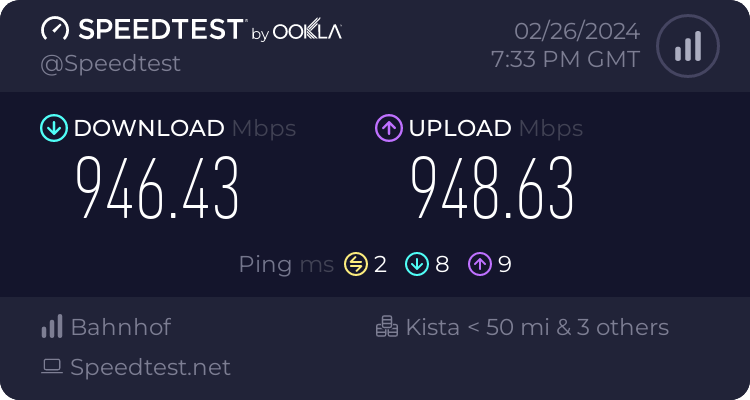
- Joined
- May 18, 2009
- Messages
- 3,147 (0.53/day)
- Location
- MN
| System Name | Personal / HTPC |
|---|---|
| Processor | Ryzen 5900x / Ryzen 5600X3D |
| Motherboard | Asrock x570 Phantom Gaming 4 /ASRock B550 Phantom Gaming |
| Cooling | Corsair H100i / bequiet! Pure Rock Slim 2 |
| Memory | 32GB DDR4 3200 / 16GB DDR4 3200 |
| Video Card(s) | EVGA XC3 Ultra RTX 3080Ti / EVGA RTX 3060 XC |
| Storage | 500GB Pro 970, 250 GB SSD, 1TB & 500GB Western Digital / lots |
| Display(s) | Dell - S3220DGF & S3222DGM 32" |
| Case | Titan Silent 2 / CM HAF XB Evo |
| Audio Device(s) | Logitech G35 headset |
| Power Supply | 850W SeaSonic X Series / 750W SeaSonic X Series |
| Mouse | Logitech G502 |
| Keyboard | Black Microsoft Natural Elite Keyboard |
| Software | Windows 10 Pro 64 / Windows 10 Pro 64 |
Dropping Xfinity - need to call them and cancel now that Quantum Fiber has finished connecting things up for me.
Here's Xfinity:
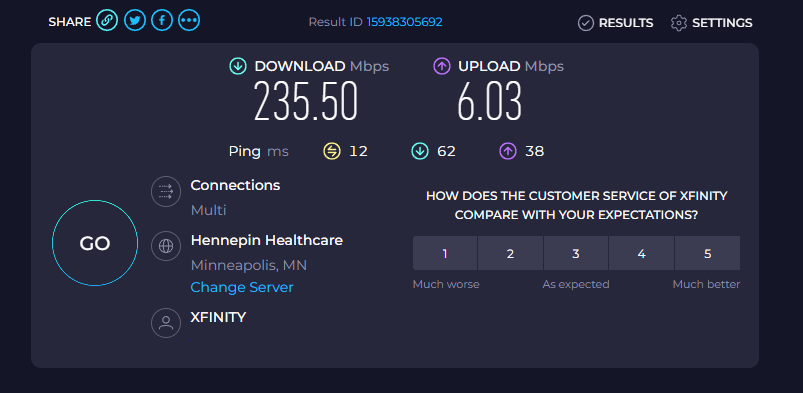
Here's Quantum Fiber (aka Century Link):
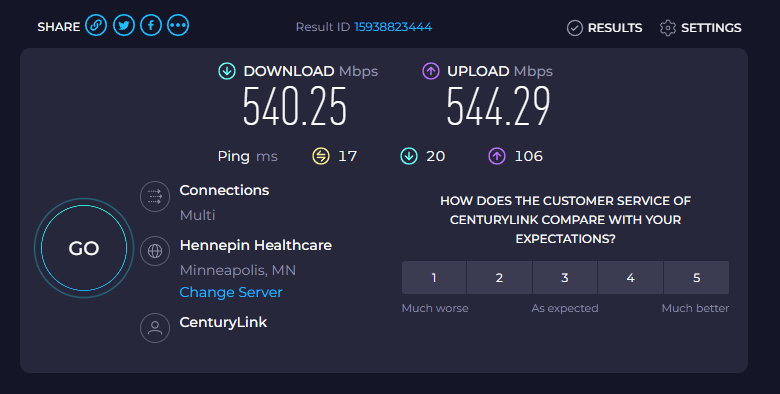
I'll be paying a similar price, plus I get unlimited data. No more of the Xfinity data cap crap.
Here's Xfinity:
Here's Quantum Fiber (aka Century Link):
I'll be paying a similar price, plus I get unlimited data. No more of the Xfinity data cap crap.
johnspack
Here For Good!
- Joined
- Oct 6, 2007
- Messages
- 6,073 (0.94/day)
- Location
- Nelson B.C. Canada
| System Name | System2 Blacknet , System1 Blacknet2 |
|---|---|
| Processor | System2 Threadripper 1920x, System1 2699 v3 |
| Motherboard | System2 Asrock Fatality x399 Professional Gaming, System1 Asus X99-A |
| Cooling | System2 Noctua NH-U14 TR4-SP3 Dual 140mm fans, System1 AIO |
| Memory | System2 64GBS DDR4 3000, System1 32gbs DDR4 2400 |
| Video Card(s) | System2 GTX 980Ti System1 GTX 970 |
| Storage | System2 4x SSDs + NVme= 2.250TB 2xStorage Drives=8TB System1 3x SSDs=2TB |
| Display(s) | 1x27" 1440 display 1x 24" 1080 display |
| Case | System2 Some Nzxt case with soundproofing... |
| Audio Device(s) | Asus Xonar U7 MKII |
| Power Supply | System2 EVGA 750 Watt, System1 XFX XTR 750 Watt |
| Mouse | Logitech G900 Chaos Spectrum |
| Keyboard | Ducky |
| Software | Archlinux, Manjaro, Win11 Ent 24h2 |
| Benchmark Scores | It's linux baby! |
Just realized I finally broke 1Gb dl... after I switch to the 2.5Gb port on my modem and 10Gb port on my computer....
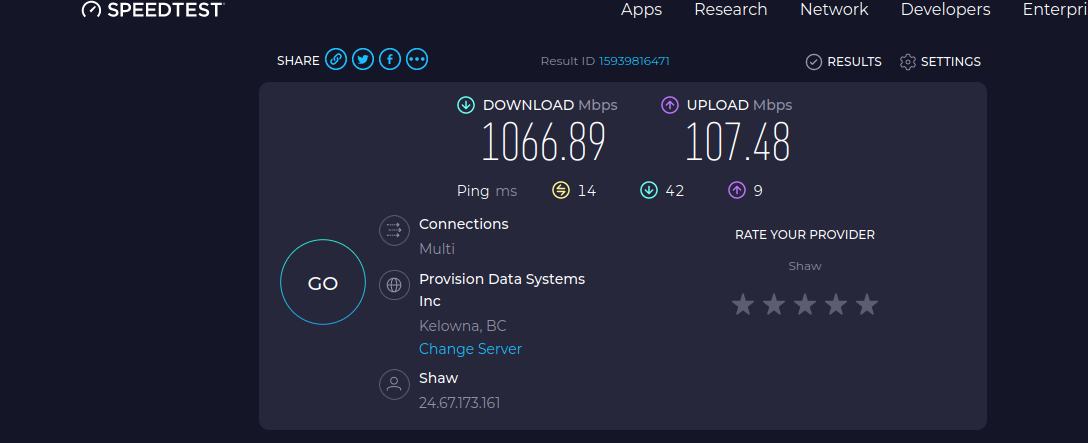
And yes that wonderful up speed is thanks to stupid Canadian isps that think thats acceptable....
And yes that wonderful up speed is thanks to stupid Canadian isps that think thats acceptable....
- Joined
- Feb 21, 2006
- Messages
- 2,381 (0.34/day)
- Location
- Toronto, Ontario
| System Name | The Expanse |
|---|---|
| Processor | AMD Ryzen 7 9800X3D |
| Motherboard | Asus Prime X670E-Pro Wifi BIOS 3222 AGESA PI 1.2.0.3a |
| Cooling | Corsair H150i Elite LCD XT |
| Memory | 64GB G.SKILL Trident Z5 Neo RGB DDR5 6000 CL 30-40-40-96 1T |
| Video Card(s) | XFX Radeon RX 7900 XTX Magnetic Air (25.6.1) |
| Storage | WD SN850X 2TB / Corsair MP600 1TB / Samsung 860Evo 1TB x2 Raid 0 / Asus NAS AS1004T V2 20TB |
| Display(s) | LG 34GP83A-B 34 Inch 21: 9 UltraGear Curved QHD (3440 x 1440) 1ms Nano IPS 160Hz |
| Case | Fractal Design Meshify S2 |
| Audio Device(s) | Creative X-Fi + Logitech Z-5500 + HS80 Wireless |
| Power Supply | Corsair AX850 Titanium |
| Mouse | Corsair Dark Core RGB SE |
| Keyboard | Corsair K100 |
| Software | Windows 10 Pro x64 22H2 |
| Benchmark Scores | https://valid.x86.fr/asijsu https://browser.geekbench.com/v6/cpu/11073923 |
That is just cable internet for you anyone all over the world on cable is stuck with low uploads so not really a Canadian ISP thing.Just realized I finally broke 1Gb dl... after I switch to the 2.5Gb port on my modem and 10Gb port on my computer....
View attachment 336536
And yes that wonderful up speed is thanks to stupid Canadian isps that think thats acceptable....
Once they move to Docsis 4.0 if ever those speeds will get better.
- Joined
- Aug 29, 2005
- Messages
- 7,538 (1.04/day)
- Location
- Stuck somewhere in the 80's Jpop era....
| System Name | Lynni Zen | Lenowo TwinkPad L14 G2 | Tiny Tiger |
|---|---|
| Processor | AMD Ryzen 7 7700 Raphael | i5-1135G7 Tiger Lake-U | i9-9900k (Turbo disaabled) |
| Motherboard | ASRock B650M PG Riptide Bios v. 3.20 AMD AGESA 1.2.0.3a | Lenowo BDPLANAR Bios 1.68 | Lenowo M720q |
| Cooling | AMD Wraith Cooler | Lenowo C-267C-2 | Lenowo 01MN631 (65W) |
| Memory | Flare X5 2x16GB DDR5 6000MHZ CL36 (AMD EXPO) | Willk Elektronik 2x16GB 2666MHZ CL17 | Crucial 2x16GB |
| Video Card(s) | Sapphire PURE AMD Radeon™ RX 9070 Gaming OC 16GB | Intel® Iris Xe Graphics | Intel® UHD Graphics 630 |
| Storage | Gigabyte M30 1TB|Sabrent Rocket 2TB| HDD: 1TB | WD RED SN700 1TB | M30 1TB\ SSD 1TB HDD: 16TB\10TB |
| Display(s) | KTC M27T20S 1440p@165Hz | LG 48CX OLED 4K HDR | Innolux 14" 1080p |
| Case | Asus Prime AP201 White Mesh | Lenowo L14 G2 chassis | Lenowo M720q chassis |
| Audio Device(s) | Steelseries Arctis Pro Wireless |
| Power Supply | Be Quiet! Pure Power 12 M 750W Goldie | Cyberpunk GaN 65W USB-C charger | Lenowo 95W slim tip |
| Mouse | Logitech G305 Lightspeedy Wireless | Lenowo TouchPad & Logitech G305 |
| Keyboard | Ducky One 3 Daybreak Fullsize | L14 G2 UK Lumi |
| Software | Win11 IoT Enterprise 24H2 UK | Win11 IoT Enterprise LTSC 24H2 UK / Arch (Fan) |
| Benchmark Scores | 3DMARK: https://www.3dmark.com/3dm/89434432? GPU-Z: https://www.techpowerup.com/gpuz/details/v3zbr |
That is just cable internet for you anyone all over the world on cable is stuck with low uploads so not really a Canadian ISP thing.
Once they move to Docsis 4.0 if ever those speeds will get better.
That depends if it's half or full duplex speeds. In my country we have like Docsis 3.1 and some isp's are started this year with 1000/500mbit but not all and sadly my ISP haven't I am still on 1000/60 which is kinda a bummer for now.
But I prefer to have a good routing out to the world than having the extra upload since my connection is stable at 800-900/65 mbit 24-7.
I know Docsis 3.1 half duplex is capable of 10/2Gbps and full duplex of 10/10Gbps but now one will properly provide that in the near future.
Source link: https://www.techpowerup.com/238349/...s-downstream-1-gbps-upstream-speeds-a-reality
- Joined
- Feb 21, 2006
- Messages
- 2,381 (0.34/day)
- Location
- Toronto, Ontario
| System Name | The Expanse |
|---|---|
| Processor | AMD Ryzen 7 9800X3D |
| Motherboard | Asus Prime X670E-Pro Wifi BIOS 3222 AGESA PI 1.2.0.3a |
| Cooling | Corsair H150i Elite LCD XT |
| Memory | 64GB G.SKILL Trident Z5 Neo RGB DDR5 6000 CL 30-40-40-96 1T |
| Video Card(s) | XFX Radeon RX 7900 XTX Magnetic Air (25.6.1) |
| Storage | WD SN850X 2TB / Corsair MP600 1TB / Samsung 860Evo 1TB x2 Raid 0 / Asus NAS AS1004T V2 20TB |
| Display(s) | LG 34GP83A-B 34 Inch 21: 9 UltraGear Curved QHD (3440 x 1440) 1ms Nano IPS 160Hz |
| Case | Fractal Design Meshify S2 |
| Audio Device(s) | Creative X-Fi + Logitech Z-5500 + HS80 Wireless |
| Power Supply | Corsair AX850 Titanium |
| Mouse | Corsair Dark Core RGB SE |
| Keyboard | Corsair K100 |
| Software | Windows 10 Pro x64 22H2 |
| Benchmark Scores | https://valid.x86.fr/asijsu https://browser.geekbench.com/v6/cpu/11073923 |
That depends if it's half or full duplex speeds. In my country we have like Docsis 3.1 and some isp's are started this year with 1000/500mbit but not all and sadly my ISP haven't I am still on 1000/60 which is kinda a bummer for now.
But I prefer to have a good routing out to the world than having the extra upload since my connection is stable at 800-900/65 mbit 24-7.
I know Docsis 3.1 half duplex is capable of 10/2Gbps and full duplex of 10/10Gbps but now one will properly provide that in the near future.
Source link: https://www.techpowerup.com/238349/...s-downstream-1-gbps-upstream-speeds-a-reality
The correct technical term is splits.
There is Low, Medium and high splits for cable. Most current cable providers are low split. Mid split and high split give you more bandwidth for uploads.
What are Mid-Split, High-Split and Extended Spectrum DOCSIS (ESD)?
Splits refer to the separation between Return/Upstream and Forward/Downstream spectrum allocation in DOCSIS. Mid and High refer to moving that separation higher, allocating more bandwidth to the Return channels for more upload capacity (speed).
kb.veexinc.com
"I know Docsis 3.1 half duplex is capable of 10/2Gbps and full duplex of 10/10Gbps but now one will properly provide that in the near future."
Those are theoretical maximums in a lab you will not get those speeds in the real world on Docsis 3.1 due to cable line quality, RF noise etc.
- Joined
- Feb 9, 2020
- Messages
- 458 (0.23/day)
- Location
- Panama City Beach, Florida
| System Name | EventHorizon |
|---|---|
| Processor | Intel® Core™ Processor i9-13900KF 8P/16 + 16E 3.00GHz [Turbo 5.7GHz] 36MB Cache LGA1700 |
| Motherboard | ASUS PRIME Z790-P |
| Cooling | CyberpowerPC MasterLiquid Lite 240mm ARGB CPU Liquid Cooler |
| Memory | 32GB (16GBx2) DDR5/6000MHz Dual Channel Memory (KINGSTON FURY BEAST RGB) |
| Video Card(s) | GeForce RTX™ 4080 16GB |
| Storage | 2TB WD BLACK SN850X (PCIe Gen4) NVMe M.2 SSD - Seq R/W: Up to 7300/6600 MB/s, Rnd R/W up to 1200/110 |
| Display(s) | LG 34'' |
| Case | CyberPowerPC HYTE Y60 Dual Chamber Mid-Tower Gaming Case w/ Panoramic View Tempered Glass + 2x120mm |
| Audio Device(s) | SteelSeries Sonar |
| Power Supply | High Power 1300W 80+ GOLD Full Modular w/ PCIE 12+4Pins Connector for PCIe 5.0 graphics cards |
| Mouse | Steelseries Rival 600 wired |
| Keyboard | Steelseries Apex 7 TKL red Switch |
| Software | Win 11 Pro |
Cloudfare I get 1.7Mbps server in Tallahassee.found this site: https://speed.cloudflare.com and it's more accurate than speedtest.net cuz isps whitelist speedtest.net to make themselves look better and shift blame
And since speed.cloudflare.com is ran by one of the biggest CDNs (Content Delivery Networks) This is essentially how fast you actually do connect to the majority of sites out there since a lot of them are utilizing CDNs for better performance due to more local caching.
Comcast speedtest (my ISP) Choosing Comcast server in Tallahassee I get 1.2Mbps.
Speedtest.net choosing Comcast server in Tallahassee I get 2.1Mbps
Tallahassee is about 105Miles/168Km from where I live.
- Joined
- Feb 13, 2014
- Messages
- 509 (0.12/day)
- Location
- Cyprus
| Processor | 13700KF - 5.7GHZ |
|---|---|
| Motherboard | Z690 UNIFY-X |
| Cooling | ARCTIC Liquid Freezer III 360 (NF-A12x25) |
| Memory | 2x16 G.SKILL M-DIE (7200-34-44-44-28) |
| Video Card(s) | XFX MERC 7900XT |
| Storage | 1TB KINGSTON KC3000 |
| Display(s) | FI32Q |
| Case | LIAN LI O11 DYNAMIC EVO |
| Audio Device(s) | HD599 |
| Power Supply | RMX1000 |
| Mouse | PULSAR V2H |
| Keyboard | EVO80 + PBTFans Soul Blossom |
| Software | Windows 11 |
| Benchmark Scores | Superposition 4k optimized - 20652 |
Just got my 5Gbits/500Mbits home internet!