Hi,
My PC is not that old (~ 2 1/2 months) and was at first not really in mind for gaming, therefore the CPU --> Ryzen 9 7900X was chosen, which is not the "best" Gaming CPU you could have gotten for that money. But some things changed and the intended workload is not going to occur.
However, I thought the combination 5070 Ti with Ryzen 9 7900X could still be enough for a bit 1440p gaming (not that much but still a little bit)... unfortunately I encountered severall issues like Micro-Stuttering, Lags and so on. (Usually High settings, 1440p)
So then I downloaded some games and have the same issues (sometimes more, sometimes less, but still present)
PUBG, Rainbow Six Siege X, Escape From Tarkov, GTA V etc..
Full Specs:
850W be quiet PSU
5070 Ti from Gainward,
Ryzen 9 7900X
64GB RAM DDR5-6000 Kingston Fury CL30 (XMP/EXPO on, Dual-Channel yes)
MSI B850 Tomahawk MAX WIFI
I kinda observed those things via RTSS, MSI Afterburner... (GPU load drops when those lags/stutters occur --> most likely GPU waiting for CPU results, right?)
Temps are good (GPU < 70, CPU < 80)
3D Time Spy result: 23875 (somewhere around average, without overclocking anything)
CPU-Score: 14833
GPU-Score: 26753
I know, mostly CPU limits and bottlenecks but the question is, are there some other things that could cause this too? Are there some things I could do except buying a X3D-CPU even though that would most likely be the best (but most expensive) option? Like something to do in the BIOS (except overclocking)... The question is... that much lagging and stuttering because of CPU Overclock... I currently do not think that is the only problem?
Tested already a few things (deactivate Xbox Game Bar and all of these recording, overlay stuffs.. I have no RGB or "tuning"-software which could cause such things),
deactivated/activated Game Mode in Windows... Changed to a bit lower DRAM-Speed.... But nothing seems to help...
BIOS is a new one (updated it yesterday... is the one realesed on 10th of July this year),
latest NVIDIA GPU driver is the 570.00 which i run.
Video:
Windows 11 Pro 24H2
Any tips, tricks or hints, maybe somebody had the same issue and there is something i don't know.. some settings etc.pp?
Thanks in advance.
My PC is not that old (~ 2 1/2 months) and was at first not really in mind for gaming, therefore the CPU --> Ryzen 9 7900X was chosen, which is not the "best" Gaming CPU you could have gotten for that money. But some things changed and the intended workload is not going to occur.
However, I thought the combination 5070 Ti with Ryzen 9 7900X could still be enough for a bit 1440p gaming (not that much but still a little bit)... unfortunately I encountered severall issues like Micro-Stuttering, Lags and so on. (Usually High settings, 1440p)
So then I downloaded some games and have the same issues (sometimes more, sometimes less, but still present)
PUBG, Rainbow Six Siege X, Escape From Tarkov, GTA V etc..
Full Specs:
850W be quiet PSU
5070 Ti from Gainward,
Ryzen 9 7900X
64GB RAM DDR5-6000 Kingston Fury CL30 (XMP/EXPO on, Dual-Channel yes)
MSI B850 Tomahawk MAX WIFI
I kinda observed those things via RTSS, MSI Afterburner... (GPU load drops when those lags/stutters occur --> most likely GPU waiting for CPU results, right?)
Temps are good (GPU < 70, CPU < 80)
3D Time Spy result: 23875 (somewhere around average, without overclocking anything)
CPU-Score: 14833
GPU-Score: 26753
I know, mostly CPU limits and bottlenecks but the question is, are there some other things that could cause this too? Are there some things I could do except buying a X3D-CPU even though that would most likely be the best (but most expensive) option? Like something to do in the BIOS (except overclocking)... The question is... that much lagging and stuttering because of CPU Overclock... I currently do not think that is the only problem?
Tested already a few things (deactivate Xbox Game Bar and all of these recording, overlay stuffs.. I have no RGB or "tuning"-software which could cause such things),
deactivated/activated Game Mode in Windows... Changed to a bit lower DRAM-Speed.... But nothing seems to help...
BIOS is a new one (updated it yesterday... is the one realesed on 10th of July this year),
latest NVIDIA GPU driver is the 570.00 which i run.
Video:
Windows 11 Pro 24H2
Any tips, tricks or hints, maybe somebody had the same issue and there is something i don't know.. some settings etc.pp?
Thanks in advance.





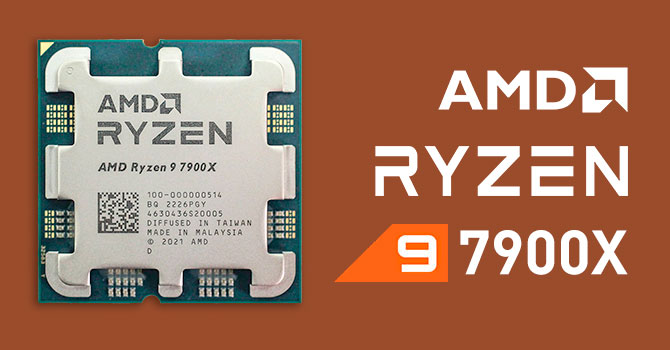
 Calm down fellas, there is no need to fight over this.
Calm down fellas, there is no need to fight over this.