FireFox
The Power Of Intel
- Joined
- Feb 19, 2014
- Messages
- 7,507 (1.80/day)
- Location
- Germany
| Processor | Intel i7 10700K |
|---|---|
| Motherboard | Asus ROG Maximus XII Hero |
| Cooling | 2x Black Ice Nemesis GTX 480 - 1x Black Ice Nemesis GTX 420 - D5 VPP655P - 13x Corsair LL120 - LL140 |
| Memory | 32GB G.SKILL Trident Z RGB 3600Hz |
| Video Card(s) | EVGA GEFORCE RTX 3080 XC3 Ultra |
| Storage | Samsung 970 EVO PLUS 500GB/1TB - WD Blue SN550 1TB - 2 X WD Blue 1TB - 3 X WD Black 1TB |
| Display(s) | Asus ROG PG278QR 2560x1440 144Hz (Overclocked 165Hz )/ Samsung |
| Case | Corsair Obsidian 1000D |
| Audio Device(s) | I prefer Gaming-Headset |
| Power Supply | Enermax MaxTytan 1250W 80+ Titanium |
| Mouse | Logitech G502 spectrum |
| Keyboard | Virtuis Advanced Gaming Keyboard ( Batboard ) |
| Software | Windows 10 Enterprise/Windows 10 Pro/Windows 11 Pro |
| Benchmark Scores | My PC runs FiFA |
Hi everyone.
I have bought 6 x 4GB 1866 Ram, honestly i never care that much about learning how to read Ram's speed, i always have bought Ram with high MHz and XMP profile installed it and let it run and that was ok.
Now my question is:
Are my Ram running at 1866, lower or higher speed?
Here is a pic:
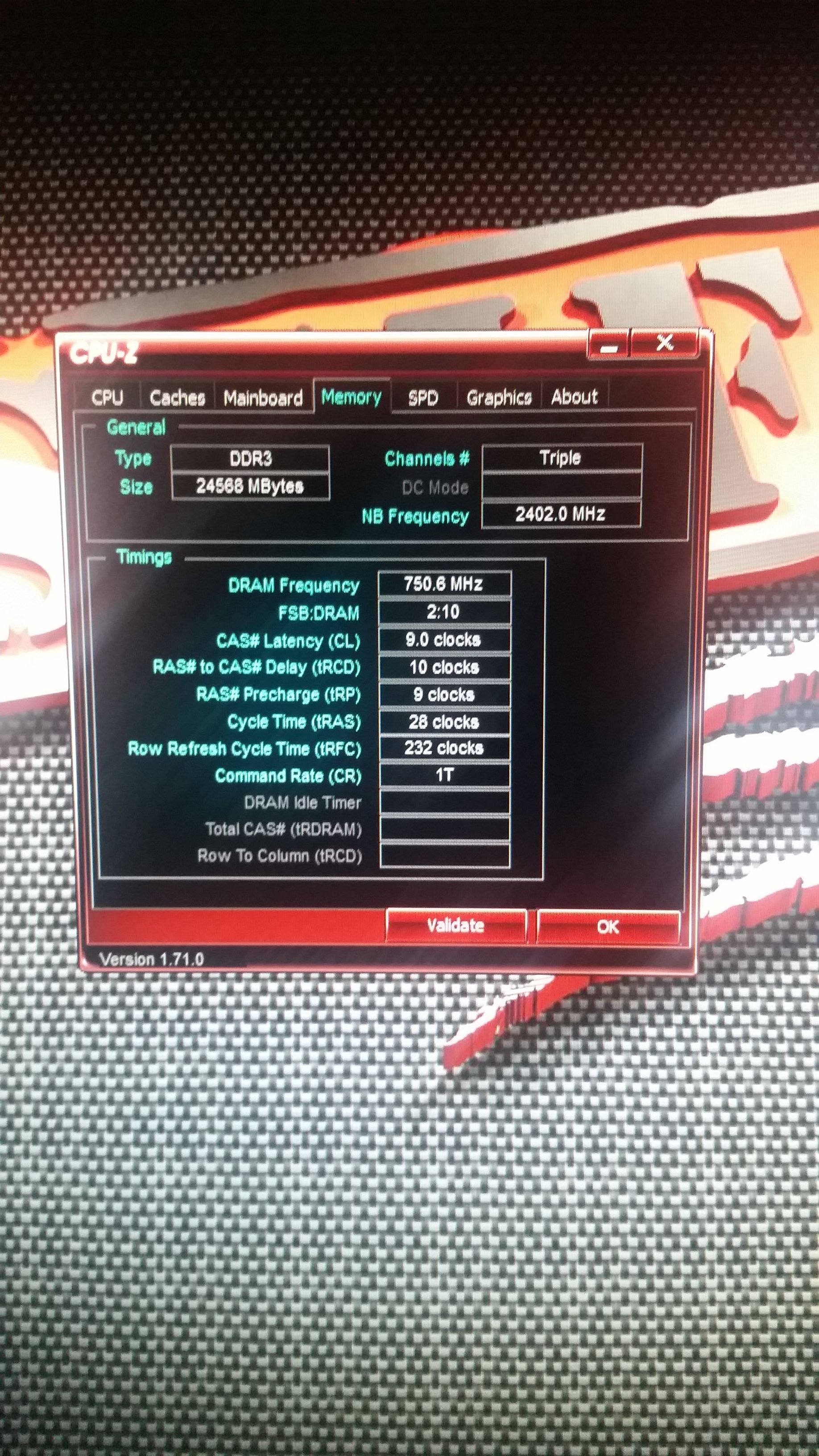
Thanks in Advance.
I have bought 6 x 4GB 1866 Ram, honestly i never care that much about learning how to read Ram's speed, i always have bought Ram with high MHz and XMP profile installed it and let it run and that was ok.
Now my question is:
Are my Ram running at 1866, lower or higher speed?
Here is a pic:
Thanks in Advance.







