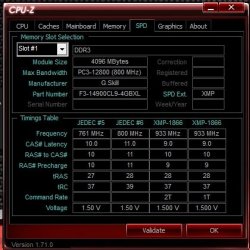- Joined
- Oct 22, 2014
- Messages
- 14,731 (3.75/day)
- Location
- Sunshine Coast Australia
| System Name | H7 Flow 2024 |
|---|---|
| Processor | AMD 5800X3D |
| Motherboard | Asus X570 Tough Gaming |
| Cooling | Custom liquid |
| Memory | 32 GB DDR4 |
| Video Card(s) | Intel ARC A750 |
| Storage | Crucial P5 Plus 2TB. |
| Display(s) | AOC 24" Freesync 1m.s. 75Hz |
| Mouse | Lenovo |
| Keyboard | Eweadn Mechanical |
| Software | W11 Pro 64 bit |
Isn't that only for Dual channel?Well if you multiply that by 2 you have your answer. So no it seems not. Are you using the XMP profile?
Triple channel multiply by 3, and it's overclocked to around 2.2MHz.
You could try changing the FSB : Dram ratio.