-
Welcome to TechPowerUp Forums, Guest! Please check out our forum guidelines for info related to our community.
You are using an out of date browser. It may not display this or other websites correctly.
You should upgrade or use an alternative browser.
You should upgrade or use an alternative browser.
Ram Speed questions!
- Thread starter FireFox
- Start date
dorsetknob
"YOUR RMA REQUEST IS CON-REFUSED"
- Joined
- Mar 17, 2005
- Messages
- 9,106 (1.23/day)
- Location
- Dorset where else eh? >>> Thats ENGLAND<<<
In case you are unaware ( and not reading Entire thread )Out of curiosity, have you tried XMP with just 3 modules instead of 6 ?
Its an EVGA SR2 Duel CPU motherboard
There are Slots for 6 Ram modules PER CPU (total of 12 )

FireFox
The Power Of Intel
- Joined
- Feb 19, 2014
- Messages
- 7,507 (1.80/day)
- Location
- Germany
| Processor | Intel i7 10700K |
|---|---|
| Motherboard | Asus ROG Maximus XII Hero |
| Cooling | 2x Black Ice Nemesis GTX 480 - 1x Black Ice Nemesis GTX 420 - D5 VPP655P - 13x Corsair LL120 - LL140 |
| Memory | 32GB G.SKILL Trident Z RGB 3600Hz |
| Video Card(s) | EVGA GEFORCE RTX 3080 XC3 Ultra |
| Storage | Samsung 970 EVO PLUS 500GB/1TB - WD Blue SN550 1TB - 2 X WD Blue 1TB - 3 X WD Black 1TB |
| Display(s) | Asus ROG PG278QR 2560x1440 144Hz (Overclocked 165Hz )/ Samsung |
| Case | Corsair Obsidian 1000D |
| Audio Device(s) | I prefer Gaming-Headset |
| Power Supply | Enermax MaxTytan 1250W 80+ Titanium |
| Mouse | Logitech G502 spectrum |
| Keyboard | Virtuis Advanced Gaming Keyboard ( Batboard ) |
| Software | Windows 10 Enterprise/Windows 10 Pro/Windows 11 Pro |
| Benchmark Scores | My PC runs FiFA |
He has missed that partIts an EVGA SR2 Duel CPU motherboard

In case you are unaware ( and not reading Entire thread )
Its an EVGA SR2 Duel CPU motherboard
There are Slots for 6 Ram modules PER CPU (total of 12 )
My bad. Didnt notice the dual cpu part. Had similar experience on single cpu board with fully populated banks. Didn't play well with xmp. Especially if the RAM is dual sided.
FireFox
The Power Of Intel
- Joined
- Feb 19, 2014
- Messages
- 7,507 (1.80/day)
- Location
- Germany
| Processor | Intel i7 10700K |
|---|---|
| Motherboard | Asus ROG Maximus XII Hero |
| Cooling | 2x Black Ice Nemesis GTX 480 - 1x Black Ice Nemesis GTX 420 - D5 VPP655P - 13x Corsair LL120 - LL140 |
| Memory | 32GB G.SKILL Trident Z RGB 3600Hz |
| Video Card(s) | EVGA GEFORCE RTX 3080 XC3 Ultra |
| Storage | Samsung 970 EVO PLUS 500GB/1TB - WD Blue SN550 1TB - 2 X WD Blue 1TB - 3 X WD Black 1TB |
| Display(s) | Asus ROG PG278QR 2560x1440 144Hz (Overclocked 165Hz )/ Samsung |
| Case | Corsair Obsidian 1000D |
| Audio Device(s) | I prefer Gaming-Headset |
| Power Supply | Enermax MaxTytan 1250W 80+ Titanium |
| Mouse | Logitech G502 spectrum |
| Keyboard | Virtuis Advanced Gaming Keyboard ( Batboard ) |
| Software | Windows 10 Enterprise/Windows 10 Pro/Windows 11 Pro |
| Benchmark Scores | My PC runs FiFA |
I have it set to 1.5V, one hour running MemTest and no crash

- Joined
- Apr 30, 2006
- Messages
- 1,181 (0.17/day)
| Processor | 7900 |
|---|---|
| Motherboard | Rampage Apex |
| Cooling | H115i |
| Memory | 64GB TridentZ 3200 14-14-14-34-1T |
| Video Card(s) | Fury X |
| Case | Corsair 740 |
| Audio Device(s) | 8ch LPCM via HDMI to Yamaha Z7 Receiver |
| Power Supply | Corsair AX860 |
| Mouse | G903 |
| Keyboard | G810 |
| Software | 8.1 x64 |
I have it set to 1.5V, one hour running MemTest and no crash
At what speeds and timings???
FireFox
The Power Of Intel
- Joined
- Feb 19, 2014
- Messages
- 7,507 (1.80/day)
- Location
- Germany
| Processor | Intel i7 10700K |
|---|---|
| Motherboard | Asus ROG Maximus XII Hero |
| Cooling | 2x Black Ice Nemesis GTX 480 - 1x Black Ice Nemesis GTX 420 - D5 VPP655P - 13x Corsair LL120 - LL140 |
| Memory | 32GB G.SKILL Trident Z RGB 3600Hz |
| Video Card(s) | EVGA GEFORCE RTX 3080 XC3 Ultra |
| Storage | Samsung 970 EVO PLUS 500GB/1TB - WD Blue SN550 1TB - 2 X WD Blue 1TB - 3 X WD Black 1TB |
| Display(s) | Asus ROG PG278QR 2560x1440 144Hz (Overclocked 165Hz )/ Samsung |
| Case | Corsair Obsidian 1000D |
| Audio Device(s) | I prefer Gaming-Headset |
| Power Supply | Enermax MaxTytan 1250W 80+ Titanium |
| Mouse | Logitech G502 spectrum |
| Keyboard | Virtuis Advanced Gaming Keyboard ( Batboard ) |
| Software | Windows 10 Enterprise/Windows 10 Pro/Windows 11 Pro |
| Benchmark Scores | My PC runs FiFA |
1600 9-9-9-24 T1At what speeds and timings???
- Joined
- Mar 23, 2016
- Messages
- 4,938 (1.45/day)
| Processor | Intel Core i7-13700 PL2 150W |
|---|---|
| Motherboard | MSI Z790 Gaming Plus WiFi |
| Cooling | Cooler Master Hyper 212 Halo Black |
| Memory | G Skill F5-6800J3446F48G 96GB kit |
| Video Card(s) | Gigabyte Radeon RX 9070 GAMING OC 16G |
| Storage | 970 EVO NVMe 500GB, WD850N 2TB |
| Display(s) | Samsung 28” 4K monitor |
| Case | Corsair iCUE 4000D RGB AIRFLOW |
| Audio Device(s) | EVGA NU Audio, Edifier Bookshelf Speakers R1280 |
| Power Supply | TT TOUGHPOWER GF A3 Gold 1050W |
| Mouse | Logitech G502 Hero |
| Keyboard | Logitech G G413 Silver |
| Software | Windows 11 Professional v24H2 |
Edit: I skipped the second/third page so I may of missed it.
Edit 2: I looked through page 2/3, and seen you had photos of the BIOS option/s on page 2 I was asking about so nvm my above post.
Last edited:
- Joined
- Apr 30, 2006
- Messages
- 1,181 (0.17/day)
| Processor | 7900 |
|---|---|
| Motherboard | Rampage Apex |
| Cooling | H115i |
| Memory | 64GB TridentZ 3200 14-14-14-34-1T |
| Video Card(s) | Fury X |
| Case | Corsair 740 |
| Audio Device(s) | 8ch LPCM via HDMI to Yamaha Z7 Receiver |
| Power Supply | Corsair AX860 |
| Mouse | G903 |
| Keyboard | G810 |
| Software | 8.1 x64 |
1600 9-9-9-24 T1
You should be able to run them abit faster then that. They are at stock 1866 9-10-9-28 T1 @1.5v.
FireFox
The Power Of Intel
- Joined
- Feb 19, 2014
- Messages
- 7,507 (1.80/day)
- Location
- Germany
| Processor | Intel i7 10700K |
|---|---|
| Motherboard | Asus ROG Maximus XII Hero |
| Cooling | 2x Black Ice Nemesis GTX 480 - 1x Black Ice Nemesis GTX 420 - D5 VPP655P - 13x Corsair LL120 - LL140 |
| Memory | 32GB G.SKILL Trident Z RGB 3600Hz |
| Video Card(s) | EVGA GEFORCE RTX 3080 XC3 Ultra |
| Storage | Samsung 970 EVO PLUS 500GB/1TB - WD Blue SN550 1TB - 2 X WD Blue 1TB - 3 X WD Black 1TB |
| Display(s) | Asus ROG PG278QR 2560x1440 144Hz (Overclocked 165Hz )/ Samsung |
| Case | Corsair Obsidian 1000D |
| Audio Device(s) | I prefer Gaming-Headset |
| Power Supply | Enermax MaxTytan 1250W 80+ Titanium |
| Mouse | Logitech G502 spectrum |
| Keyboard | Virtuis Advanced Gaming Keyboard ( Batboard ) |
| Software | Windows 10 Enterprise/Windows 10 Pro/Windows 11 Pro |
| Benchmark Scores | My PC runs FiFA |
Yeah i know they can run faster, but for that i need to increase the bus speed and that's mean CPU speed will be involved too and at the moment i don't have an adequate cooler to run the CPUs above 4.3GHz.You should be able to run them abit faster then that. They are at stock 1866 9-10-9-28 T1 @1.5v.
FireFox
The Power Of Intel
- Joined
- Feb 19, 2014
- Messages
- 7,507 (1.80/day)
- Location
- Germany
| Processor | Intel i7 10700K |
|---|---|
| Motherboard | Asus ROG Maximus XII Hero |
| Cooling | 2x Black Ice Nemesis GTX 480 - 1x Black Ice Nemesis GTX 420 - D5 VPP655P - 13x Corsair LL120 - LL140 |
| Memory | 32GB G.SKILL Trident Z RGB 3600Hz |
| Video Card(s) | EVGA GEFORCE RTX 3080 XC3 Ultra |
| Storage | Samsung 970 EVO PLUS 500GB/1TB - WD Blue SN550 1TB - 2 X WD Blue 1TB - 3 X WD Black 1TB |
| Display(s) | Asus ROG PG278QR 2560x1440 144Hz (Overclocked 165Hz )/ Samsung |
| Case | Corsair Obsidian 1000D |
| Audio Device(s) | I prefer Gaming-Headset |
| Power Supply | Enermax MaxTytan 1250W 80+ Titanium |
| Mouse | Logitech G502 spectrum |
| Keyboard | Virtuis Advanced Gaming Keyboard ( Batboard ) |
| Software | Windows 10 Enterprise/Windows 10 Pro/Windows 11 Pro |
| Benchmark Scores | My PC runs FiFA |
Today i have done some test to see how much i should increase the Bus speed in order that the Ram runs at 1866.
Here are the results:
I need to increase the bus speed to 186 but automatically the CPU's will run at 5.0GHz
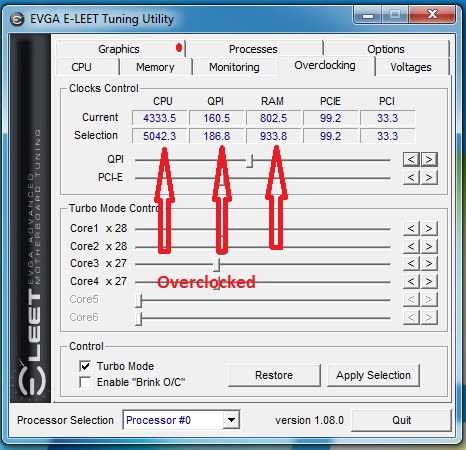
Here are the results:
I need to increase the bus speed to 186 but automatically the CPU's will run at 5.0GHz
- Joined
- Mar 23, 2016
- Messages
- 4,938 (1.45/day)
| Processor | Intel Core i7-13700 PL2 150W |
|---|---|
| Motherboard | MSI Z790 Gaming Plus WiFi |
| Cooling | Cooler Master Hyper 212 Halo Black |
| Memory | G Skill F5-6800J3446F48G 96GB kit |
| Video Card(s) | Gigabyte Radeon RX 9070 GAMING OC 16G |
| Storage | 970 EVO NVMe 500GB, WD850N 2TB |
| Display(s) | Samsung 28” 4K monitor |
| Case | Corsair iCUE 4000D RGB AIRFLOW |
| Audio Device(s) | EVGA NU Audio, Edifier Bookshelf Speakers R1280 |
| Power Supply | TT TOUGHPOWER GF A3 Gold 1050W |
| Mouse | Logitech G502 Hero |
| Keyboard | Logitech G G413 Silver |
| Software | Windows 11 Professional v24H2 |
CPU multiplier at 23x186 would that work? I looked up your Xeon @ CPU-World for default set multiplier.
FireFox
The Power Of Intel
- Joined
- Feb 19, 2014
- Messages
- 7,507 (1.80/day)
- Location
- Germany
| Processor | Intel i7 10700K |
|---|---|
| Motherboard | Asus ROG Maximus XII Hero |
| Cooling | 2x Black Ice Nemesis GTX 480 - 1x Black Ice Nemesis GTX 420 - D5 VPP655P - 13x Corsair LL120 - LL140 |
| Memory | 32GB G.SKILL Trident Z RGB 3600Hz |
| Video Card(s) | EVGA GEFORCE RTX 3080 XC3 Ultra |
| Storage | Samsung 970 EVO PLUS 500GB/1TB - WD Blue SN550 1TB - 2 X WD Blue 1TB - 3 X WD Black 1TB |
| Display(s) | Asus ROG PG278QR 2560x1440 144Hz (Overclocked 165Hz )/ Samsung |
| Case | Corsair Obsidian 1000D |
| Audio Device(s) | I prefer Gaming-Headset |
| Power Supply | Enermax MaxTytan 1250W 80+ Titanium |
| Mouse | Logitech G502 spectrum |
| Keyboard | Virtuis Advanced Gaming Keyboard ( Batboard ) |
| Software | Windows 10 Enterprise/Windows 10 Pro/Windows 11 Pro |
| Benchmark Scores | My PC runs FiFA |
Yes 23x186 that's the right setting but as i mentioned CPU's will automatically run at 5.0GHz, the screenshot says it all.CPU multiplier at 23x186 would that work? I looked up your Xeon @ CPU-World for default set multiplier.
- Joined
- Mar 23, 2016
- Messages
- 4,938 (1.45/day)
| Processor | Intel Core i7-13700 PL2 150W |
|---|---|
| Motherboard | MSI Z790 Gaming Plus WiFi |
| Cooling | Cooler Master Hyper 212 Halo Black |
| Memory | G Skill F5-6800J3446F48G 96GB kit |
| Video Card(s) | Gigabyte Radeon RX 9070 GAMING OC 16G |
| Storage | 970 EVO NVMe 500GB, WD850N 2TB |
| Display(s) | Samsung 28” 4K monitor |
| Case | Corsair iCUE 4000D RGB AIRFLOW |
| Audio Device(s) | EVGA NU Audio, Edifier Bookshelf Speakers R1280 |
| Power Supply | TT TOUGHPOWER GF A3 Gold 1050W |
| Mouse | Logitech G502 Hero |
| Keyboard | Logitech G G413 Silver |
| Software | Windows 11 Professional v24H2 |
Nvm then, so you would rather not lose turbo mode correct?
FireFox
The Power Of Intel
- Joined
- Feb 19, 2014
- Messages
- 7,507 (1.80/day)
- Location
- Germany
| Processor | Intel i7 10700K |
|---|---|
| Motherboard | Asus ROG Maximus XII Hero |
| Cooling | 2x Black Ice Nemesis GTX 480 - 1x Black Ice Nemesis GTX 420 - D5 VPP655P - 13x Corsair LL120 - LL140 |
| Memory | 32GB G.SKILL Trident Z RGB 3600Hz |
| Video Card(s) | EVGA GEFORCE RTX 3080 XC3 Ultra |
| Storage | Samsung 970 EVO PLUS 500GB/1TB - WD Blue SN550 1TB - 2 X WD Blue 1TB - 3 X WD Black 1TB |
| Display(s) | Asus ROG PG278QR 2560x1440 144Hz (Overclocked 165Hz )/ Samsung |
| Case | Corsair Obsidian 1000D |
| Audio Device(s) | I prefer Gaming-Headset |
| Power Supply | Enermax MaxTytan 1250W 80+ Titanium |
| Mouse | Logitech G502 spectrum |
| Keyboard | Virtuis Advanced Gaming Keyboard ( Batboard ) |
| Software | Windows 10 Enterprise/Windows 10 Pro/Windows 11 Pro |
| Benchmark Scores | My PC runs FiFA |
Exactly.Nvm then, so you would rather not lose turbo mode correct?
If i disable turbo mode my CPU's will be constantly running at whatever speed i decide to overclock it and i don't like that.
Edit: for 24/7 i prefer to keep turbo mode, for benchmark i can disable if i have to.
Last edited:
- Joined
- Apr 30, 2006
- Messages
- 1,181 (0.17/day)
| Processor | 7900 |
|---|---|
| Motherboard | Rampage Apex |
| Cooling | H115i |
| Memory | 64GB TridentZ 3200 14-14-14-34-1T |
| Video Card(s) | Fury X |
| Case | Corsair 740 |
| Audio Device(s) | 8ch LPCM via HDMI to Yamaha Z7 Receiver |
| Power Supply | Corsair AX860 |
| Mouse | G903 |
| Keyboard | G810 |
| Software | 8.1 x64 |
Stay with 1600 memory speed but see if you can get tighter timings like 8-8-8-24 t1



