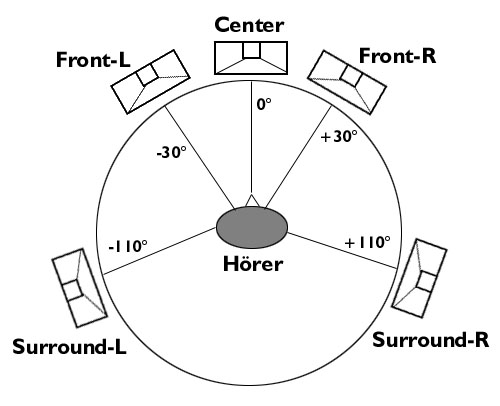Registered to say THANK YOU for all your hard work! Though I do need some help before I give up and install a discrete non-Realtek sound card.
Using Windows 10 64-bit on an ASRock Z270 Fatal1ty Gaming K6 motherboard; onboard sound is Realtek ALC1220. Using analog outputs only (no HDMI or optical). I have front speakers, side speakers, and a subwoofer (no center so I turn center off in the sound control panel).
Before installing the AAF drivers I disconnect internet, uninstall any existing drivers, remove any leftovers with Driver Store Explorer, and reboot. After each reinstall I make sure my setup is set to 5.1 Surround in sound control panel & Realtek audio console. All speakers work (separately) when tested in sound control panel & Realtek audio console.
Between cheap speakers and tinnitus, I don't care about perfect sound quality. All I want is to have some kind of speaker fill or stereo-to-5.1 upscaling so that games, stereo MP3s, Youtube, movies etc. will make use of all my speakers, especially that sub. Nothing seems to achieve that.
I tried AAF DCH Optimus Sound 6.0.9018.1 (Signed) and of the options I selected only Dolby Atmos. Virtualization had no effect - stereo sources only played though the front speakers.
I tried AAF Optimus Sound 6.0.8960.1 (Signed) with the classic Realtek control panel, and it sort of worked - eventually I got muted sound through the side speakers but nothing via the sub, even after using room correction to boost output to the sub and sides.
I tried other combinations of Sonic Studio, Nahimic, etc. with no results.
Earlier I'd also tried Equalizer APO (zero effect), and pal1000's Realtek UAD Generic drivers (Speaker Fill was visible but had no effect). AAF seems to work the best (super clean install / uninstall!) but still no speaker fill.
Can anyone suggest which AAF driver package to install? And which options to choose (DTS, Nahimic, Atmos, Creative, Sonic Studio, ASIO...)? Extra files I need to install? Anything else I might be doing or not doing to get this fixed? I know this is a lot to ask but I'm at my wits' end - thanks in advance!





 the last driver seems to install correctly but even setting the dts encoding the surround speakers are muted, and opening the sound blaster 720 doesn't upscale because the 5.1 option is missing
the last driver seems to install correctly but even setting the dts encoding the surround speakers are muted, and opening the sound blaster 720 doesn't upscale because the 5.1 option is missing , very nice MB but I've been struggling to make the 5.1 works, I´m considering change from digital to analog connectors, but I don´t know if the digital content will be played correctly in my audio system and don´t know either if the quality is better or worse with analog 3.5mm cables
, very nice MB but I've been struggling to make the 5.1 works, I´m considering change from digital to analog connectors, but I don´t know if the digital content will be played correctly in my audio system and don´t know either if the quality is better or worse with analog 3.5mm cables