thanks it worked. but thats weird i try it before but when i launch it it give me error for incompatibility.Sonic Radar 3 UWP. Install via THIS LINK
-
Welcome to TechPowerUp Forums, Guest! Please check out our forum guidelines for info related to our community.
You are using an out of date browser. It may not display this or other websites correctly.
You should upgrade or use an alternative browser.
You should upgrade or use an alternative browser.
Realtek Modded Audio Driver for Windows 10/11 - Only for HDAUDIO
- Thread starter AAF Optimus
- Start date
- Status
- Not open for further replies.
AAF Optimus
Audio Modder
- Joined
- Mar 1, 2017
- Messages
- 1,269 (0.43/day)
- Location
- Rio de Janeiro, Brazil
| System Name | NEW AAF OPTIMUS RIG |
|---|---|
| Processor | AMD Ryzen 5 5600X (6C/12T) |
| Motherboard | ASUS TUF Gaming B550M-Plus |
| Cooling | DeepCool Gammax L120T |
| Memory | Crucial Pro Gaming 32GB DDR4-3200 (2x16GB) @3268 |
| Video Card(s) | NVIDIA GeForce RTX 3060 12GB MSI Ventus 2X OC |
| Storage | ADATA Legend 710 PCIe Gen3 x4 256GB; ADATA Legend 800 PCIe Gen4 x4 2TB |
| Display(s) | AOC Viper 27" 165Hz 1ms (27G2SE) |
| Case | Aigo Darkflash DK100-BK |
| Audio Device(s) | Realtek S1200A - AAF Optimus Audio |
| Power Supply | RedDragon RGPS 600W 80PLUS Bronze Full Modular |
| Mouse | Fire Phoenix Vertical Mouse |
| Keyboard | Motospeed CK-108 Mechanical Keyboard |
| Software | Windows 11 Pro x64 23H2 |
Post a screen here with this error please.thanks it worked. but thats weird i try it before but when i launch it it give me error for incompatibility.
i didnt made a screenshot, and now it work.Post a screen here with this error please.
before i reinstall sonic radar 3 this time i innstalled SetupSonicPlugins_R1.exe then SetupSonicPlugins_R2.exe then uninstalled sonic radar 2 and reinstalled sonic radar 3 uwp and i tried sonic studio 3 uwp and it worked.
i had have a 7.1 headset to use sonic radar 3 ( i dont have one) can i emulate 7.1 audio connection to make him work ??
AAF Optimus
Audio Modder
- Joined
- Mar 1, 2017
- Messages
- 1,269 (0.43/day)
- Location
- Rio de Janeiro, Brazil
| System Name | NEW AAF OPTIMUS RIG |
|---|---|
| Processor | AMD Ryzen 5 5600X (6C/12T) |
| Motherboard | ASUS TUF Gaming B550M-Plus |
| Cooling | DeepCool Gammax L120T |
| Memory | Crucial Pro Gaming 32GB DDR4-3200 (2x16GB) @3268 |
| Video Card(s) | NVIDIA GeForce RTX 3060 12GB MSI Ventus 2X OC |
| Storage | ADATA Legend 710 PCIe Gen3 x4 256GB; ADATA Legend 800 PCIe Gen4 x4 2TB |
| Display(s) | AOC Viper 27" 165Hz 1ms (27G2SE) |
| Case | Aigo Darkflash DK100-BK |
| Audio Device(s) | Realtek S1200A - AAF Optimus Audio |
| Power Supply | RedDragon RGPS 600W 80PLUS Bronze Full Modular |
| Mouse | Fire Phoenix Vertical Mouse |
| Keyboard | Motospeed CK-108 Mechanical Keyboard |
| Software | Windows 11 Pro x64 23H2 |
I believe so.i didnt made a screenshot, and now it work.
before i reinstall sonic radar 3 this time i innstalled SetupSonicPlugins_R1.exe then SetupSonicPlugins_R2.exe then uninstalled sonic radar 2 and reinstalled sonic radar 3 uwp and i tried sonic studio 3 uwp and it worked.
i had have a 7.1 headset to use sonic radar 3 ( i dont have one) can i emulate 7.1 audio connection to make him work ??
Hi Alan, so this is my problem; I have started using my custom "rtkhdaud.dat" file.
My config use PCEE4 that has extraordinary sound quality with a little help from Dolby Atmos and Sonic Studio.
Everything works perfect, sound is amazing, it also has upmix to my 5.1 analog system.
It's upmix is even better than foobar2000 "5.1 Upmix", I had been using the DSP for over 10 years but now I have ditched it.
But; when computer gets into sleep mode the AAF Optimus drive is not working.
Well it is working but there is no sound. I can see the blue bar in sound setting of Windows 10 as something playing but can't hear a thing.
No sound is being send to speakers.
This bug seems to get undone by restarting the computer after wakeup or manually disable "UAA Bus Driver" and enable again.
Sometimes it can only be reworking again by restart. UAA disable and enable is not working at those times.
Below you can find my settings and "rtkhdaud.dat" file.
Regards
Mainboard: Asus Maximus VIII Hero (Realtek ALC1150)
Speakers : Logitech x540 5.1
OS : Windows 10, version 2004




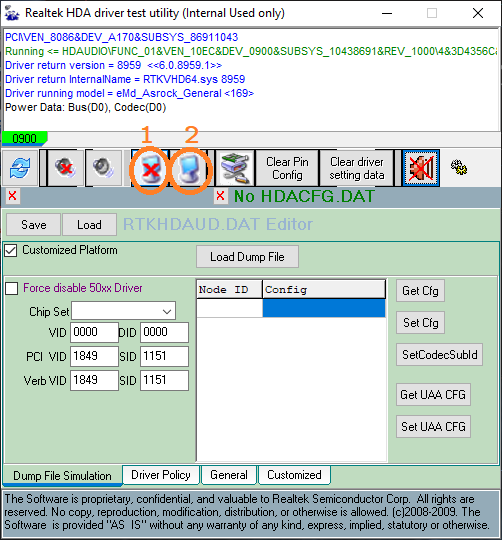
My config use PCEE4 that has extraordinary sound quality with a little help from Dolby Atmos and Sonic Studio.
Everything works perfect, sound is amazing, it also has upmix to my 5.1 analog system.
It's upmix is even better than foobar2000 "5.1 Upmix", I had been using the DSP for over 10 years but now I have ditched it.
But; when computer gets into sleep mode the AAF Optimus drive is not working.
Well it is working but there is no sound. I can see the blue bar in sound setting of Windows 10 as something playing but can't hear a thing.
No sound is being send to speakers.
This bug seems to get undone by restarting the computer after wakeup or manually disable "UAA Bus Driver" and enable again.
Sometimes it can only be reworking again by restart. UAA disable and enable is not working at those times.
Below you can find my settings and "rtkhdaud.dat" file.
Regards
Mainboard: Asus Maximus VIII Hero (Realtek ALC1150)
Speakers : Logitech x540 5.1
OS : Windows 10, version 2004
Attachments
Last edited:
- Joined
- Apr 14, 2018
- Messages
- 118 (0.05/day)
- Location
- Lisbon, Portugal
| System Name | Diogo Silva |
|---|---|
| Processor | Intel Core i5 9º Gen 9600KF Processor |
| Motherboard | Asus TUF B360-Pro Gaming |
| Cooling | Cooler Master Hyper TX3i |
| Memory | 2x8 Kingston HyperX KHX2400C12D4 |
| Video Card(s) | Asus TUF RTX2060 Gaming 6G |
| Storage | WD WDS500G2B0B Blue 3D SATA M.2 500GB + Toshiba HDD 2Tb |
| Display(s) | Samsung Curved Monitor 27 Pol. |
| Case | Cooler Master N300 |
| Audio Device(s) | Realtek ALC887 with Sound BlasterX 720 to Yamaha RV-X 361 Amplifier |
| Power Supply | Seasonic Core GC 500W 80PLUS Gold |
| Mouse | Asus ROG Pugio II Wireless Gaming Mouse |
| Keyboard | Asus Cerberus |
| VR HMD | None |
| Software | Windows 10 Home Single Language (PT-PT) x64 |
@Alan Finote alguma sugestão?PT: Olá @Alan Finote, o que é prometido é devido, instalei o seu Driver e como pode ver na imagem todos os programas correm sem erros, o que já é um bom começo, o problema é que o DTS integrado no programa da Realtek e o Dolby Atmos não noto diferença no som quando mexo neles, é como se não estivessem os programas.
No Sonic Studio 3 também não noto diferença, só noto quando mexo no Equalizador, apenas.
Não sei se me fiz intender e se tem solução para o meu problema.
Obrigado.
EN:
Hello @Alan Finote, what is promised is due, I installed your Driver and as you can see in the image all the programs run without errors, which is a good start, the problem is that the DTS integrated in the Realtek program and the Dolby Atmos I don't notice a difference in the sound when I touch them, it's like the programs aren't there.
In Sonic Studio 3 I don't notice any difference either, I only notice it when I move the Equalizer, only.
I don't know if I made myself understood and if there is a solution to my problem.
Thank you.
View attachment 157176
É normal?
@Alan Finote any suggestion?
It's normal?
- Joined
- Jun 3, 2020
- Messages
- 17 (0.01/day)
- Location
- USA
| System Name | Eh |
|---|---|
| Processor | AMD FX-6300 Overclocked to 4.2ghz |
| Motherboard | MSI 760GM-P34(FX) (Shit Motherboard) |
| Cooling | Default Fan |
| Memory | 8GB |
| Video Card(s) | EVGA Geforce GTX 1060 6GB Overclocked |
| Storage | 1TB Western Digital, 500gb Samsung 860 SSD |
| Display(s) | 24" Acer |
| Case | Cyberpower PC mATX |
| Audio Device(s) | Onboard Realtek ALC887 (Using custom driver from the forums) |
| Power Supply | EVGA Bronze 500 watt |
| Mouse | Logitech Daedalus |
| Keyboard | Dell |
| Software | Windows 10 x64 |
Thank you so much for the work put into this software set. I just found this driver package and didn't know/think of there even being a custom set of drivers/software for the crappy Realtek onboard audio chip. So glad I found this as I just got into the Audiophile world and recently purchased a couple pair of 1More Triple Driver in-ear headphones. I always knew music could sound so much better but didn't think some in-ear headphones could sound this good. But the default software/drivers for the onboard Realtek chips sucks. So anyway thank you! I had 0 problems with installation and setup. Looking into the Audio Enhancers now. Don't know which one/ones to download.... THERES SO MANY!!! LOL. Again Thank You!
- Joined
- Feb 19, 2018
- Messages
- 34 (0.01/day)
Open the "Realtek Audio Device Tweak", click on the Driver Policy tab and check the JackCfg box on the left and the FInRMute, FInRMuteSupport, Sensing, FSensing, RSensing, FSensingSupport, RSensingSupport, RearInMuteInternal, RearInMuteInternalSupport boxes on the right. Click Save, restart your computer and see the result.
no change... audio is playing through speaker and headphone at the same time....

after clicking save option a message shown "Has RTKHDAUD.DAT" ..is there any problem??
- Joined
- Apr 17, 2020
- Messages
- 26 (0.01/day)
- Location
- Kerala
| System Name | Lenovo ideapad 330 |
|---|---|
| Processor | AMD Ryzen 3 2200U with Radeon Vega Mobile Gfx, 2500 Mhz, 2 Core(s), 4 Logical Processor(s) |
| Motherboard | LENOVO |
| Cooling | LENOVO |
| Memory | 4Gb BUilt in RAM |
| Video Card(s) | AMD Radeon(TM) Vega 3 Graphics |
| Storage | ST1000LM035-1RK172 500 GB HDD |
@Alan Finote how to solve the microphone issue in this mod in my system no sound has been recognised by the system..(microphone in setting says no sound has detected)
fanatictentacle
New Member
- Joined
- Jun 3, 2020
- Messages
- 1 (0.00/day)
I have a problem with my audio and was hoping someone in here can help:
My Mainboard is an ASUS X470 ROG. It has SupremeFX Audio, AIDA64 reports it as ALC S1220A.
When I use no drivers (windows default generic HD audio) everything is fine. Most importantly I can use the compressor audio effect. But I dont have an EQ and also no advanced options (like the ones in Sonic Studio).
If I install the drivers supported by ASUS the following happens:
Sonic Studio can be started, but no effects are working apart from the EQ. Also I cant hear the windows notofications anymore. The sounds are still configured correctly in windows, but nothing can be heard. (Like clicking on the slider for the volume should play a "ding" ... nothing to hear here)
The same happens if I use the modded drivers.
I was hoping that maybe some setting in the "realtek audio device tweak" could help me, but I dont know what to do in there.
All I want is: working EQ, working compressor, working notification sounds. But it seems that I can only have some of that?
My Mainboard is an ASUS X470 ROG. It has SupremeFX Audio, AIDA64 reports it as ALC S1220A.
When I use no drivers (windows default generic HD audio) everything is fine. Most importantly I can use the compressor audio effect. But I dont have an EQ and also no advanced options (like the ones in Sonic Studio).
If I install the drivers supported by ASUS the following happens:
Sonic Studio can be started, but no effects are working apart from the EQ. Also I cant hear the windows notofications anymore. The sounds are still configured correctly in windows, but nothing can be heard. (Like clicking on the slider for the volume should play a "ding" ... nothing to hear here)
The same happens if I use the modded drivers.
I was hoping that maybe some setting in the "realtek audio device tweak" could help me, but I dont know what to do in there.
All I want is: working EQ, working compressor, working notification sounds. But it seems that I can only have some of that?
Hey Alan, great work.
I only have 2 problems:
1. Both Sonic studio 3 and Nahimic 3 show the message "the current system is not supported.." I already uninstall the old driver from windows setting, use DriverStoreExplorer and DDU, delete the nahimic reg. Reinstall your driver, restart the NahimicService (was running) change the recovery setting and still dont work. SB 720 work fine.
2. The most important problem is that Acoustic echo cancellation do nothing.
Thank you
I only have 2 problems:
1. Both Sonic studio 3 and Nahimic 3 show the message "the current system is not supported.." I already uninstall the old driver from windows setting, use DriverStoreExplorer and DDU, delete the nahimic reg. Reinstall your driver, restart the NahimicService (was running) change the recovery setting and still dont work. SB 720 work fine.
2. The most important problem is that Acoustic echo cancellation do nothing.
Thank you
Last edited:
- Joined
- Dec 13, 2014
- Messages
- 450 (0.12/day)
| Processor | AMD Phenom II X4 925 |
|---|---|
| Motherboard | Gigabyte GA-78LMT-USB3 R2 |
| Memory | 4 GB DDR3 1333Mhz |
| Audio Device(s) | onboard Realtek ALC892 |
| Power Supply | Seasonic S12II 620w (SS-620GB) |
| Software | Windows 10 Education x64 21H2 |
Hey Alan, great work.
I only have 2 problems:
1. Both Sonic studio 3 and Nahimic 3 show the message "the current system is not supported.." I already uninstall the old driver from windows setting, use DriverStoreExplorer and DDU, delete the nahimic reg. Reinstall your driver, restart the NahimicService (was running) change the recovery setting and still dont work. SB 720 work fine.
2. The most important problem is that Acoustic echo cancellation do nothing.
Thank you
did you restart your computer afterwards after restarting NahimicService, Lacoz?
reboot twice if you have to.
the current version of the Nahimic 3 app (v1.4.4) is BUGGY! Do NOT use the 1.4.4 version of the Nahimic 3 UWP app from MS store!
uninstall that and install an older version of the Nahimic 3 uwp app (like v1.4.2) from ASRock's web site.
then disable MS store auto updates to prevent the store from updating the Nahimic3 app to 1.4.4.
from this post in another forum:
WARNING: Nahimic 3 UWP has been updated from 1.4.2.0 to 1.4.4.0, This new version seems to completely break Nahimic 3 being used with the Driver Mod.
The only way to fix this is to Uninstall the new Nahimic 3 UWP then go into Windows Store and turn off Automatic updates
reminder - the 1.4.4 version of the Nahimic3 app from the ms store is incompatible with many modded Realtek audio drivers, no matter what.
use an older version of the Nahimic3 app with any driver mods [Nahimic creator has to fix their app]
Last edited:
- Joined
- Apr 24, 2019
- Messages
- 185 (0.08/day)
did you restart your computer afterwards after restarting NahimicService, Lacoz?
reboot twice if you have to.
the current version of the Nahimic 3 app (v1.4.4) is BUGGY! Do NOT use the 1.4.4 version of the Nahimic 3 UWP app from MS store!
uninstall that and install an older version of the Nahimic 3 uwp app (like v1.4.2) from ASRock's web site.
then disable MS store auto updates to prevent the store from updating the Nahimic3 app to 1.4.4.
from this post in another forum:
reminder - the 1.4.4 version of the Nahimic3 app from the ms store is incompatible with many modded Realtek audio drivers, no matter what.
use an older version of the Nahimic3 app with any driver mods [Nahimic creator has to fix their app]
Nahimic updated their software component to v1.8.1.0, I can't check right now (far away from pc). May be the new version will be compatible with app v1.4.4/later @erpguy53
did you restart your computer afterwards after restarting NahimicService, Lacoz?
the current version of the Nahimic 3 app (v1.4.4) is BUGGY!
I restarted the system.
I dont download any software from MS store, i use only the software that come with this mod
- Joined
- Sep 10, 2018
- Messages
- 30 (0.01/day)
Does your upmix is as good as native sonic studio II.i am also using 5.1 analog audioHi Alan, so this is my problem; I have started using my custom "rtkhdaud.dat" file.
My config use PCEE4 that has extraordinary sound quality with a little help from Dolby Atmos and Sonic Studio.
Everything works perfect, sound is amazing, it also has upmix to my 5.1 analog system.
It's upmix is even better than foobar2000 "5.1 Upmix", I had been using the DSP for over 10 years but now I have ditched it.
But; when computer gets into sleep mode the AAF Optimus drive is not working.
Well it is working but there is no sound. I can see the blue bar in sound setting of Windows 10 as something playing but can't hear a thing.
No sound is being send to speakers.
This bug seems to get undone by restarting the computer after wakeup or manually disable "UAA Bus Driver" and enable again.
Sometimes it can only be reworking again by restart. UAA disable and enable is not working at those times.
Below you can find my settings and "rtkhdaud.dat" file.
Regards
Mainboard: Asus Maximus VIII Hero (Realtek ALC1150)
Speakers : Logitech x540 5.1
OS : Windows 10, version 2004
View attachment 157654
View attachment 157655
View attachment 157656
View attachment 157657
View attachment 157658
I have installed the mod in the past but i cant really feel the bass as the bass is very week
My mother board is Asus ROG Maximus VIII Formula
We have similar motherboards and soundchips then.Does your upmix is as good as native sonic studio II.i am also using 5.1 analog audio
I have installed the mod in the past but i cant really feel the bass as the bass is very week
My mother board is Asus ROG Maximus VIII Formula
Before this Maximus VIII Hero motherboard I had used 7 years of modded driver for M4A89GTD PRO/USB3.
For my experience of modded driver usage, upmixing was never better. I prefer front L+R are copied but this is good enough. Better than Sonic Studio.
Bass if as it should be also, deep and loud but not too much. By the way good bass is handled by PCEE4 mostly, if I couldn't activated it I could say bass is not good.
- Joined
- Jan 6, 2020
- Messages
- 49 (0.03/day)
| System Name | My PC Master Race |
|---|---|
| Processor | AMD Ryzen 5 5600X |
| Motherboard | AsRock B550M PG Riptide |
| Cooling | Thermalright U120EX REV.4 BLACK |
| Memory | G.Skill Ripjaws V 16 GB (2 x 8 GB) DDR4-3600 CL16 |
| Video Card(s) | Asus ROG STRIX RX480 8GB GAMING OC |
| Storage | 1: MSI Spatium M450 500GB 2: SK Hynix Gold S31 500GB; 3: Seagate Barracuda 2TB |
| Display(s) | ViewSonic VX2263 22" IPS Full HD |
| Case | BitFenix Nova Mesh M ARGB |
| Audio Device(s) | Logitech Z213 2.1 Stereo Speakers |
| Power Supply | Thermaltake 850W GF1 80+ Gold |
| Mouse | Razer Basilisk v2 |
| Keyboard | Razer Huntsman Tournament Edition |
| Software | Atlas OS v0.4.1 (24H2) |
my motherboard works with Realtek ALC662 Audio Codec i can install this driver + SONIC STUDIO 3? or i need have obligatory an ASUS hardware to run it?
AAF Optimus
Audio Modder
- Joined
- Mar 1, 2017
- Messages
- 1,269 (0.43/day)
- Location
- Rio de Janeiro, Brazil
| System Name | NEW AAF OPTIMUS RIG |
|---|---|
| Processor | AMD Ryzen 5 5600X (6C/12T) |
| Motherboard | ASUS TUF Gaming B550M-Plus |
| Cooling | DeepCool Gammax L120T |
| Memory | Crucial Pro Gaming 32GB DDR4-3200 (2x16GB) @3268 |
| Video Card(s) | NVIDIA GeForce RTX 3060 12GB MSI Ventus 2X OC |
| Storage | ADATA Legend 710 PCIe Gen3 x4 256GB; ADATA Legend 800 PCIe Gen4 x4 2TB |
| Display(s) | AOC Viper 27" 165Hz 1ms (27G2SE) |
| Case | Aigo Darkflash DK100-BK |
| Audio Device(s) | Realtek S1200A - AAF Optimus Audio |
| Power Supply | RedDragon RGPS 600W 80PLUS Bronze Full Modular |
| Mouse | Fire Phoenix Vertical Mouse |
| Keyboard | Motospeed CK-108 Mechanical Keyboard |
| Software | Windows 11 Pro x64 23H2 |
Yes. You can install it.my motherboard works with Realtek ALC662 Audio Codec i can install this driver + SONIC STUDIO 3? or i need have obligatory an ASUS hardware to run it?
After several uninstalls/reinstall nahimic or sonic studio work but in nahimic only show the setting option in the top left, any clue?

pd: i try nahimic from this pack, 1.4.4 and 1.4.6 all with the same result
pd2: Where i can find an older version of nahimic?
pd: i try nahimic from this pack, 1.4.4 and 1.4.6 all with the same result
pd2: Where i can find an older version of nahimic?
Hi, new to this so please forgive my ignorance.
I installed the modded drivers and output seems to be fine (all analog), but my input is now extremely quiet even with full volume and full boost. I think it's because the audio is analog and my headphones done split input and output (my laptop only has one audio port). I've decided that maybe I should just go back to how my laptop was before (digital input/output) but haven't been able to find a way to do that. I'm not sure which devices to remove from Device Manager, but i tried a clean windows install and it's still on analog. Any help would be appreciated.
I installed the modded drivers and output seems to be fine (all analog), but my input is now extremely quiet even with full volume and full boost. I think it's because the audio is analog and my headphones done split input and output (my laptop only has one audio port). I've decided that maybe I should just go back to how my laptop was before (digital input/output) but haven't been able to find a way to do that. I'm not sure which devices to remove from Device Manager, but i tried a clean windows install and it's still on analog. Any help would be appreciated.
@Alan Finote Hi, i uninstalled AAF Optimus Sound and when i tried to install new version it just keeps saying that there is already installed version of AAF. I tried to search it up with RAPR but it didn't show up. What am i doing wrong?
AAF Optimus
Audio Modder
- Joined
- Mar 1, 2017
- Messages
- 1,269 (0.43/day)
- Location
- Rio de Janeiro, Brazil
| System Name | NEW AAF OPTIMUS RIG |
|---|---|
| Processor | AMD Ryzen 5 5600X (6C/12T) |
| Motherboard | ASUS TUF Gaming B550M-Plus |
| Cooling | DeepCool Gammax L120T |
| Memory | Crucial Pro Gaming 32GB DDR4-3200 (2x16GB) @3268 |
| Video Card(s) | NVIDIA GeForce RTX 3060 12GB MSI Ventus 2X OC |
| Storage | ADATA Legend 710 PCIe Gen3 x4 256GB; ADATA Legend 800 PCIe Gen4 x4 2TB |
| Display(s) | AOC Viper 27" 165Hz 1ms (27G2SE) |
| Case | Aigo Darkflash DK100-BK |
| Audio Device(s) | Realtek S1200A - AAF Optimus Audio |
| Power Supply | RedDragon RGPS 600W 80PLUS Bronze Full Modular |
| Mouse | Fire Phoenix Vertical Mouse |
| Keyboard | Motospeed CK-108 Mechanical Keyboard |
| Software | Windows 11 Pro x64 23H2 |
Open REGEDIT, go to HKLM\SOFTWARE\Microsoft\Windows\CurrentVersion\Uninstall and delete the key {F132AF7F-7BCA-4EDE-8A7C-958108FE7DBC}_is1@Alan Finote Hi, i uninstalled AAF Optimus Sound and when i tried to install new version it just keeps saying that there is already installed version of AAF. I tried to search it up with RAPR but it didn't show up. What am i doing wrong?
Last edited:
- Status
- Not open for further replies.





