- Joined
- Sep 23, 2023
- Messages
- 203 (0.34/day)
- Location
- Orange City, Florida
| System Name | LIAN LI PC-011Dynamic White |
|---|---|
| Processor | Ryzen 7 7800X3D - BCLK 105 - LLC7 - Scaler X6 - Boost Clock (-) 150 MHz or 5150 MHz |
| Motherboard | Asus ROG STRIX X670E-F / BIOS 2007 |
| Cooling | DeepCool LT720, 360mm AIO / Artic MX6 paste / 80mm 2200rpm Noctua fan for RAM / LIAN LI Fans |
| Memory | G.SKILL 32 GB (2X 16 GB) DDR5 6200MT/s / 26-36-32-44 / 2200 FCLK / 55.3 ns Latency |
| Video Card(s) | Gigabyte Gaming OC RTX 4090 |
| Storage | WD_Black SN850X NVMe 2 TB X 2 |
| Display(s) | ViewSonic 1440p / 240Hz / G-Sync / 27” & ViewSonic 1440p / 165Hz / G-Sync / 27" |
| Case | LIAN LI PC-011Dynamic White |
| Audio Device(s) | Drop + EPOS PC38X - Audioengine D1 DAC/AMP - Sony STRH590 Receiver L/R/C + 10" Sub |
| Power Supply | Corsair RMx Shift Series RM1000x 80PLUS Gold |
| Mouse | Razor Viper Mini |
| Keyboard | Logitech G915 TKL |
| Software | Windows 11 Pro |
| Benchmark Scores | 3DMARK Time Spy Overall: 31875 Legendary 3DMARK Time Spy CPU: 15120 - 15th World |
New best:
VDD: 1.55v VDDQ/IO: 1.30v VSOC: 1.24v
Still working on closing the safe mode gap of 1.9ns via OS optimization.
Goal is 55.xx - Seen others with just a .2ns gap normal v. safe mode.
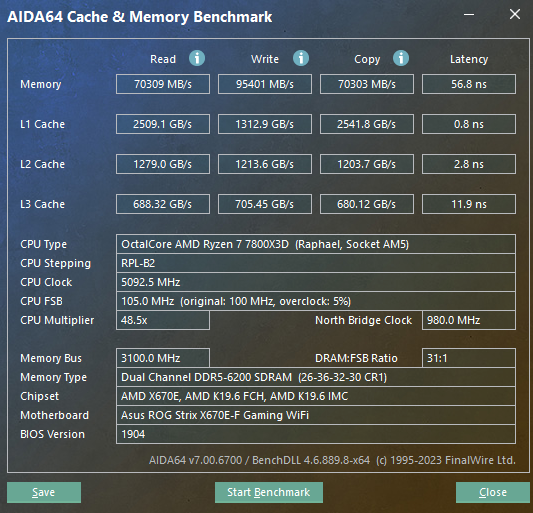
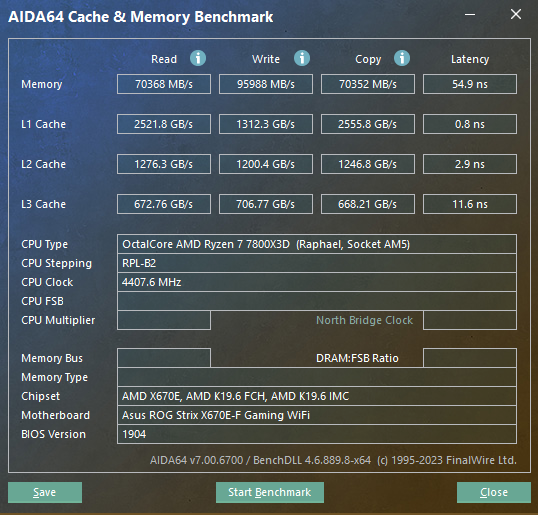
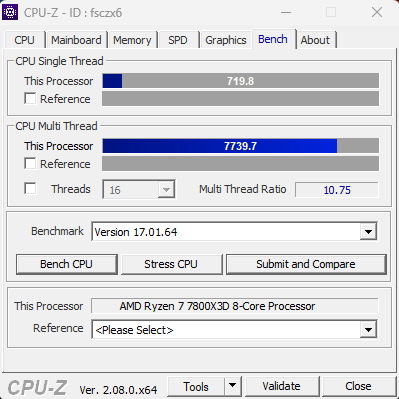
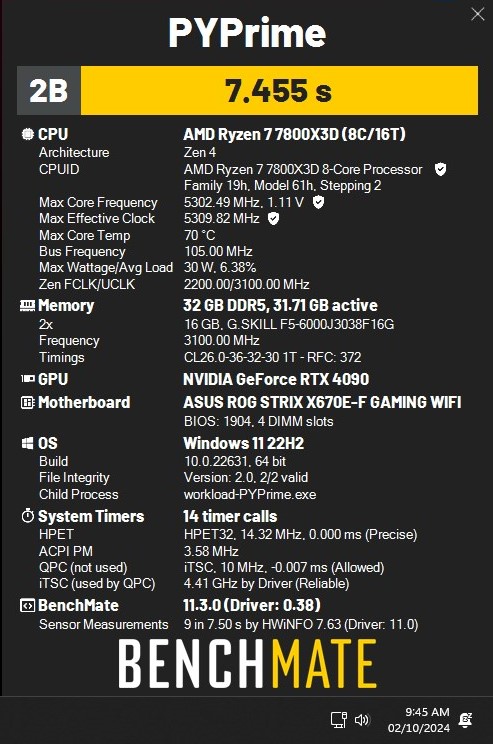
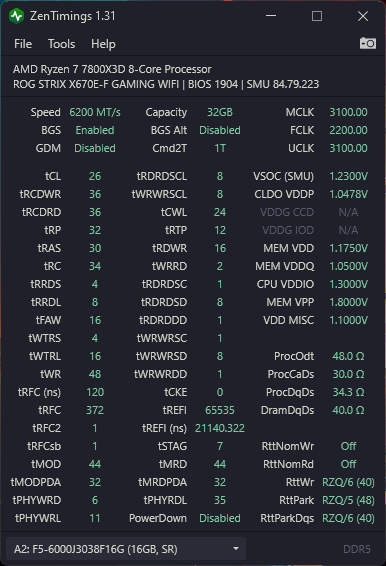
VDD: 1.55v VDDQ/IO: 1.30v VSOC: 1.24v
Still working on closing the safe mode gap of 1.9ns via OS optimization.
Goal is 55.xx - Seen others with just a .2ns gap normal v. safe mode.











