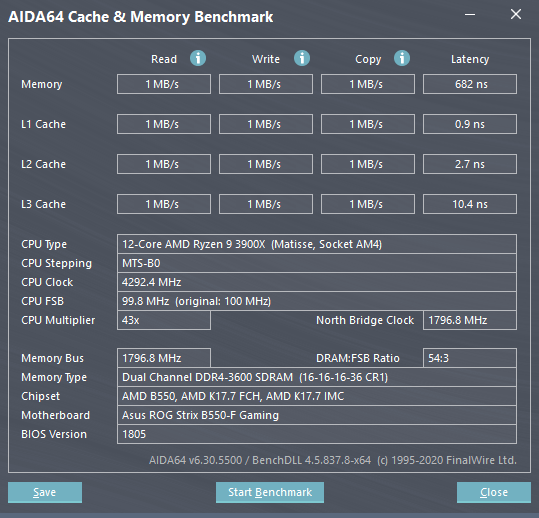- Joined
- Sep 16, 2018
- Messages
- 10,759 (4.36/day)
- Location
- Winnipeg, Canada
| Processor | AMD R9 9900X @ booost |
|---|---|
| Motherboard | Asus Strix X670E-F |
| Cooling | Thermalright Phantom Spirit 120 EVO, 2x T30 |
| Memory | 2x 16GB Lexar Ares @ 6400 28-36-36-68 1.55v |
| Video Card(s) | Zotac 4070 Ti Trinity OC @ 3045/1500 |
| Storage | WD SN850 1TB, SN850X 2TB, 2x SN770 1TB |
| Display(s) | LG 50UP7100 |
| Case | Asus ProArt PA602 |
| Audio Device(s) | JBL Bar 700 |
| Power Supply | Seasonic Vertex GX-1000, Monster HDP1800 |
| Mouse | Logitech G502 Hero |
| Keyboard | Logitech G213 |
| VR HMD | Oculus 3 |
| Software | Yes |
| Benchmark Scores | Yes |
Excellent thank you. Just in the backyard watching my boys play badminton, getting ready to fire up the bbq so I will be sure to try for more after dinner 
I’m hoping she can do it. This bios kind of gets flaky past 2066. After that the sounds gets unstable, but was okish a few revs ago up to 2133 so it has to be a software thing.. or maybe it’s not. I’m running just two sticks right now to lighten the load.. sorta.. still a bit tight have to use some extra volts all around.. that’s easy enough to change.

I’m hoping she can do it. This bios kind of gets flaky past 2066. After that the sounds gets unstable, but was okish a few revs ago up to 2133 so it has to be a software thing.. or maybe it’s not. I’m running just two sticks right now to lighten the load.. sorta.. still a bit tight have to use some extra volts all around.. that’s easy enough to change.