D
Deleted member 185158
Guest
Heh, ya well.....
Back to some unaltered calculations....
Will represent the calculation ran at 10240 across 3 benchmarks.
Of course there's variance. Performance Mark was never really accurate (lowest time)
Chips and Cheese is nice because it tells you each calculation and the latency for each. (through a web browser, so no install!)
And of course AIDA64, which will also have variances. But typically through a number of runs, you accumulate an average.
Intel Celeron G6900 x2 5260mhz 1.350v 76c CB R23
Patriot C36 Series 5200 @ 5775mhz 1.30v
Asus ROG B660-G (for the bclk - seems not bugged to me??)
And the screen shot.
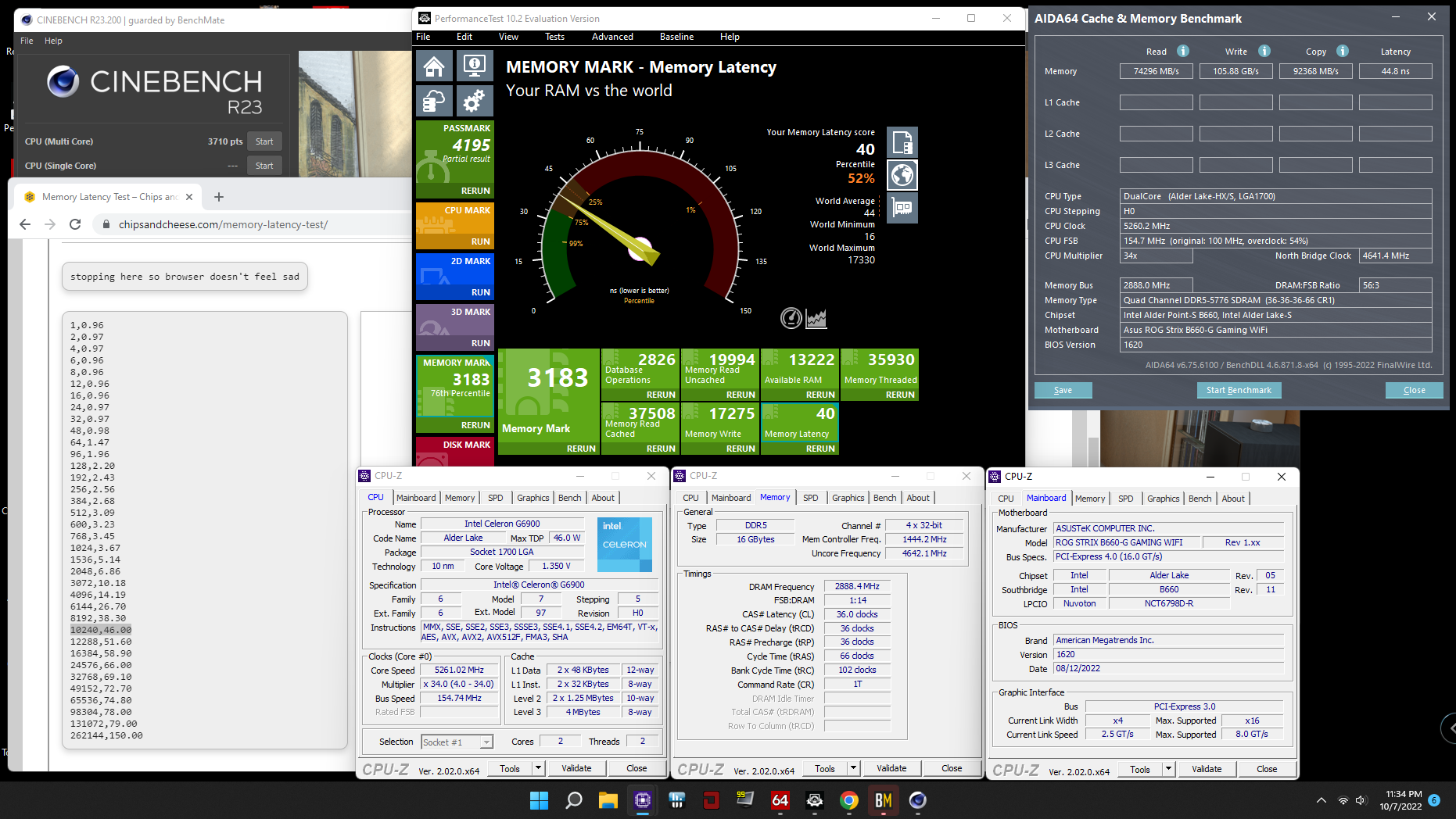
Oh and the rig in my avatar is what you see posting the screen shots. The green board is an Ageia Physx P200 (PPU2) card. It does not have any influence on these benchmarks. VGA is GTX 980KPE. The cooler is stock from a 12400F which is a copper slug. I upgraded from the Aluminum slug because dense = thermal storage. The fin count appears to be identical between the two stock heat sinks. Was a very easy swap for a couple hundred mhz more! happy with that for sure!

Back to some unaltered calculations....
Will represent the calculation ran at 10240 across 3 benchmarks.
Of course there's variance. Performance Mark was never really accurate (lowest time)
Chips and Cheese is nice because it tells you each calculation and the latency for each. (through a web browser, so no install!)
And of course AIDA64, which will also have variances. But typically through a number of runs, you accumulate an average.
Intel Celeron G6900 x2 5260mhz 1.350v 76c CB R23
Patriot C36 Series 5200 @ 5775mhz 1.30v
Asus ROG B660-G (for the bclk - seems not bugged to me??)
And the screen shot.
Oh and the rig in my avatar is what you see posting the screen shots. The green board is an Ageia Physx P200 (PPU2) card. It does not have any influence on these benchmarks. VGA is GTX 980KPE. The cooler is stock from a 12400F which is a copper slug. I upgraded from the Aluminum slug because dense = thermal storage. The fin count appears to be identical between the two stock heat sinks. Was a very easy swap for a couple hundred mhz more! happy with that for sure!
Last edited by a moderator:






















