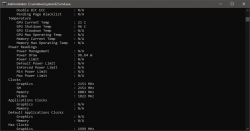- Joined
- Dec 30, 2015
- Messages
- 227 (0.06/day)
- Location
- Manchester, UK
| System Name | Full LC'd Node 202 || Asus X202e |
|---|---|
| Processor | i7-7700K || i3-2365M |
| Motherboard | Asus Z270I || HM76 int. |
| Cooling | Full Custom Loop|| Stock |
| Memory | Hyper Fury DDR4 32GB || 4GB 1333 |
| Video Card(s) | GTX 1080 FE || HD3000 |
| Storage | 950 Pro M.2 +WD 2TB M.2 SSD || Sandisk 256 SSD |
| Display(s) | Asus MG278Q |
| Case | Fractal Node 202 |
| Audio Device(s) | OnBoard |
| Power Supply | Corsair SF600 |
| Mouse | Logitech G502 ||Asus WT710 |
| Keyboard | Logitech G410 || Logitech K830 |
| Software | Windows 10 Pro |
How do I remove this cap that gets flagged when I load GPU?
I've done a fresh Win10 install, flashed GPU BIOS using nvflash64 in the OS. Changed PCIe cable.
What else is there to try? My card wont boost past 800Mhz with 3dmark loaded or any games I play.
I've done a fresh Win10 install, flashed GPU BIOS using nvflash64 in the OS. Changed PCIe cable.
What else is there to try? My card wont boost past 800Mhz with 3dmark loaded or any games I play.
Attachments
Last edited: