- Joined
- Oct 9, 2007
- Messages
- 47,680 (7.43/day)
- Location
- Dublin, Ireland
| System Name | RBMK-1000 |
|---|---|
| Processor | AMD Ryzen 7 5700G |
| Motherboard | Gigabyte B550 AORUS Elite V2 |
| Cooling | DeepCool Gammax L240 V2 |
| Memory | 2x 16GB DDR4-3200 |
| Video Card(s) | Galax RTX 4070 Ti EX |
| Storage | Samsung 990 1TB |
| Display(s) | BenQ 1440p 60 Hz 27-inch |
| Case | Corsair Carbide 100R |
| Audio Device(s) | ASUS SupremeFX S1220A |
| Power Supply | Cooler Master MWE Gold 650W |
| Mouse | ASUS ROG Strix Impact |
| Keyboard | Gamdias Hermes E2 |
| Software | Windows 11 Pro |
TechPowerUp today released GPU-Z 2.1.0, a major update to the popular graphics subsystem information and diagnostic utility. Version 2.1.0 introduces the new Advanced tab, which gives you in-depth information related to your installed graphics hardware and software related to graphics and GPU compute, such as API-level features available to you. Information is presented as drop-down lists in the new Advanced tab. API features of DirectX, OpenCL, CUDA, and Vulkan are added.
In addition to the groundbreaking Advanced tab, GPU-Z 2.1.0 adds support for EVGA iCX technology, and can put out live sensor data from various parts of your EVGA iCX graphics card. There's also the usual addition of new GPU support, which now includes NVIDIA Tesla P100 PCIe, Tesla M10, Quadro P5000, Intel HD Graphics 615, and AMD Radeon HD 8350G. In addition, there are various user-interface bug fixes and improvements.
DOWNLOAD: TechPowerUp GPU-Z 2.1.0

The change-log follows.
View at TechPowerUp Main Site
In addition to the groundbreaking Advanced tab, GPU-Z 2.1.0 adds support for EVGA iCX technology, and can put out live sensor data from various parts of your EVGA iCX graphics card. There's also the usual addition of new GPU support, which now includes NVIDIA Tesla P100 PCIe, Tesla M10, Quadro P5000, Intel HD Graphics 615, and AMD Radeon HD 8350G. In addition, there are various user-interface bug fixes and improvements.
DOWNLOAD: TechPowerUp GPU-Z 2.1.0

The change-log follows.
- Advanced Tab added, with additional on info on VGA BIOS, CUDA, OpenCL, DirectX, Vulkan
- Added support for EVGA iCX Sensors
- Fixed BIOS saving on GeForce 900 Series and newer, on 32-bit OS
- NVIDIA PerfCap Reason "Util" renamed to "Idle"
- Added retry option to "Rendering doesn't work over remote desktop" message
- When log file can't be written to, stop trying until re-enabled by user
- Fixed DirectX Support detection on old ATI cards (R600 and older)
- Added support for NVIDIA Tesla P100 PCIe, Tesla M10, Quadro P5000
- Added support for Intel Graphics 615
- Added support for AMD HD 8350G
View at TechPowerUp Main Site
Last edited by a moderator:









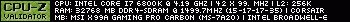

 :
: 
