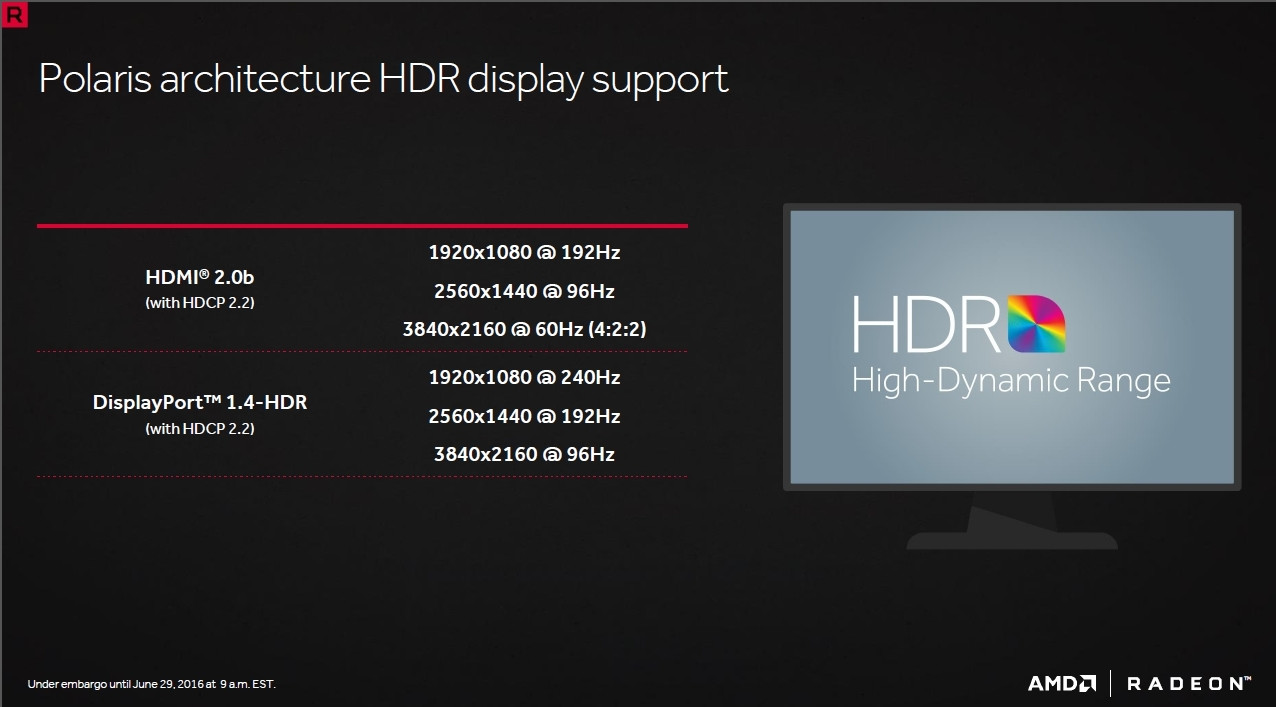fullinfusion
Vanguard Beta Tester
- Joined
- Jan 11, 2008
- Messages
- 9,909 (1.66/day)
You know what buddie?Last month I ordered a brand new XFX Radeon RX 580 GTS XXX Edition 8GB (RX-580P8DFD6) from Amazon during Black Friday to replace aging GTX 970.
I've been using the card for a week and my experience with it been terrible. Unbelieve amount of issues.
* Poor rendering performance of 640x480 (BIOS, POST, DOS, Linux).
* The card is buzzing when the computer is POWERED OFF if plugged to a monitor via DP (outlet is grounded and everything is plugged to a UPS).
* Black screen on Windows' startup when using dual monitors via DVI and HDMI.
* AMD WattMan cannot overclock the memory (Hynix) more than 100 MHz (hard lockup). MSI Afterburner works fine.
* AMD Overlay and ReLive sometimes crash games.
* PC automatically powers on after a shutdown (WTF).
* Random "CPU overclocking failed" errors at POST.
* Fans are loud and sometimes run at 100 percent during boot.
* Artifacts appear in low-perf 3D (PUBG in-game inventory screen) on stock clocks.
Today I plugged the GTX 970 back, everything works perfectly again.
I already requested a replacement from Amazon... hope its just a defective card and not a flawed design. @XFXSupport
Without me going through the entire thread I'll just say.... Just RMA the card! I hax XFX a while back and yes it worked but it was slow.
In the end I got a fast ass card,
RMA and be done with it