In other words, it doesn't matter if it is r3,5,7,9, it has to be any r but from series 5000 upwards, if so, I was confused why I couldn't find the option.You need any Ryzen 5000 CPU
-
Welcome to TechPowerUp Forums, Guest! Please check out our forum guidelines for info related to our community.
Testing please: GPU-Z Resizable BAR Support Report
- Thread starter W1zzard
- Start date
- Joined
- Oct 26, 2016
- Messages
- 1,849 (0.59/day)
- Location
- BGD
| System Name | Minotaur |
|---|---|
| Processor | Intel I9 7940X |
| Motherboard | Asus Strix Rog Gaming E X299 |
| Cooling | BeQuiet/ double-Fan |
| Memory | 192Gb of RAM DDR4 2400Mhz |
| Video Card(s) | 1)RX 6900XT BIOSTAR 16Gb***2)MATROX M9120LP |
| Storage | 2 x ssd-Kingston 240Gb A400 + HDD 500Gb+2xSSD Kinston 480Gb+5Tb Seagate+512Gb NVME SGI |
| Display(s) | BenQ 28"EL2870U(4K-HDR) / Acer 24"(1080P) / Eizo 2336W(1080p) / 2x Eizo 19"(1280x1024) |
| Case | NZXT H5 Flow |
| Audio Device(s) | Realtek/Creative T20 Speakers |
| Power Supply | F S P Hyper S 700W |
| Mouse | Asus TUF-GAMING M3 |
| Keyboard | Func FUNC-KB-460/Mechanical Keyboard |
| VR HMD | Oculus Rift DK2 |
| Software | Win 11 |
| Benchmark Scores | Fire Strike=23905,Cinebench R15=3167,Cinebench R20=7490.Passmark=30689,Geekbench4=32885 |
That's actually not true R-Bar can work even on the first Ryzen series but it kinda depends of your motherboard bios if have the option to turn on the rbar/sam.....also it can work on older boards like B450 with the updated bios......in fact it can work also on old intel CPU's with the modded bios for their motherboards like X79 or X99 platforms.....Correct. Ryzen 5000 is Zen 3. 5800X3D is best option for gaming and not that expensive.
Ryzen 3000 is Zen 2 and doed not support Resize Bar
not upwards - 7000 series needs a new mainboard since it has the new socket AM5
- Joined
- Oct 26, 2016
- Messages
- 1,849 (0.59/day)
- Location
- BGD
| System Name | Minotaur |
|---|---|
| Processor | Intel I9 7940X |
| Motherboard | Asus Strix Rog Gaming E X299 |
| Cooling | BeQuiet/ double-Fan |
| Memory | 192Gb of RAM DDR4 2400Mhz |
| Video Card(s) | 1)RX 6900XT BIOSTAR 16Gb***2)MATROX M9120LP |
| Storage | 2 x ssd-Kingston 240Gb A400 + HDD 500Gb+2xSSD Kinston 480Gb+5Tb Seagate+512Gb NVME SGI |
| Display(s) | BenQ 28"EL2870U(4K-HDR) / Acer 24"(1080P) / Eizo 2336W(1080p) / 2x Eizo 19"(1280x1024) |
| Case | NZXT H5 Flow |
| Audio Device(s) | Realtek/Creative T20 Speakers |
| Power Supply | F S P Hyper S 700W |
| Mouse | Asus TUF-GAMING M3 |
| Keyboard | Func FUNC-KB-460/Mechanical Keyboard |
| VR HMD | Oculus Rift DK2 |
| Software | Win 11 |
| Benchmark Scores | Fire Strike=23905,Cinebench R15=3167,Cinebench R20=7490.Passmark=30689,Geekbench4=32885 |
Sure NP....Well you are also not been totally wrong because it was advertised the same as you claimed above that R-Bar need 5000 series to work properly but shortly after it was acknowledged that it can work on older platforms and it was left to the manufacturers to update their bioses so that "older" CPU's can also have this option.......Nice, thanks for info
- Joined
- Jan 31, 2010
- Messages
- 5,742 (1.02/day)
- Location
- Gougeland (NZ)
| System Name | Cumquat 2021 |
|---|---|
| Processor | AMD RyZen R7 7800X3D |
| Motherboard | Asus Strix X670E - E Gaming WIFI |
| Cooling | Deep Cool LT720 + CM MasterGel Pro TP + Lian Li Uni Fan V2 |
| Memory | 32GB GSkill Trident Z5 Neo 6000 |
| Video Card(s) | PowerColor HellHound RX7800XT 2550cclk/2450mclk |
| Storage | 1x Adata SX8200PRO NVMe 1TB gen3 x4 1X Samsung 980 Pro NVMe Gen 4 x4 1TB, 12TB of HDD Storage |
| Display(s) | AOC 24G2 IPS 144Hz FreeSync Premium 1920x1080p |
| Case | Lian Li O11D XL ROG edition |
| Audio Device(s) | RX7800XT via HDMI + Pioneer VSX-531 amp Technics 100W 5.1 Speaker set |
| Power Supply | EVGA 1000W G5 Gold |
| Mouse | Logitech G502 Proteus Core Wired |
| Keyboard | Logitech G915 Wireless |
| Software | Windows 11 X64 PRO (build 24H2) |
| Benchmark Scores | it sucks even more less now ;) |
after going through the bios settings in ch4vv's mobo manual there's only above 4G decode and no other setting for reBar gigabyte may not have enabled it in the bios for this moboSure NP....Well you are also not been totally wrong because it was advertised the same as you claimed above that R-Bar need 5000 series to work properly but shortly after it was acknowledged that it can work on older platforms and it was left to the manufacturers to update their bioses so that "older" CPU's can also have this option.......
- Joined
- Aug 6, 2023
- Messages
- 67 (0.10/day)
- Location
- Frankfurt am Main, Germany
Resizable Bar is from the PCIe Specs in Version 2.0. It only depends on the BIOS/UEFI if its working:Correct. Ryzen 5000 is Zen 3. 5800X3D is best option for gaming and not that expensive.
Ryzen 3000 is Zen 2 and doed not support Resize Bar
not upwards - 7000 series needs a new mainboard since it has the new socket AM5
https://composter.com.ua/documents/ECN_Resizable_BAR.pdf
Any CPU/Chipset with PCIe Version 2.0 and above should work. But unfortunately the Mainboard-Vendors don't activate this Options by Default (on most older Mainboards) and the UEFI has no Option to activate it.
On my Ryzen 1700x with a Asrock X370 Killer SLI its working without any Problems. Thanks to Asrock - which implemented the Option to activate Resizable Bar in their UEFI. Otherwise you should use a unofficial BIOS-Mod - for your own Risk.
Little Video which is showing where to find the mentioned Resizable Bar-Options in the Asrock-UEFI on my First Gen Ryzen-Setup.
Last edited:
Mussels
Freshwater Moderator
- Joined
- Oct 6, 2004
- Messages
- 58,412 (7.74/day)
- Location
- Oystralia
| System Name | Rainbow Sparkles (Power efficient, <350W gaming load) |
|---|---|
| Processor | Ryzen R7 5800x3D (Undervolted, 4.45GHz all core) |
| Motherboard | Asus x570-F (BIOS Modded) |
| Cooling | Alphacool Apex UV - Alphacool Eisblock XPX Aurora + EK Quantum ARGB 3090 w/ active backplate |
| Memory | 2x32GB DDR4 3600 Corsair Vengeance RGB @3866 C18-22-22-22-42 TRFC704 (1.4V Hynix MJR - SoC 1.15V) |
| Video Card(s) | Galax RTX 3090 SG 24GB: Underclocked to 1700Mhz 0.750v (375W down to 250W)) |
| Storage | 2TB WD SN850 NVME + 1TB Sasmsung 970 Pro NVME + 1TB Intel 6000P NVME USB 3.2 |
| Display(s) | Phillips 32 32M1N5800A (4k144), LG 32" (4K60) | Gigabyte G32QC (2k165) | Phillips 328m6fjrmb (2K144) |
| Case | Fractal Design R6 |
| Audio Device(s) | Logitech G560 | Corsair Void pro RGB |Blue Yeti mic |
| Power Supply | Fractal Ion+ 2 860W (Platinum) (This thing is God-tier. Silent and TINY) |
| Mouse | Logitech G Pro wireless + Steelseries Prisma XL |
| Keyboard | Razer Huntsman TE ( Sexy white keycaps) |
| VR HMD | Oculus Rift S + Quest 2 |
| Software | Windows 11 pro x64 (Yes, it's genuinely a good OS) OpenRGB - ditch the branded bloatware! |
| Benchmark Scores | Nyooom. |
3400g is not supported, it's a zen2 APU.Hello everyone, I have a little problem, I found this option recently and the truth is that I don't know if it will help me but I see that there is a lot of knowledge here and maybe I am not aware of something, I need help about it.
Will the BAR work with these components?
- CPU r5 3400g
- GPU rx5600xt
- MOBO b450 ds3h.
Because I have checked if the option appeared and it turns out that it does not, I have already tried certain things and it still does not appear.
Sometimes the unsupported CPU's could turn the option on, but as discussed in the posts above yours it's not likely.
It does work on ryzen 3000, but not the 3000G series as they're Zen+ and not Zen2.Correct. Ryzen 5000 is Zen 3. 5800X3D is best option for gaming and not that expensive.
Ryzen 3000 is Zen 2 and doed not support Resize Bar
not upwards - 7000 series needs a new mainboard since it has the new socket AM5
AMD's pages get confusing because they discuss AMD's SAM - which requires their GPUs. Rebar is part of that, but works on other GPU's as well (and appeared in older boards as part of BIOS updates)
AMD Smart Access Memory | AMD
AMD Brings Smart Access Memory (Resizable Bar) To Ryzen 3000 Desktop CPUs (wccftech.com)
The part that varies is if the older chipset boards enabled Rebar or not - many did for 3000 and 5000, and some showed the setting regardless of your CPU (with varying performance - sometimes a performance loss)
This article says it's AGESA v2 1.1.0.0 that added intial Zen3 support to boards, that brought Rebar to the 400 series chipsets.
Support on 300 series was never official, but sometimes turned up anyway.
At the time, users did plenty of crossflashing to get Zen3 support earlier than official support and that's likely how this happened accidentally with official BIOSes, by them simply copy-pasting the code.
Last edited:
- Joined
- Aug 6, 2023
- Messages
- 67 (0.10/day)
- Location
- Frankfurt am Main, Germany
Asrock makes it possible because they are a Vendor of Intel GPU-Cards. So they could take financial Profit of it. Other Vendors say: Better buy a newer Mainboard. Its a shame. But thats how it goes. Resizable Bar is a old Feature from PCIe 2.0 but the Intel Arc-GPUs are the first GPU-Generation who needs this Feature - otherwise you loose around 25-50% of Perfomance in some Games.
On my old Rig (X370 based Board) its working absolute flawless. Thanks to Asrock and their Work (in the UEFI).
And yes:
SAM bases mostly on Resizable Bar but it has some more Features - its not 100% the same. So AMD is not lying. For this Feature you need basically a 3000 Version CPU and 500 Chipset.
But in my Case (Intel GPU)... and this Threat is about Resizable Bar testing... its perfect working.
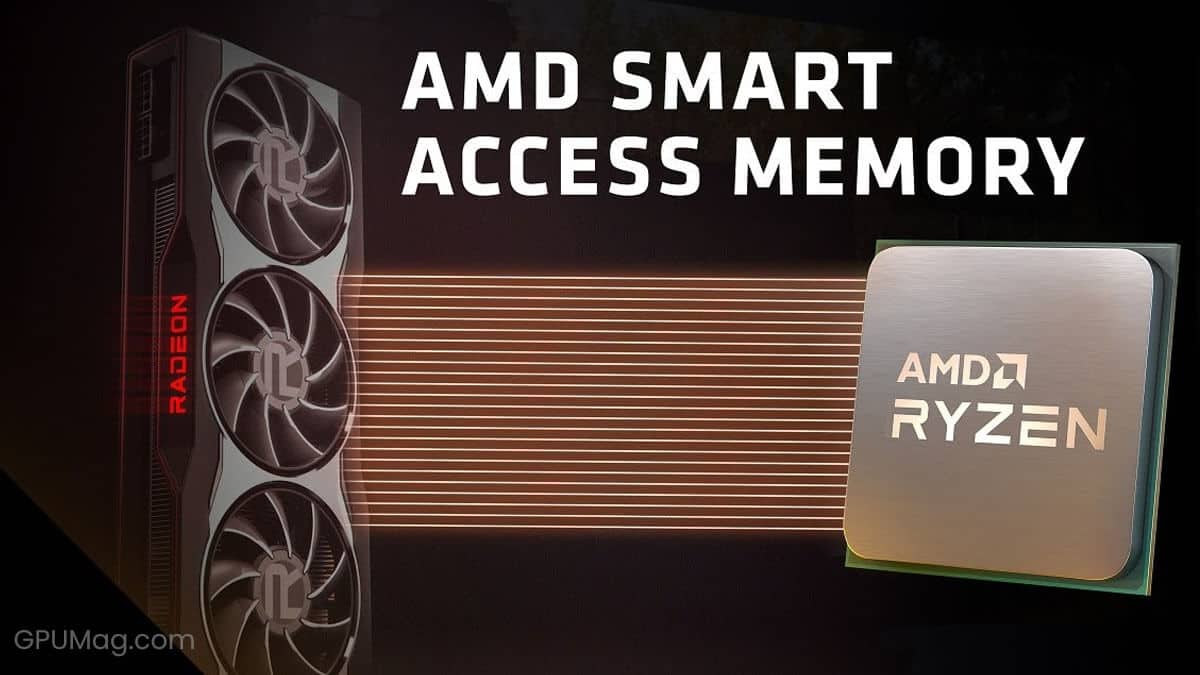
 www.gpumag.com
www.gpumag.com
Don't get confused.
On my old Rig (X370 based Board) its working absolute flawless. Thanks to Asrock and their Work (in the UEFI).
And yes:
SAM bases mostly on Resizable Bar but it has some more Features - its not 100% the same. So AMD is not lying. For this Feature you need basically a 3000 Version CPU and 500 Chipset.
But in my Case (Intel GPU)... and this Threat is about Resizable Bar testing... its perfect working.
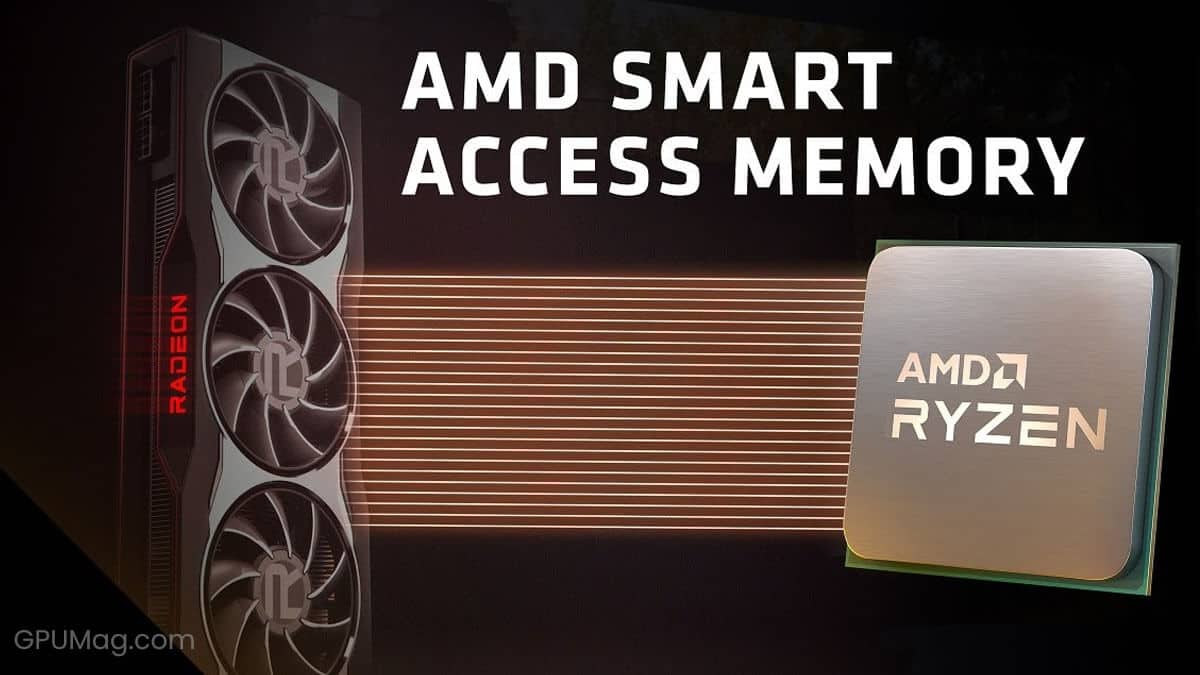
What Is Smart Access Memory (SAM or Resizable BAR) - GPU Mag
What Is AMD's Smart Access Memory (SAM) and how is it different from resizable BAR? Here's a super short guide that explains it all.
Don't get confused.
Last edited:
- Joined
- Jun 5, 2023
- Messages
- 78 (0.11/day)
| Processor | 13980HX |
|---|---|
| Memory | 32GB 4800Mhz |
| Video Card(s) | 4080M |
| Storage | 1TB SSD |
| Software | Win11 22h2 |
I need a bit of help here.
I'm using the ASUS Rog G16 laptop that comes with a Mux switch. When my laptop is in Optimus mode the GPU-Z displays resizable Bar as "disabled". But when I switched to dGPU mode it was shown as "enabled" which is confusing. Is this normal?
The last bios update for the Rog series from ASUS states that rebar is functional. But do I make sure it is truly functional other than reading the GPU-Z info?
I'm using the ASUS Rog G16 laptop that comes with a Mux switch. When my laptop is in Optimus mode the GPU-Z displays resizable Bar as "disabled". But when I switched to dGPU mode it was shown as "enabled" which is confusing. Is this normal?
The last bios update for the Rog series from ASUS states that rebar is functional. But do I make sure it is truly functional other than reading the GPU-Z info?
Space Lynx
Astronaut
- Joined
- Oct 17, 2014
- Messages
- 18,288 (4.71/day)
- Location
- Kepler-186f
| Processor | 7800X3D -25 all core ($196) |
|---|---|
| Motherboard | B650 Steel Legend ($189) |
| Cooling | RZ620 (White/Silver) ($32) |
| Memory | 32gb ddr5 (2x16) cl 30 6000 ($80) |
| Video Card(s) | Merc 310 7900 XT @3200 core -.75v ($705) |
| Display(s) | Agon QHD 27" QD-OLED Glossy 240hz ($399) |
| Case | NZXT H710 (Black/Red) ($62) |
| Power Supply | Corsair RM850x ($109) |
I need a bit of help here.
I'm using the ASUS Rog G16 laptop that comes with a Mux switch. When my laptop is in Optimus mode the GPU-Z displays resizable Bar as "disabled". But when I switched to dGPU mode it was shown as "enabled" which is confusing. Is this normal?
The last bios update for the Rog series from ASUS states that rebar is functional. But do I make sure it is truly functional other than reading the GPU-Z info?
makes sense to me, since only real point and benefit of rebar comes when you have a dgpu active.
Mussels
Freshwater Moderator
- Joined
- Oct 6, 2004
- Messages
- 58,412 (7.74/day)
- Location
- Oystralia
| System Name | Rainbow Sparkles (Power efficient, <350W gaming load) |
|---|---|
| Processor | Ryzen R7 5800x3D (Undervolted, 4.45GHz all core) |
| Motherboard | Asus x570-F (BIOS Modded) |
| Cooling | Alphacool Apex UV - Alphacool Eisblock XPX Aurora + EK Quantum ARGB 3090 w/ active backplate |
| Memory | 2x32GB DDR4 3600 Corsair Vengeance RGB @3866 C18-22-22-22-42 TRFC704 (1.4V Hynix MJR - SoC 1.15V) |
| Video Card(s) | Galax RTX 3090 SG 24GB: Underclocked to 1700Mhz 0.750v (375W down to 250W)) |
| Storage | 2TB WD SN850 NVME + 1TB Sasmsung 970 Pro NVME + 1TB Intel 6000P NVME USB 3.2 |
| Display(s) | Phillips 32 32M1N5800A (4k144), LG 32" (4K60) | Gigabyte G32QC (2k165) | Phillips 328m6fjrmb (2K144) |
| Case | Fractal Design R6 |
| Audio Device(s) | Logitech G560 | Corsair Void pro RGB |Blue Yeti mic |
| Power Supply | Fractal Ion+ 2 860W (Platinum) (This thing is God-tier. Silent and TINY) |
| Mouse | Logitech G Pro wireless + Steelseries Prisma XL |
| Keyboard | Razer Huntsman TE ( Sexy white keycaps) |
| VR HMD | Oculus Rift S + Quest 2 |
| Software | Windows 11 pro x64 (Yes, it's genuinely a good OS) OpenRGB - ditch the branded bloatware! |
| Benchmark Scores | Nyooom. |
Your onboard GPU doesnt support ReBar, is all that says to me.I need a bit of help here.
I'm using the ASUS Rog G16 laptop that comes with a Mux switch. When my laptop is in Optimus mode the GPU-Z displays resizable Bar as "disabled". But when I switched to dGPU mode it was shown as "enabled" which is confusing. Is this normal?
The last bios update for the Rog series from ASUS states that rebar is functional. But do I make sure it is truly functional other than reading the GPU-Z info?
- Joined
- Jan 31, 2010
- Messages
- 5,742 (1.02/day)
- Location
- Gougeland (NZ)
| System Name | Cumquat 2021 |
|---|---|
| Processor | AMD RyZen R7 7800X3D |
| Motherboard | Asus Strix X670E - E Gaming WIFI |
| Cooling | Deep Cool LT720 + CM MasterGel Pro TP + Lian Li Uni Fan V2 |
| Memory | 32GB GSkill Trident Z5 Neo 6000 |
| Video Card(s) | PowerColor HellHound RX7800XT 2550cclk/2450mclk |
| Storage | 1x Adata SX8200PRO NVMe 1TB gen3 x4 1X Samsung 980 Pro NVMe Gen 4 x4 1TB, 12TB of HDD Storage |
| Display(s) | AOC 24G2 IPS 144Hz FreeSync Premium 1920x1080p |
| Case | Lian Li O11D XL ROG edition |
| Audio Device(s) | RX7800XT via HDMI + Pioneer VSX-531 amp Technics 100W 5.1 Speaker set |
| Power Supply | EVGA 1000W G5 Gold |
| Mouse | Logitech G502 Proteus Core Wired |
| Keyboard | Logitech G915 Wireless |
| Software | Windows 11 X64 PRO (build 24H2) |
| Benchmark Scores | it sucks even more less now ;) |
Yes it is normal APU's already use system memory as Vram so no need for rebar DGPU's on the otherhand have their own Vram and access to system ram (upto however many GB of Vram your DGPU has ) is via rebar if enabledWhen my laptop is in Optimus mode the GPU-Z displays resizable Bar as "disabled". But when I switched to dGPU mode it was shown as "enabled" which is confusing. Is this normal?
it's like this
Bar 0 = DGPU's Vram in chunks so 8GB if you have 8GB's of Vram much faster to transfer data from system ram to Vram
Bar 1 = DGPU no rebar and a chunk size of 256MB's much slower to transfer data to Vram from system ram
- Joined
- Jan 31, 2010
- Messages
- 5,742 (1.02/day)
- Location
- Gougeland (NZ)
| System Name | Cumquat 2021 |
|---|---|
| Processor | AMD RyZen R7 7800X3D |
| Motherboard | Asus Strix X670E - E Gaming WIFI |
| Cooling | Deep Cool LT720 + CM MasterGel Pro TP + Lian Li Uni Fan V2 |
| Memory | 32GB GSkill Trident Z5 Neo 6000 |
| Video Card(s) | PowerColor HellHound RX7800XT 2550cclk/2450mclk |
| Storage | 1x Adata SX8200PRO NVMe 1TB gen3 x4 1X Samsung 980 Pro NVMe Gen 4 x4 1TB, 12TB of HDD Storage |
| Display(s) | AOC 24G2 IPS 144Hz FreeSync Premium 1920x1080p |
| Case | Lian Li O11D XL ROG edition |
| Audio Device(s) | RX7800XT via HDMI + Pioneer VSX-531 amp Technics 100W 5.1 Speaker set |
| Power Supply | EVGA 1000W G5 Gold |
| Mouse | Logitech G502 Proteus Core Wired |
| Keyboard | Logitech G915 Wireless |
| Software | Windows 11 X64 PRO (build 24H2) |
| Benchmark Scores | it sucks even more less now ;) |
you can sider this the same as setting ReBar to off on a supported GPU which is BAR 1 256MBQuestion: Why aren't BAR sizes shown for non resizable cards at the bottom?
View attachment 314692
- Joined
- May 14, 2004
- Messages
- 28,781 (3.74/day)
| Processor | Ryzen 7 5700X |
|---|---|
| Memory | 48 GB |
| Video Card(s) | RTX 4080 |
| Storage | 2x HDD RAID 1, 3x M.2 NVMe |
| Display(s) | 30" 2560x1600 + 19" 1280x1024 |
| Software | Windows 10 64-bit |
Are there any others that are not 256 MB? You can check the memory range in device managerThat would work for most cards but what about the others that are not 256MB. Maybe it's awkward to implement?
- Joined
- Aug 27, 2023
- Messages
- 302 (0.47/day)
Just found SIV
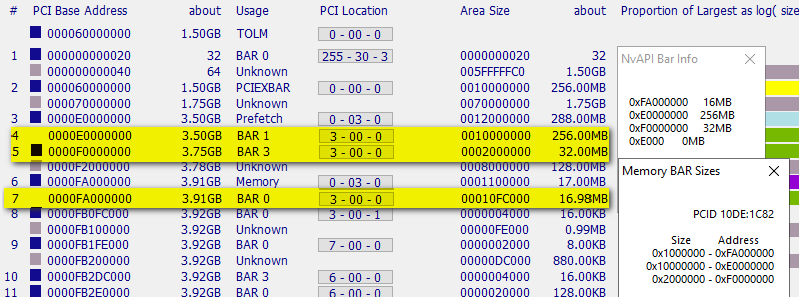
NvAPI_GPU_GetBarInfo can be used from userland for nvidia cards. Don't know why BAR0 is reading 16.98 @red-ray
It would have been nice on it's personal B :F page IMO but shows alignment instead?
:F page IMO but shows alignment instead?
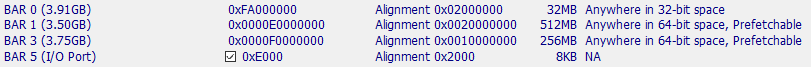
Probably most compute cards are not 256MiB?
I guess as none of them have 0x15 capability (rebar) then perhaps it's understandable they are not shown on GPU-Z tab. Just thought it might be useful but after some thought maybe not.
P.S. Had to use BB code in spoiler otherwise formatting gets confused and changes font sizes.
NvAPI_GPU_GetBarInfo can be used from userland for nvidia cards. Don't know why BAR0 is reading 16.98 @red-ray
It would have been nice on it's personal B
 :F page IMO but shows alignment instead?
:F page IMO but shows alignment instead?
Code:
GT440
[URL unfurl="true"]https://bugs.launchpad.net/ubuntu/+source/linux-signed-hwe/+bug/1845269[/URL]
Region 0: Memory at f6000000 (32-bit, non-prefetchable) [size=16M]
Region 1: Memory at e8000000 (64-bit, prefetchable) [size=128M]
Region 3: Memory at f0000000 (64-bit, prefetchable) [size=32M]
Region 5: I/O ports at e000 [size=128]
Tesla K40m
[URL unfurl="true"]https://www.cryptoprofi.info/?p=8632[/URL]
Region 0: Memory at a2000000 (32-bit, non-prefetchable) [size=16M]
Region 1: Memory at 4400000000 (64-bit, prefetchable) [size=16G]
Region 3: Memory at 4200000000 (64-bit, prefetchable) [size=32M]
GTX560Ti
[URL unfurl="true"]https://askubuntu.com/questions/760756/ubuntu-16-04-nvidia-gf114-geforce-gtx-560-ti-nvidia-driver-errors[/URL]
01:00.0 VGA compatible controller: NVIDIA Corporation GF114 [GeForce GTX 560 Ti] (rev a1) (prog-if 00 [VGA controller])
Flags: bus master, fast devsel, latency 0, IRQ 28
Memory at f8000000 (32-bit, non-prefetchable) [size=32M]
Memory at c8000000 (64-bit, prefetchable) [size=128M]
Memory at d4000000 (64-bit, prefetchable) [size=64M]
I/O ports at cf00 [size=128]
GT630
[URL]https://bbs.archlinux.org/viewtopic.php?id=25362801:00.0[/URL] VGA compatible controller: NVIDIA Corporation GF108 [GeForce GT 630] (rev a1) (prog-if 00 [VGA controller])
Subsystem: Micro-Star International Co., Ltd. [MSI] GF108 [GeForce GT 630]
Control: I/O+ Mem+ BusMaster+ SpecCycle- MemWINV- VGASnoop- ParErr- Stepping- SERR- FastB2B- DisINTx-
Status: Cap+ 66MHz- UDF- FastB2B- ParErr- DEVSEL=fast >TAbort- <TAbort- <MAbort- >SERR- <PERR- INTx-
Latency: 0
Interrupt: pin A routed to IRQ 31
Region 0: Memory at fd000000 (32-bit, non-prefetchable) [size=16M]
Region 1: Memory at d0000000 (64-bit, prefetchable) [size=128M]
Region 3: Memory at dc000000 (64-bit, prefetchable) [size=32M]
Region 5: I/O ports at 9c00 [size=128]
Expansion ROM at 000c0000 [virtual] [disabled] [size=128K]
GTX580
[URL unfurl="true"]https://askubuntu.com/questions/114265/wrong-memory-info-for-ati-radeon-video-card-with-lspci-v-command[/URL]
03:00.0 VGA compatible controller: nVidia Corporation GF110 [GeForce GTX 580] (rev a1) (prog-if 00 [VGA controller])
Flags: bus master, fast devsel, latency 0, IRQ 16
Memory at f9000000 (32-bit, non-prefetchable) [size=16M]
Memory at e0000000 (64-bit, prefetchable) [size=128M]
Memory at ee000000 (64-bit, prefetchable) [size=32M]
I/O ports at 7f00 [size=128]
[virtual] Expansion ROM at e8000000 [disabled] [size=512K]
Various iGPU can have BAR adjusted.I guess as none of them have 0x15 capability (rebar) then perhaps it's understandable they are not shown on GPU-Z tab. Just thought it might be useful but after some thought maybe not.
P.S. Had to use BB code in spoiler otherwise formatting gets confused and changes font sizes.
Last edited:
- Joined
- Jun 5, 2023
- Messages
- 78 (0.11/day)
| Processor | 13980HX |
|---|---|
| Memory | 32GB 4800Mhz |
| Video Card(s) | 4080M |
| Storage | 1TB SSD |
| Software | Win11 22h2 |
Thanks for the feedback. Actually my GPU-z have two profiles Intel UHD Graphics and 4080M. It shows 4080M rebar is off when in Optimus (MsHybrid) mode.Your onboard GPU doesnt support ReBar, is all that says to me.
Mussels
Freshwater Moderator
- Joined
- Oct 6, 2004
- Messages
- 58,412 (7.74/day)
- Location
- Oystralia
| System Name | Rainbow Sparkles (Power efficient, <350W gaming load) |
|---|---|
| Processor | Ryzen R7 5800x3D (Undervolted, 4.45GHz all core) |
| Motherboard | Asus x570-F (BIOS Modded) |
| Cooling | Alphacool Apex UV - Alphacool Eisblock XPX Aurora + EK Quantum ARGB 3090 w/ active backplate |
| Memory | 2x32GB DDR4 3600 Corsair Vengeance RGB @3866 C18-22-22-22-42 TRFC704 (1.4V Hynix MJR - SoC 1.15V) |
| Video Card(s) | Galax RTX 3090 SG 24GB: Underclocked to 1700Mhz 0.750v (375W down to 250W)) |
| Storage | 2TB WD SN850 NVME + 1TB Sasmsung 970 Pro NVME + 1TB Intel 6000P NVME USB 3.2 |
| Display(s) | Phillips 32 32M1N5800A (4k144), LG 32" (4K60) | Gigabyte G32QC (2k165) | Phillips 328m6fjrmb (2K144) |
| Case | Fractal Design R6 |
| Audio Device(s) | Logitech G560 | Corsair Void pro RGB |Blue Yeti mic |
| Power Supply | Fractal Ion+ 2 860W (Platinum) (This thing is God-tier. Silent and TINY) |
| Mouse | Logitech G Pro wireless + Steelseries Prisma XL |
| Keyboard | Razer Huntsman TE ( Sexy white keycaps) |
| VR HMD | Oculus Rift S + Quest 2 |
| Software | Windows 11 pro x64 (Yes, it's genuinely a good OS) OpenRGB - ditch the branded bloatware! |
| Benchmark Scores | Nyooom. |
That's not what you said aboveThanks for the feedback. Actually my GPU-z have two profiles Intel UHD Graphics and 4080M. It shows 4080M rebar is off when in Optimus (MsHybrid) mode.
But when I switched to dGPU mode it was shown as "enabled" which is confusing. Is this normal?
When you're in optimus mode, you're using the IGP unless a game is actively using the dGPU.
I have a situation where the system has CSM disabled in BIOS, but GPU-Z reporting it as not disabled. Pretty confusing!
How does GPU-Z check this "CSM disabled" thinggy? Is this just a fluke in my case, or is there more to it?
It's an ancient Z620 HP workstation with a Sandy Bridge Xeon that had PCIE 3.0. The video card is RX580. Details are here:

 www.techpowerup.com
www.techpowerup.com


Some more info on the system:





How does GPU-Z check this "CSM disabled" thinggy? Is this just a fluke in my case, or is there more to it?
It's an ancient Z620 HP workstation with a Sandy Bridge Xeon that had PCIE 3.0. The video card is RX580. Details are here:

XFX, GTS Black RX 580 8GB - "CSM disabled: No"
I got a used card, here is its actual sticker: It came with the same weird mining BIOS (will call - oBIOS) in both dual BIOS partitions, from the now defunct "https://anorak.tech" (the BIOS is attached). That BIOS is very similar to this one here in the link, other than for changed Hynix...
Some more info on the system:
Last edited:
- Joined
- May 8, 2016
- Messages
- 2,031 (0.61/day)
| System Name | BOX |
|---|---|
| Processor | Core i7 6950X @ 4,26GHz (1,28V) |
| Motherboard | X99 SOC Champion (BIOS F23c + bifurcation mod) |
| Cooling | Thermalright Venomous-X + 2x Delta 38mm PWM (Push-Pull) |
| Memory | Patriot Viper Steel 4000MHz CL16 4x8GB (@3240MHz CL12.12.12.24 CR2T @ 1,48V) |
| Video Card(s) | Titan V (~1650MHz @ 0.77V, HBM2 1GHz, Forced P2 state [OFF]) |
| Storage | WD SN850X 2TB + Samsung EVO 2TB (SATA) + Seagate Exos X20 20TB (4Kn mode) |
| Display(s) | LG 27GP950-B |
| Case | Fractal Design Meshify 2 XL |
| Audio Device(s) | Motu M4 (audio interface) + ATH-A900Z + Behringer C-1 |
| Power Supply | Seasonic X-760 (760W) |
| Mouse | Logitech RX-250 |
| Keyboard | HP KB-9970 |
| Software | Windows 10 Pro x64 |
Bit of a odd thing I want to report :
You can have active rebar without disabling CSM in UEFI/BIOS :

Simply have a GPU without Legacy vBIOS part (ie. there is no legacy module), and "cope" with it not being able to enter BIOS at any point during POST (image appears only after Windows loads it's driver).
Having legacy vBIOS enabled device on hand might be required to have successful driver installation with EFI only card - however other than that, it should "just work".
You can have active rebar without disabling CSM in UEFI/BIOS :

Simply have a GPU without Legacy vBIOS part (ie. there is no legacy module), and "cope" with it not being able to enter BIOS at any point during POST (image appears only after Windows loads it's driver).
Having legacy vBIOS enabled device on hand might be required to have successful driver installation with EFI only card - however other than that, it should "just work".
Last edited:
Bit of a odd thing I want to report :
You can have active rebar without disabling CSM in UEFI/BIOS :
Simply have a GPU without Legacy vBIOS part (ie. there is no legacy module), and "cope" with it not being able to enter BIOS at any point during POST (image appears only after Windows loads it's driver).
Having legacy vBIOS enabled device on hand might be required to have successful driver installation with EFI only card - however other than that, it should "just work".
I believe "CSM disabled" test is kind of flaky. If you read this full thread you'll notice that it seemed to have always had a few issues here and there. It's not fully clear what that's actually testing!




