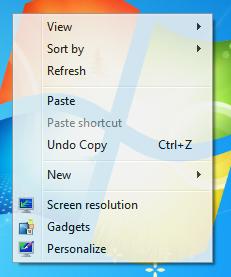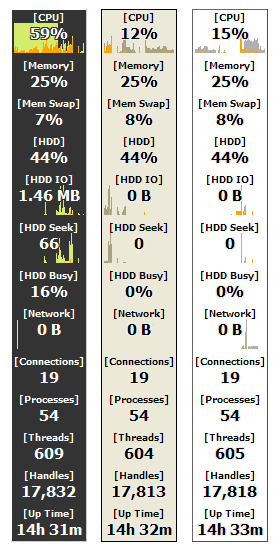Here guys, I know a few that aren't that well known:
Sorry if any of these have been mentioned, I'm copy and pasting these from other sites I posted them on. I'll go back and look through the thread and try to remove the ones that are already known.
AS SSD benchmark
This is a must have for SSDs. Why? It lets you know if your SSDs are properly aligned. If they're not aligned, you get crappy performance. (if your drive isn't aligned you'll get "Bad").
MiniTool Partition Wizard Home Edition
Lots of good tools to play around with! It'll even re-align your hard drive like I mentioned above. Decent amount of format options, error scanning, general information.
HTTPS Everywhere
NSA scaremongering aside, this is a nice browser addon for both Chrome and Firefox. It's right up there with Adblock and Noscript.
"HTTPS Everywhere is produced as a collaboration between The Tor Project and the Electronic Frontier Foundation. Many sites on the web offer some limited support for encryption over HTTPS, but make it difficult to use. For instance, they may default to unencrypted HTTP, or fill encrypted pages with links that go back to the unencrypted site. The HTTPS Everywhere extension fixes these problems by using a clever technology to rewrite requests to these sites to HTTPS."
Keepass
From their site: "KeePass is a free open source password manager, which helps you to manage your passwords in a secure way"
I use the Professional Edition. Lets you generate strong passwords and store your logons. This makes having strong passwords practical to use. No more using words with numbers or the same password for all your accounts just for the sake of being able to remember all of them, which puts you at risk for dictionary attacks. I prefer it over online password storing sites as one site such as LastPass was "hacked" recently.
OCCT
From their site: "OCCT is a stability checking tool that was created back in 2003, and was regularly updated since. It enables you to fully test your computer's stability, using 4 different tests : CPU:OCCT and CPU:Linpack aimed at testing the CPU, GPU:3D for the GPU stability, and Power Supply, a combination of CPU:Linpack and GPU:3D to fully load your Power Supply."
I use this along with Prime95 for testing cpu overclocks and heat/voltage at full load. I find this is faster than Prime95 and even detected things Prime95 had missed.
qBittorrent
"qBittorrent is an attempt to provide a μTorrent equivalent that is open-source and multi-platform adding a streaming-like function to let users download-and-play video files. qBittorrent is currently offering functionality comparable to more popular BitTorrent clients such as Vuze but without requiring the Java Virtual Machine. qBittorrent requires Python only for the search engine while other clients such as Deluge and BitTornado require it for the BitTorrent protocol itself." ~ Wiki
I first started out with Azureus and dumped it after it changed to Vuze. Then I used μTorrent for years but started getting sick of it. So it's the fact that it seems to do everything that I liked about the first two without everything I hated. Plus Open Source so it'll never spew ads like they did.
HitmanPro
"First it detects viruses and other files that have a suspicious behaviour (behaviour analysis) and sends them then to the scan cloud via the Internet. The malicious files are detected in the scan cloud and are removed by HitmanPro. The newest version of HitmanPro, version 3, uses Dr Web, Emsisoft Anti-Malware, G Data AntiVirus, BitDefender and now IKARUS (replaced Prevx as the fifth engine) to detect malicious software. As the various virus scanners are not installed on the local computer, but in the scan cloud on Internet, there is a very low system load."
Qualys BrowserCheck
I love this thing. The only sane way to keep track of all the web browser plugins that are frequently exploited, such as Java and Adobe stuff. Now you can keep your plugins updated.


 .
.