- Joined
- Aug 11, 2011
- Messages
- 4,357 (0.87/day)
- Location
- Mexico
| System Name | Dell-y Driver |
|---|---|
| Processor | Core i5-10400 |
| Motherboard | Asrock H410M-HVS |
| Cooling | Intel 95w stock cooler |
| Memory | 2x8 A-DATA 2999Mhz DDR4 |
| Video Card(s) | UHD 630 |
| Storage | 1TB WD Green M.2 - 4TB Seagate Barracuda |
| Display(s) | Asus PA248 1920x1200 IPS |
| Case | Dell Vostro 270S case |
| Audio Device(s) | Onboard |
| Power Supply | Dell 220w |
| Software | Windows 10 64bit |
Of course! I was just trying to determine if the board was limiting the CPU or not. BTW, looking at your sig, did you manage to put your RAM at 250Mhz?  My OCZ Platinum couldn't hit above 230Mhz @ CL2.5
My OCZ Platinum couldn't hit above 230Mhz @ CL2.5
 My OCZ Platinum couldn't hit above 230Mhz @ CL2.5
My OCZ Platinum couldn't hit above 230Mhz @ CL2.5


 heat:
heat: 
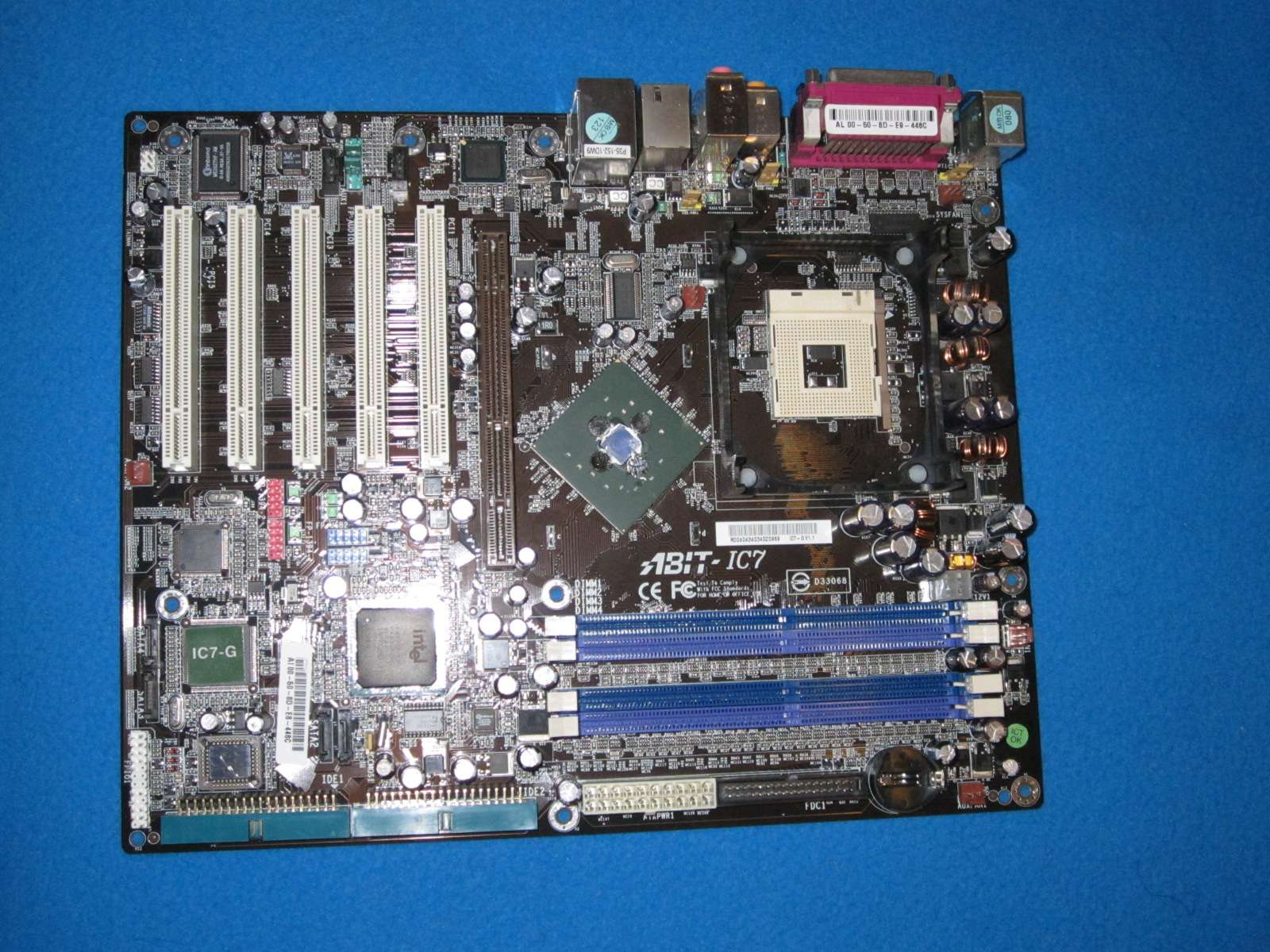
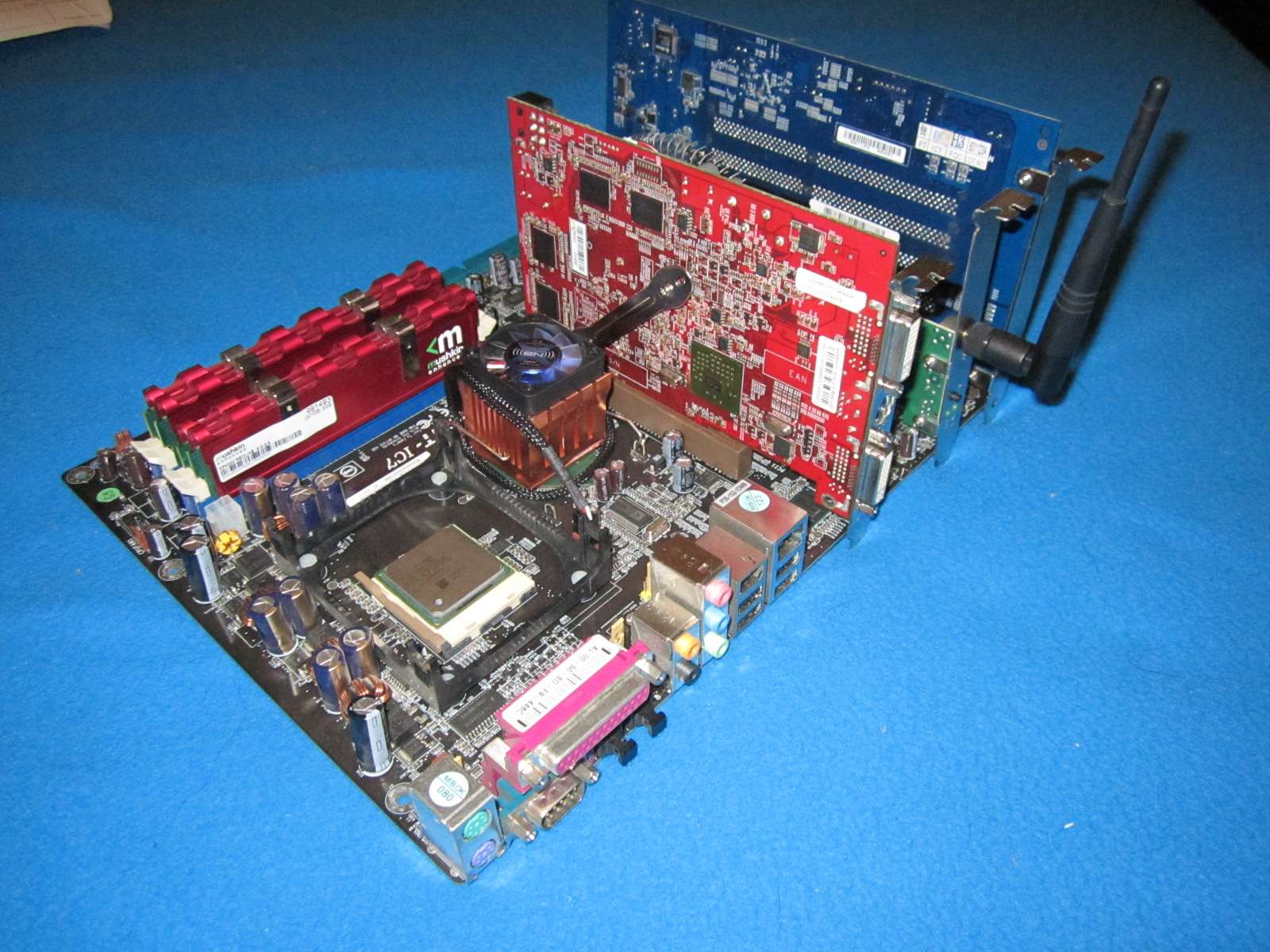
 Your system is pretty much like mine.
Your system is pretty much like mine.

 .
.
 !
!

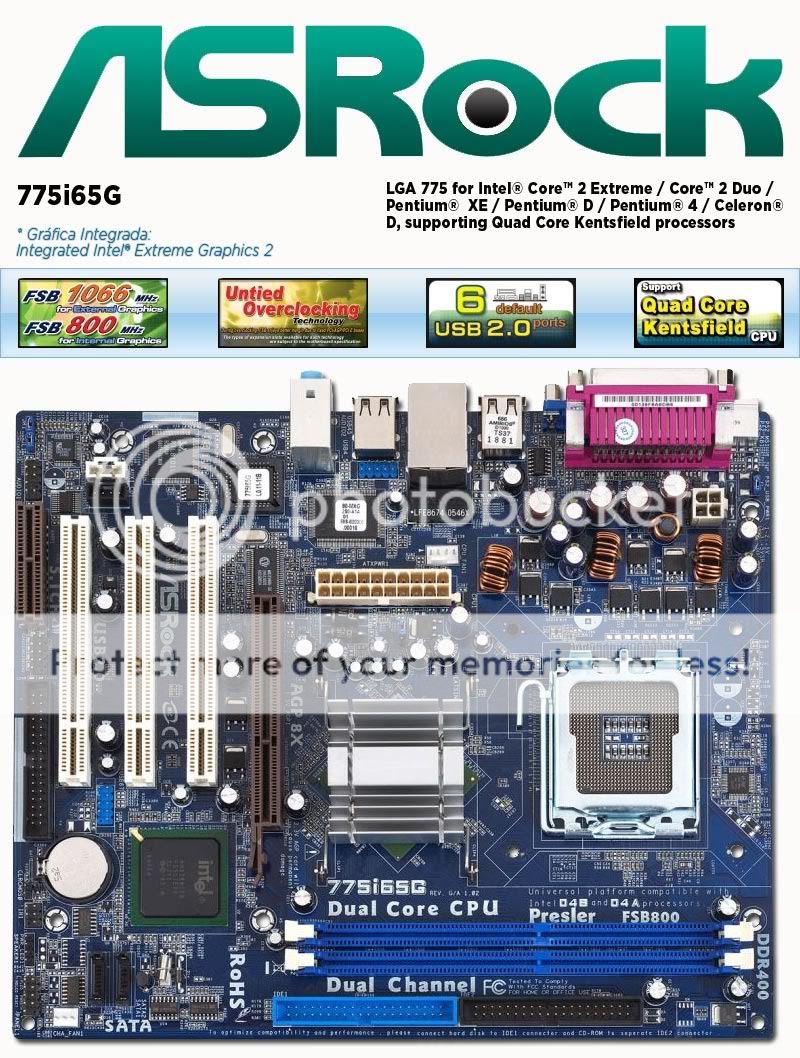
 !
!

