- Joined
- Jul 15, 2022
- Messages
- 1,020 (0.99/day)

siduction and LXQt


| Processor | 7800X3D -25 all core |
|---|---|
| Motherboard | B650 Steel Legend (White/Silver) |
| Cooling | RZ620 (White/Silver) |
| Memory | 32gb ddr5 (2x16) cl 30 6000 (White/Silver) |
| Video Card(s) | Merc 310 7900 XT @3100 core -.75v (Black/Silver) |
| Display(s) | Agon 27" QD-OLED Glossy 240hz 1440p |
| Case | NZXT H710 (Black/Red) |
| Power Supply | Corsair RM850x |
It's not that hard to use Clear Linux as a daily driver. Since it has Flathub support you can say it is going to have enough apps to meet the demands of >80% of people.Never heard of Clear before, interesting.
I'm just waiting for the latest Ubuntu 23.04 kernel to make its way to Linux Mint Cinnamon main channel (I am guessing this will happen next year)... then I will probably be making my move to Linux more permanent.
and 10% in Windows for things like Final Fantasy XIV mmo.
| Processor | 7800X3D -25 all core |
|---|---|
| Motherboard | B650 Steel Legend (White/Silver) |
| Cooling | RZ620 (White/Silver) |
| Memory | 32gb ddr5 (2x16) cl 30 6000 (White/Silver) |
| Video Card(s) | Merc 310 7900 XT @3100 core -.75v (Black/Silver) |
| Display(s) | Agon 27" QD-OLED Glossy 240hz 1440p |
| Case | NZXT H710 (Black/Red) |
| Power Supply | Corsair RM850x |
It's not that hard to use Clear Linux as a daily driver. Since it has Flathub support you can say it is going to have enough apps to meet the demands of >80% of people.
One of those Flathub apps is steam, and the interesting thing is that Clear Linux averages the highest performance in games. It is usually faster than windows in games.
I can't quite explain why it's not more popular. There are already persons who have asked me to make a tutorial. But I personally find that a waste of time because I don't know of an operating system that is easier to install than Clear Linux.
If you disable the automatic updates you will also have a stable system if you update it once every other month.
It is suitable for people using Intel or AMD GPUs but not suitable for Nvidia users.
It is suitable for most professional tasks.I am not hardcore user.
I think Linux is still fast in games without those optimizations that windows does.Do you know if my X3D cache will still work in games that benefit from it in Windows? I mean the same games that benefit from x3d cache cpu's in Windows, will they still see that benefit here?
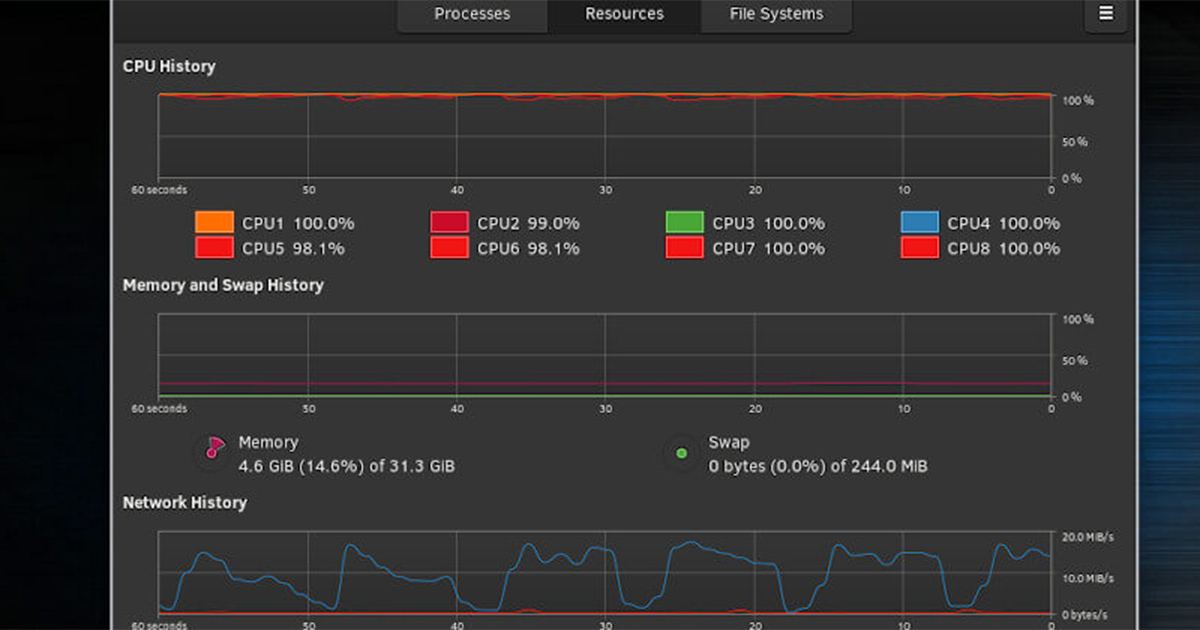
| System Name | Gen2 |
|---|---|
| Processor | Ryzen R9 5950X |
| Motherboard | Asus ROG Crosshair Viii Hero Wifi |
| Cooling | Lian Li 360 Galahad |
| Memory | G.Skill Trident Z RGB 64gb @ 3600 Mhz CL14-13-13-24 1T @ 1.45V |
| Video Card(s) | Sapphire RX 6900 XT Nitro+ |
| Storage | Seagate 520 1TB + Samsung 970 Evo Plus 1TB + lots of HDD's |
| Display(s) | Samsung Odyssey G7 |
| Case | Lian Li PC-O11D XL White |
| Audio Device(s) | Onboard |
| Power Supply | Super Flower Leadex SE Platinum 1000W |
| Mouse | Xenics Titan GX Air Wireless |
| Keyboard | Kemove Snowfox 61 |
| Software | Main: Gentoo+Arch + Windows 11 |
| Benchmark Scores | Have tried but can't beat the leaders :) |


| System Name | Gen2 |
|---|---|
| Processor | Ryzen R9 5950X |
| Motherboard | Asus ROG Crosshair Viii Hero Wifi |
| Cooling | Lian Li 360 Galahad |
| Memory | G.Skill Trident Z RGB 64gb @ 3600 Mhz CL14-13-13-24 1T @ 1.45V |
| Video Card(s) | Sapphire RX 6900 XT Nitro+ |
| Storage | Seagate 520 1TB + Samsung 970 Evo Plus 1TB + lots of HDD's |
| Display(s) | Samsung Odyssey G7 |
| Case | Lian Li PC-O11D XL White |
| Audio Device(s) | Onboard |
| Power Supply | Super Flower Leadex SE Platinum 1000W |
| Mouse | Xenics Titan GX Air Wireless |
| Keyboard | Kemove Snowfox 61 |
| Software | Main: Gentoo+Arch + Windows 11 |
| Benchmark Scores | Have tried but can't beat the leaders :) |

| Processor | 7800X3D -25 all core |
|---|---|
| Motherboard | B650 Steel Legend (White/Silver) |
| Cooling | RZ620 (White/Silver) |
| Memory | 32gb ddr5 (2x16) cl 30 6000 (White/Silver) |
| Video Card(s) | Merc 310 7900 XT @3100 core -.75v (Black/Silver) |
| Display(s) | Agon 27" QD-OLED Glossy 240hz 1440p |
| Case | NZXT H710 (Black/Red) |
| Power Supply | Corsair RM850x |
Neofetch should tell you the most... nothing to crazy in terms of customization. Overhauled the Waybar config last night. Might play around with pywal a bit...
View attachment 320392
@Ja.KooLit Thanks for your content on Hyprland, here and elsewhere
Tbh, I did not install Steam on any Linux distro yet (only back on Linux since a couple of weeks). I've read the guide how to install Steam on Arch and it seems relatively unproblematic. However:so does that Arch Linux you are running there make it easy to install Steam and Steam games since that is what SteamOS is based off of? Or would I need to know command lines to get that stuff to work?
| Processor | 7800X3D -25 all core |
|---|---|
| Motherboard | B650 Steel Legend (White/Silver) |
| Cooling | RZ620 (White/Silver) |
| Memory | 32gb ddr5 (2x16) cl 30 6000 (White/Silver) |
| Video Card(s) | Merc 310 7900 XT @3100 core -.75v (Black/Silver) |
| Display(s) | Agon 27" QD-OLED Glossy 240hz 1440p |
| Case | NZXT H710 (Black/Red) |
| Power Supply | Corsair RM850x |
Tbh, I did not install Steam on any Linux distro yet (only back on Linux since a couple of weeks). I've read the guide how to install Steam on Arch and it seems relatively unproblematic. However:
I might try and install Steam tonight (actually wanted to try it out for myself now) and I can give you some insights on how it went. I'm on an APU Laptop though, so not much gaming will be going on here anyway...
- Yes, at least on Arch you would need to know some command line stuff (for system maintenance in general, but also to install Steam)
- Arch is not officially supported by Steam (I think only Ubuntu LTS is?)
- Obviously not all Steam games would run on Linux, and those who do, they might have issues that "native" Windows would not have
- In general there are distributions that are easier for beginners with less command line knowledge required (propably even none at all)
| System Name | Gen2 |
|---|---|
| Processor | Ryzen R9 5950X |
| Motherboard | Asus ROG Crosshair Viii Hero Wifi |
| Cooling | Lian Li 360 Galahad |
| Memory | G.Skill Trident Z RGB 64gb @ 3600 Mhz CL14-13-13-24 1T @ 1.45V |
| Video Card(s) | Sapphire RX 6900 XT Nitro+ |
| Storage | Seagate 520 1TB + Samsung 970 Evo Plus 1TB + lots of HDD's |
| Display(s) | Samsung Odyssey G7 |
| Case | Lian Li PC-O11D XL White |
| Audio Device(s) | Onboard |
| Power Supply | Super Flower Leadex SE Platinum 1000W |
| Mouse | Xenics Titan GX Air Wireless |
| Keyboard | Kemove Snowfox 61 |
| Software | Main: Gentoo+Arch + Windows 11 |
| Benchmark Scores | Have tried but can't beat the leaders :) |
ywNeofetch should tell you the most... nothing to crazy in terms of customization. Overhauled the Waybar config last night. Might play around with pywal a bit...
View attachment 320392
@Ja.KooLit Thanks for your content on Hyprland, here and elsewhere

| System Name | System2 Blacknet , System1 Blacknet2 |
|---|---|
| Processor | System2 Threadripper 1920x, System1 2699 v3 |
| Motherboard | System2 Asrock Fatality x399 Professional Gaming, System1 Asus X99-A |
| Cooling | System2 Noctua NH-U14 TR4-SP3 Dual 140mm fans, System1 AIO |
| Memory | System2 64GBS DDR4 3000, System1 32gbs DDR4 2400 |
| Video Card(s) | System2 GTX 980Ti System1 GTX 970 |
| Storage | System2 4x SSDs + NVme= 2.250TB 2xStorage Drives=8TB System1 3x SSDs=2TB |
| Display(s) | 1x27" 1440 display 1x 24" 1080 display |
| Case | System2 Some Nzxt case with soundproofing... |
| Audio Device(s) | Asus Xonar U7 MKII |
| Power Supply | System2 EVGA 750 Watt, System1 XFX XTR 750 Watt |
| Mouse | Logitech G900 Chaos Spectrum |
| Keyboard | Ducky |
| Software | Archlinux, Manjaro, Win11 Ent 24h2 |
| Benchmark Scores | It's linux baby! |
| System Name | System2 Blacknet , System1 Blacknet2 |
|---|---|
| Processor | System2 Threadripper 1920x, System1 2699 v3 |
| Motherboard | System2 Asrock Fatality x399 Professional Gaming, System1 Asus X99-A |
| Cooling | System2 Noctua NH-U14 TR4-SP3 Dual 140mm fans, System1 AIO |
| Memory | System2 64GBS DDR4 3000, System1 32gbs DDR4 2400 |
| Video Card(s) | System2 GTX 980Ti System1 GTX 970 |
| Storage | System2 4x SSDs + NVme= 2.250TB 2xStorage Drives=8TB System1 3x SSDs=2TB |
| Display(s) | 1x27" 1440 display 1x 24" 1080 display |
| Case | System2 Some Nzxt case with soundproofing... |
| Audio Device(s) | Asus Xonar U7 MKII |
| Power Supply | System2 EVGA 750 Watt, System1 XFX XTR 750 Watt |
| Mouse | Logitech G900 Chaos Spectrum |
| Keyboard | Ducky |
| Software | Archlinux, Manjaro, Win11 Ent 24h2 |
| Benchmark Scores | It's linux baby! |
| System Name | Gen2 |
|---|---|
| Processor | Ryzen R9 5950X |
| Motherboard | Asus ROG Crosshair Viii Hero Wifi |
| Cooling | Lian Li 360 Galahad |
| Memory | G.Skill Trident Z RGB 64gb @ 3600 Mhz CL14-13-13-24 1T @ 1.45V |
| Video Card(s) | Sapphire RX 6900 XT Nitro+ |
| Storage | Seagate 520 1TB + Samsung 970 Evo Plus 1TB + lots of HDD's |
| Display(s) | Samsung Odyssey G7 |
| Case | Lian Li PC-O11D XL White |
| Audio Device(s) | Onboard |
| Power Supply | Super Flower Leadex SE Platinum 1000W |
| Mouse | Xenics Titan GX Air Wireless |
| Keyboard | Kemove Snowfox 61 |
| Software | Main: Gentoo+Arch + Windows 11 |
| Benchmark Scores | Have tried but can't beat the leaders :) |
| Processor | AMD Ryzen 9 9950X3D |
|---|---|
| Motherboard | ASRock B850M PRO-A |
| Cooling | Corsair Nautilus 360 RS |
| Memory | 2x32GB Kingston Fury Beast 6000 CL30 |
| Video Card(s) | PowerColor Hellhound RX 9070 XT |
| Storage | 1TB Samsung 990 Pro, 2TB Samsung 990 Pro, 4TB Samsung 990 Pro |
| Display(s) | LG 27GS95QE-B, MSI G272QPF E2 |
| Case | Lian Li DAN Case A3 Black Wood Edition |
| Audio Device(s) | Bose Companion Series 2 III, Sennheiser GSP600 and HD599 SE - Creative Soundblaster X4 |
| Power Supply | Corsair RM1000X ATX 3.1 |
| Mouse | Razer Deathadder V3 |
| Keyboard | Razer Black Widow V3 TKL |
| VR HMD | Oculus Rift S |
| System Name | Specs Last Update: 8/April/2024 |
|---|---|
| Processor | Intel Core i5 9400f 2.9GHz/4.0 Turbo (NoOC) |
| Motherboard | Gigabyte Z370M D3H rev. 1.0 |
| Cooling | be quite! Dark Rock Slim 180W TDP (The Silent Wings 3 120mm Fan) |
| Memory | Corsair Red Line 8x2 16GB 3000MHz (NoOC) DDR4-3000 15-17-17-35 (CMK16GX4M2B3000C15R) V1.35 ver 4.24 |
| Video Card(s) | NVIDIA GeForce MSI 980 Ti Golden Edition (NoOC)| Spare: GTX 650 Ti 1 GB |
| Storage | Samsung 870 EVO 4 TB | Samsung 860 EVO 1 TB | Cold Backup: WDC Black 930 GiB WD1003FZEX |
| Display(s) | Asus VG248QZ 1920x1080 144hz 24" (Current: 60hz) |
| Case | Corsair Air 540 |
| Audio Device(s) | Realtek ALC892 |
| Power Supply | Corsair 850W RMi |
| Mouse | Logitech M187 wireless (First day of use 30-9-2021) |
| Keyboard | Logitech K270 wireless |
| Software | Windows 10 21H2 LTSC 2021 / Linux: Candidates: Bazzite - Linux MX - Tuxedo - Kubuntu |
| System Name | Gen2 |
|---|---|
| Processor | Ryzen R9 5950X |
| Motherboard | Asus ROG Crosshair Viii Hero Wifi |
| Cooling | Lian Li 360 Galahad |
| Memory | G.Skill Trident Z RGB 64gb @ 3600 Mhz CL14-13-13-24 1T @ 1.45V |
| Video Card(s) | Sapphire RX 6900 XT Nitro+ |
| Storage | Seagate 520 1TB + Samsung 970 Evo Plus 1TB + lots of HDD's |
| Display(s) | Samsung Odyssey G7 |
| Case | Lian Li PC-O11D XL White |
| Audio Device(s) | Onboard |
| Power Supply | Super Flower Leadex SE Platinum 1000W |
| Mouse | Xenics Titan GX Air Wireless |
| Keyboard | Kemove Snowfox 61 |
| Software | Main: Gentoo+Arch + Windows 11 |
| Benchmark Scores | Have tried but can't beat the leaders :) |
| System Name | RemixedBeast-NX |
|---|---|
| Processor | Intel Xeon E5-2690 @ 2.9Ghz (8C/16T) |
| Motherboard | Dell Inc. 08HPGT (CPU 1) |
| Cooling | Dell Standard |
| Memory | 24GB ECC |
| Video Card(s) | Gigabyte Nvidia RTX2060 6GB |
| Storage | 2TB Samsung 860 EVO SSD//2TB WD Black HDD |
| Display(s) | Samsung SyncMaster P2350 23in @ 1920x1080 + Dell E2013H 20 in @1600x900 |
| Case | Dell Precision T3600 Chassis |
| Audio Device(s) | Beyerdynamic DT770 Pro 80 // Fiio E7 Amp/DAC |
| Power Supply | 630w Dell T3600 PSU |
| Mouse | Logitech G700s/G502 |
| Keyboard | Logitech K740 |
| VR HMD | Linktr.ee/remixedcat // for my music ♡♡ |
| Software | Linux Mint 20 |
| Benchmark Scores | Network: APs: Ubiquiti Unifi AP-AC-LR and Lite Router/Sw:Meraki MX64 MS220-8P |
| System Name | HP EliteBook 725 G3 |
|---|---|
| Processor | AMD PRO A10-8700B (1.8 GHz CMT dual module with 3.2 GHz boost) |
| Motherboard | HP proprietary |
| Cooling | pretty good |
| Memory | 8 GB SK Hynix DDR3 SODIMM |
| Video Card(s) | Radeon R6 (Carrizo/GCNv3) |
| Storage | internal Kioxia XG6 1 TB NVMe SSD (aftermarket) |
| Display(s) | HP P22h G4 21.5" 1080p (& 768p internal LCD) |
| Case | HP proprietary metal case |
| Audio Device(s) | built-in Conexant CX20724 HDA chipset -> Roland RH-200S |
| Power Supply | HP-branded AC adapter |
| Mouse | Steelseries Rival 310 |
| Keyboard | Cherry G84-5200 |
| Software | Alma Linux 9.1 |
| Benchmark Scores | Broadcom BCM94356 11ac M.2 WiFi card (aftermarket) |
Cool PC! I have looked at the EliteDesk Desk Mini's many times on eBay (Intel and pre-Ryzen AMD variants).
