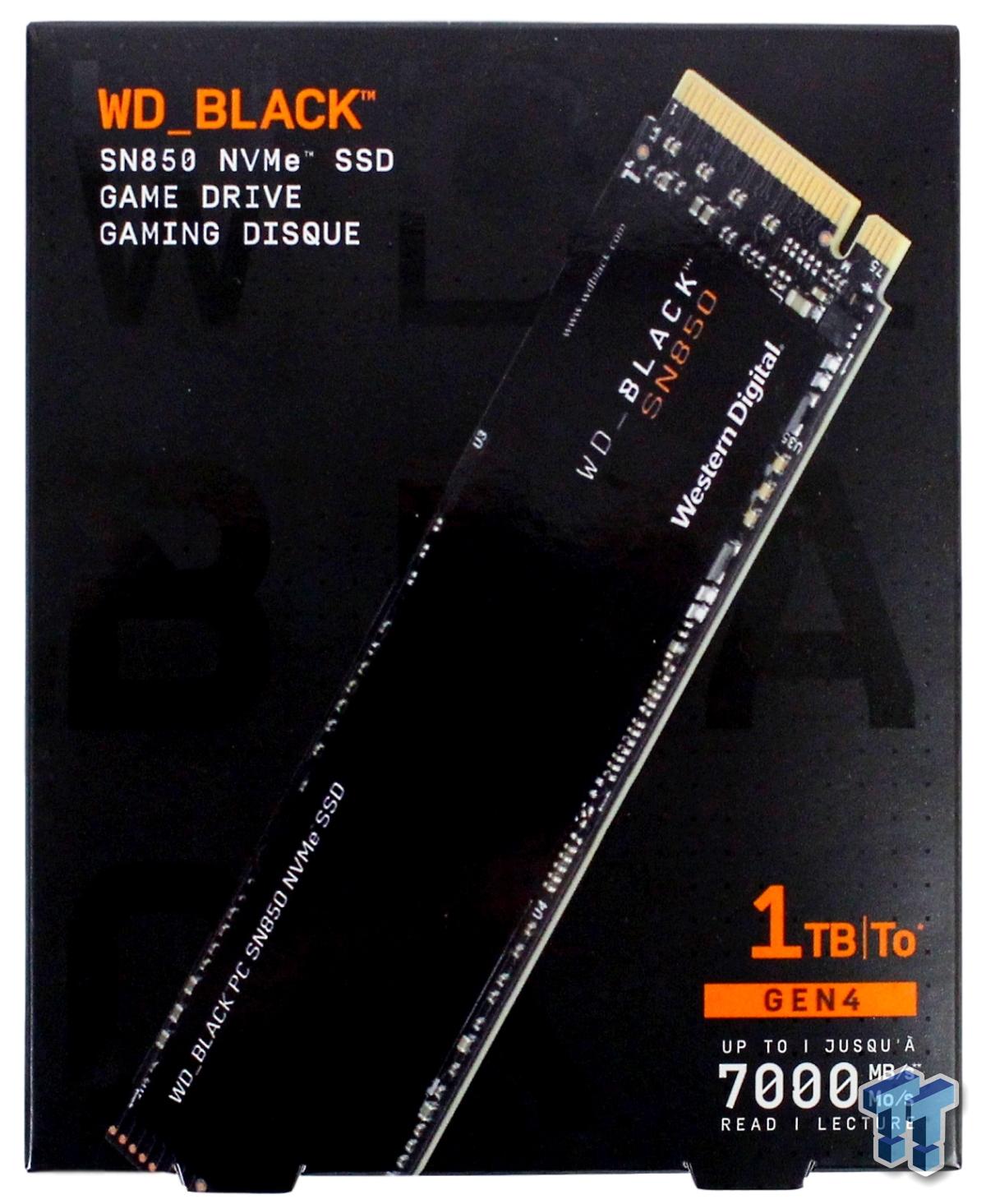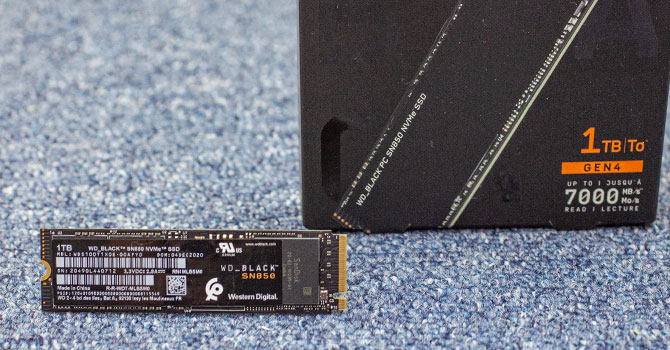- Joined
- Dec 6, 2020
- Messages
- 85 (0.05/day)
Hi,
Just picked up a WD SN850 1TB.
Did a fresh install of latest version of Win 10 and installed latest AMD Chipset & Nvidia Gpu drivers.
Compared to review sites it seems my SSD is lacking in performance.
PCIe links are @ 4.0 and its installed on CPU lanes.
Temps max around 75c.
I have also disabled write cache policy on the SSD in device manager but that makes no difference.
Any help would be appreciated
Left is my benchmark, right is review site benchmark
Just picked up a WD SN850 1TB.
Did a fresh install of latest version of Win 10 and installed latest AMD Chipset & Nvidia Gpu drivers.
Compared to review sites it seems my SSD is lacking in performance.
PCIe links are @ 4.0 and its installed on CPU lanes.
Temps max around 75c.
I have also disabled write cache policy on the SSD in device manager but that makes no difference.
Any help would be appreciated

Left is my benchmark, right is review site benchmark