- Joined
- Aug 9, 2019
- Messages
- 1,676 (0.87/day)
| Processor | 7800X3D 2x16GB CO |
|---|---|
| Motherboard | Asrock B650m HDV |
| Cooling | Peerless Assassin SE |
| Memory | 2x16GB DR A-die@6000c30 tuned |
| Video Card(s) | Asus 4070 dual OC 2610@915mv |
| Storage | WD blue 1TB nvme |
| Display(s) | Lenovo G24-10 144Hz |
| Case | Corsair D4000 Airflow |
| Power Supply | EVGA GQ 650W |
| Software | Windows 10 home 64 |
| Benchmark Scores | Superposition 8k 5267 Aida64 58.5ns |
If you wanna stay at 1.35V try the following: 18 18 18 18 36 54, tRFC 320, tCWL 18 tWR 18, tRTP 9, tRRDS 4, tRRDL 6, tFAW 16, twtrs 4, twtrl 12, scl 4, set vddp volt to 900, addrcmddrvstr 20. You may need a bit more volt on ram, maybe 1.38V.Decided to start tinkering a bit with RAM speeds on my main rig yesterday, after running it at straight DOCP settings since building it. ASRock B550 Phantom Gaming ITX-AX, 2x16GB G.Skill FlareX (dual rank B-die, B1 PCB, 3200c14), 5800X.
I don't know crap about RAM OCing, so for now I've
a) tried 1usmus' DRAM calc, which failed to POST even at 3600 safe (not really that strange given that it doesn't actually support Zen3 or B550), and
b) set everything to auto except the RAM and IF speed to see how high I could go.
The latter experiment was reasonably successful, though of course the timings are utter garbage - that's the next step, trying to get my head around which timings to tweak and which numbers are bad/acceptable/good. Hit 3800/1900 @ 1.2V, 4000/2000 @ 1.35V. 4066/2033 seemed to POST successfully once (got into the BIOS), but mostly just reset to safe settings by itself. 4000/2000 booted into Windows with no issues, did not show any WHEA errors, and was stable through a quick run of the Fire Strike CPU test, which is reasonably memory intensive. Didn't bother trying higher DRAM voltages, and it seems like people are recommending auto SoC voltage for Zen3, instead adjusting LLC? That's what I did, auto voltages (except DRAM) and level 3 SoC LLC.
Obviously haven't run any benchmarks yet as there's no point at these garbage timings, but at least I know my RAM and IF can both run faster than 3200 - though I don't know if they can do so at reasonable latencies and voltages. Just to reiterate: everything below except MCLK and FCLK is auto.
View attachment 222561
Edit: damn, looking at how much I paid for this kit vs. how cheap I can get a DDR4-4000c17/c18 kit today makes me a bit sad. Nearly 33% less!
If you want to unleashe more performance try 1.4-1.45V ramvolt, disable gdm, set 2T, 17 17 17 17 34 51 tRFC 304, tCWL 16, WR 16, tRTP 8.






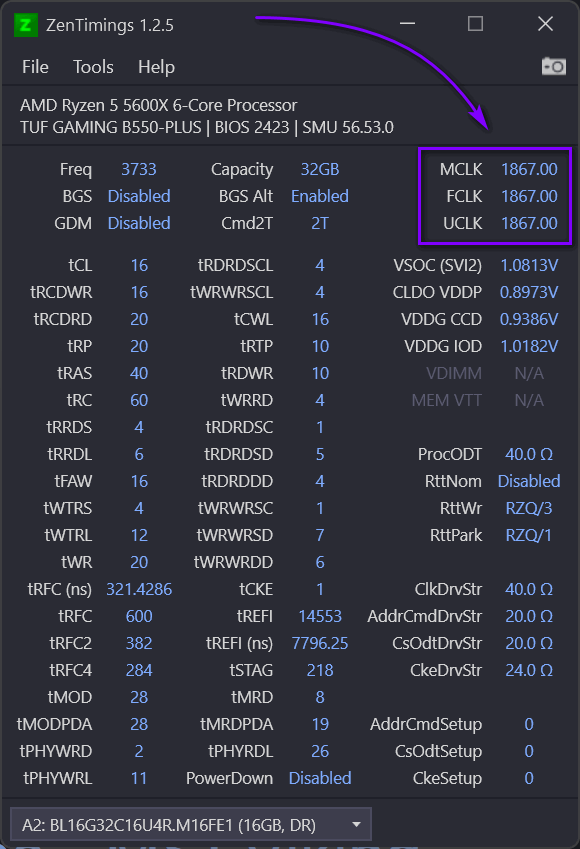

 Can't get 32GB density out of a 8Gb IC. MJR is 16Gb.
Can't get 32GB density out of a 8Gb IC. MJR is 16Gb. Most experienced on B-die and rev E.
Most experienced on B-die and rev E.