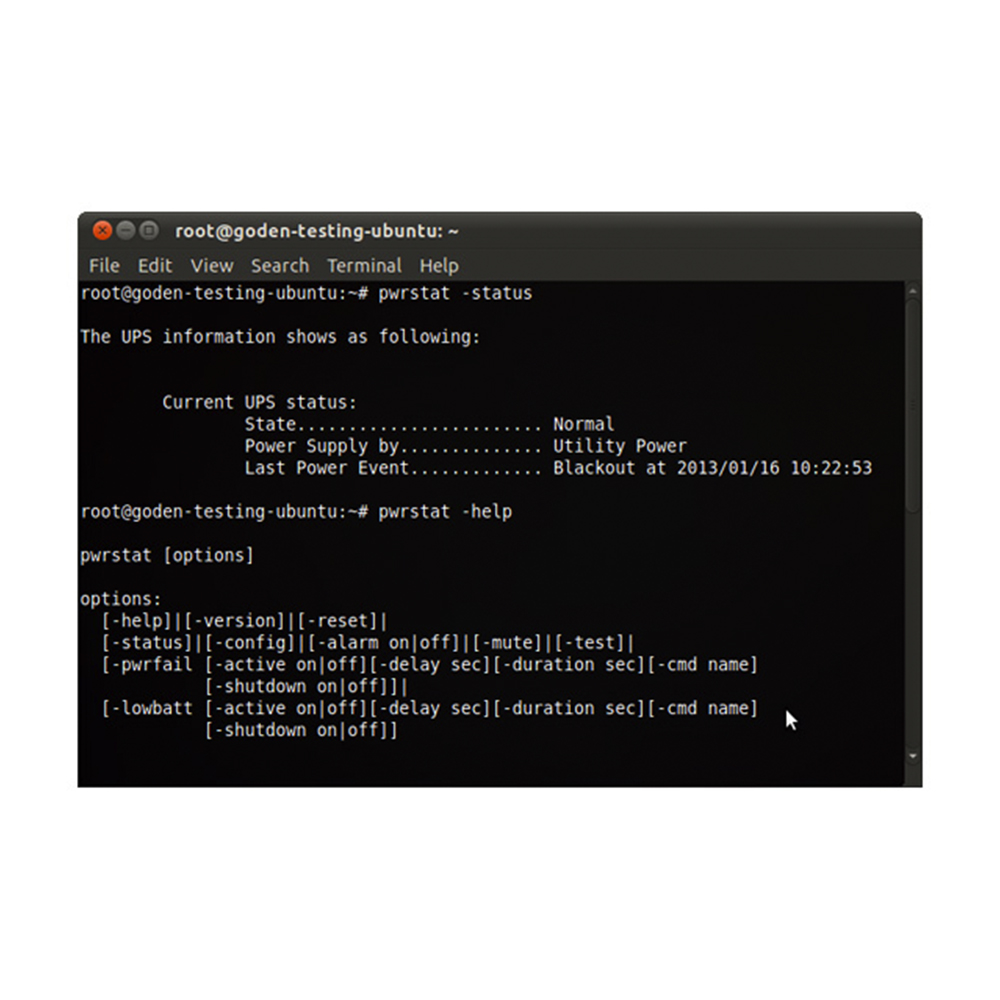MostlyCrazy
New Member
- Joined
- Dec 12, 2018
- Messages
- 1 (0.00/day)
I have a Cyberpower UPS model BRG1500AVRLCD, 900 watts. Currently I have my desktop, monitor, and Router (TpLink AC3150, 60 watts) plugged into this. With my desktop, monitor and Router running my UPS has an estimated run time of 70 minutes. I have fiber based internet with it's own battery that lasts about 24 hours and doesn't require constant building power. Not too long ago we had a blackout that lasted several hours. My desktop and monitor were turned off and only the Router was running.
The router would run for about 20 minutes and then the UPS would shut down. The front screen said it had an estimated run time of 120 minutes, but would shut down after about 20. I could restart it and it would run fine for right at about 20-25 minutes again before shutting off. It seemed, although I didn't do actual testing, that if I was loading pages or streaming something it seemed to delay the shutdown. So it seemed like the UPS was shutting down when there was only a tiny power draw but not when it had an actual power load.
The Cyberpower web site doesn't mention anything and google only returns 20 pages of people asking why their UPS is beeping. I have the Powerpanel software installed and I don't see any settings that could effect this behavior. Any ideas why the UPS would shut off despite having plenty of power left and is there a way to stop this?
The router would run for about 20 minutes and then the UPS would shut down. The front screen said it had an estimated run time of 120 minutes, but would shut down after about 20. I could restart it and it would run fine for right at about 20-25 minutes again before shutting off. It seemed, although I didn't do actual testing, that if I was loading pages or streaming something it seemed to delay the shutdown. So it seemed like the UPS was shutting down when there was only a tiny power draw but not when it had an actual power load.
The Cyberpower web site doesn't mention anything and google only returns 20 pages of people asking why their UPS is beeping. I have the Powerpanel software installed and I don't see any settings that could effect this behavior. Any ideas why the UPS would shut off despite having plenty of power left and is there a way to stop this?