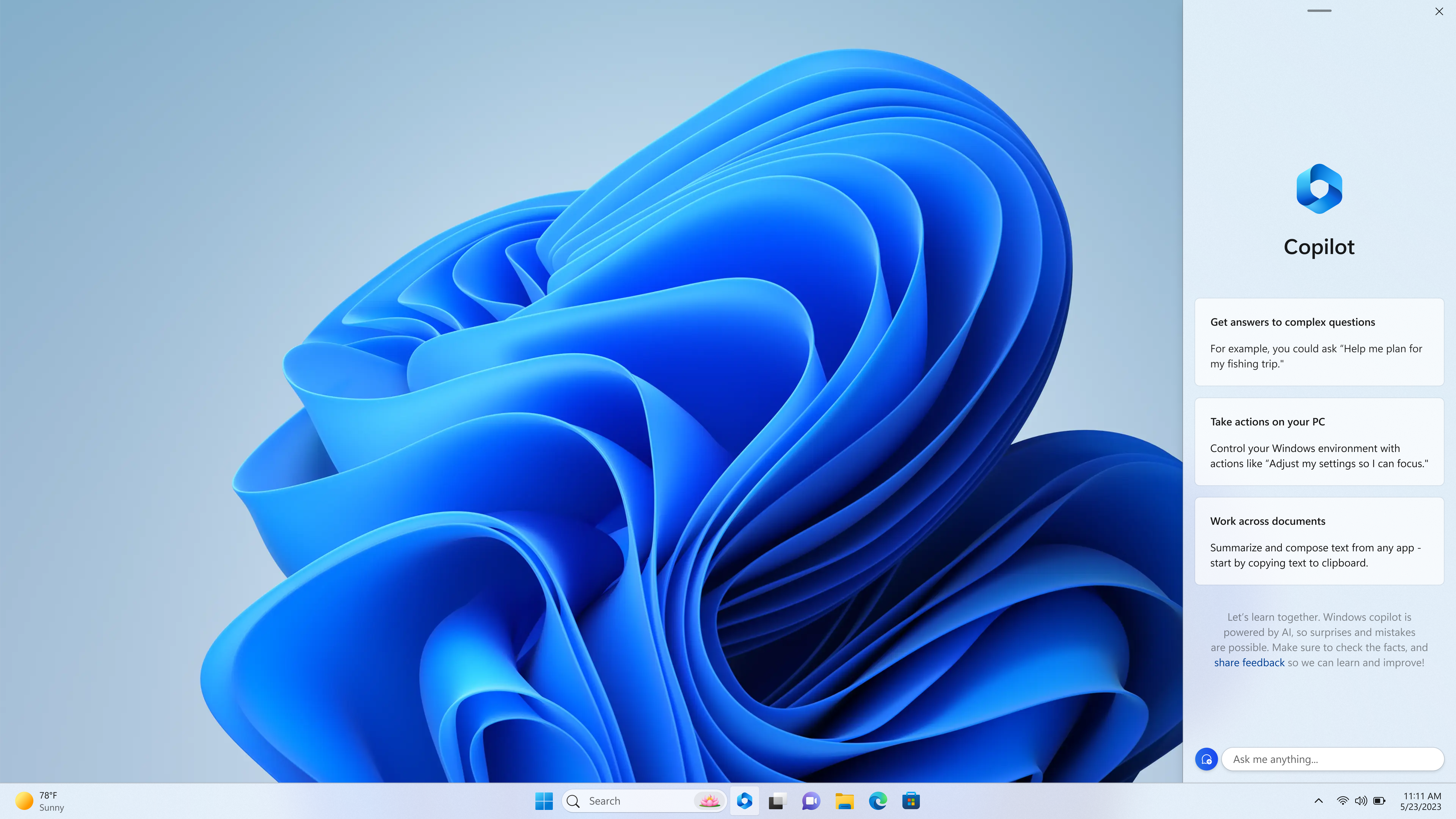- Joined
- Feb 29, 2016
- Messages
- 600 (0.20/day)
- Location
- Chile
| System Name | Fran |
|---|---|
| Processor | AMD Ryzen 7 5700X |
| Motherboard | ROG Strix B550-F GAMING WIFI II |
| Cooling | Hyper 212 Turbo ARGB |
| Memory | 32GB DDR4 3600MHz |
| Video Card(s) | XFX RX 6700 10GB |
| Storage | Samsung 970 EVO Plus 1TB, Kingston A1000 480GB |
| Display(s) | Lenovo G27q-20 (1440p, 165Hz) |
| Case | NZXT H510 |
| Audio Device(s) | MOONDROP Aria SE |
| Power Supply | SuperFlower Leadex Gold III 850W |
| Mouse | Logitech G302 |
| Keyboard | IK75 v3 (QMK version) |
Yeah it does this with WU. I dunno why it does it so much with AMD drivers.well i been meaning to do linux mint soon anyway, so now that soon will be tonight
i reinstalled gpu driver and it all works fine again. just super annoying. i blame M$ more than AMD though honestly.
You can disable it using group policies if you're interested on that.