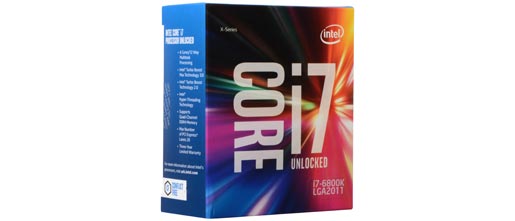- Joined
- Feb 20, 2020
- Messages
- 9,340 (4.87/day)
- Location
- Louisiana
| System Name | Ghetto Rigs z490|x99|Acer 17 Nitro 7840hs/ 5600c40-2x16/ 4060/ 1tb acer stock m.2/ 4tb sn850x |
|---|---|
| Processor | 10900k w/Optimus Foundation | 5930k w/Black Noctua D15 |
| Motherboard | z490 Maximus XII Apex | x99 Sabertooth |
| Cooling | oCool D5 res-combo/280 GTX/ Optimus Foundation/ gpu water block | Blk D15 |
| Memory | Trident-Z Royal 4000c16 2x16gb | Trident-Z 3200c14 4x8gb |
| Video Card(s) | Titan Xp-water | evga 980ti gaming-w/ air |
| Storage | 970evo+500gb & sn850x 4tb | 860 pro 256gb | Acer m.2 1tb/ sn850x 4tb| Many2.5" sata's ssd 3.5hdd's |
| Display(s) | 1-AOC G2460PG 24"G-Sync 144Hz/ 2nd 1-ASUS VG248QE 24"/ 3rd LG 43" series |
| Case | D450 | Cherry Entertainment center on Test bench |
| Audio Device(s) | Built in Realtek x2 with 2-Insignia 2.0 sound bars & 1-LG sound bar |
| Power Supply | EVGA 1000P2 with APC AX1500 | 850P2 with CyberPower-GX1325U |
| Mouse | Redragon 901 Perdition x3 |
| Keyboard | G710+x3 |
| Software | Win-7 pro x3 and win-10 & 11pro x3 |
| Benchmark Scores | Are in the benchmark section |
Hi,It's me again, on a X79 board hunt. Any thoughts on this one:
View attachment 277588
I know it's one of the best, but still, do I need to be aware of anything?
Besides it's still alive and kicking it ? not really

My x99 sabertooth is still kicking it nightly in my bedrooms entertainment center







 At least the most important aspects of it anyway. Will test it thoroughly, and share the results.
At least the most important aspects of it anyway. Will test it thoroughly, and share the results.

 :
: