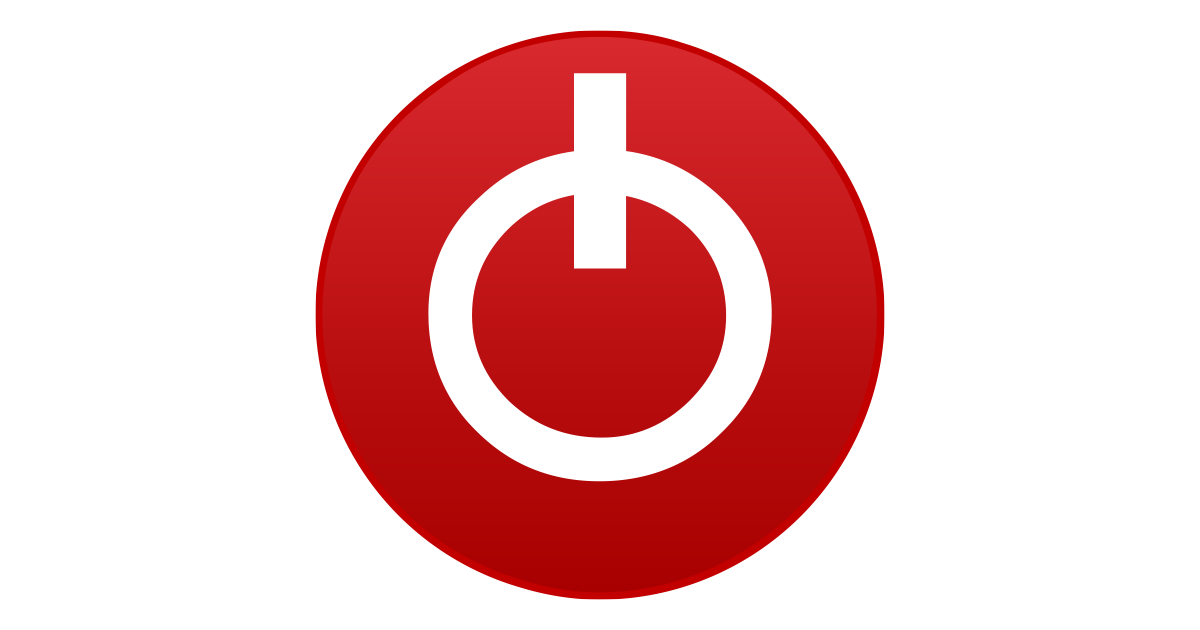Yes i know, it was in his system. And it was the same outcome.
And do you think that those videos about the rx480 and eli's videos are aplicable to my radeon vii ? Because if that is the case i might try it with my uncle considering he has all of the equipment for it. It would just require us to shop for parts.
Its a matter of troubleshooting.
First thing pull all gpu drivers, update motherboard chipset drivers, pull the gpu from the system, clean the pcie slot carefully with a duster, clean the gpu pins using electronic grade contact cleaner or 70+% isopropyl alcohol.
Update the motherboard bios too.
Fully and squarely insert gpu, try different monitor cable, have 2 separate power supply 8pin pcie connectors going to the gpu.
16 GB HBM2, 808 MHz GPU, 1000 MHz Memory

www.techpowerup.com
Extensive repository of graphics card BIOS image files. Our database covers submissions categorized by GPU vendor, type, and board partner variant.

www.techpowerup.com
16 GB HBM2, 808 MHz GPU, 1000 MHz Memory

www.techpowerup.com
Extensive repository of graphics card BIOS image files. Our database covers submissions categorized by GPU vendor, type, and board partner variant.

www.techpowerup.com
Extensive repository of graphics card BIOS image files. Our database covers submissions categorized by GPU vendor, type, and board partner variant.

www.techpowerup.com
Extensive repository of graphics card BIOS image files. Our database covers submissions categorized by GPU vendor, type, and board partner variant.

www.techpowerup.com
Extensive repository of graphics card BIOS image files. Our database covers submissions categorized by GPU vendor, type, and board partner variant.

www.techpowerup.com
Get this tool and download 1 of several files above.
AMD AMDVBFlash is used to flash the graphics card BIOS. The version released by ATI was called ATIFlash or just WinFlash. It supports all AMD Radeo

www.techpowerup.com
Follow my F7GOS Easy AMD Flash video link in my signature.
Other option
You may need to do a force flash in an administrator privileged command prompt. (Find cmd in start menu right click and open as administrator)
If that is not performed you may receive the stupid 0FL error.
Then follow this command
Enter this command first
Amdvbflash.exe -unlockrom 0
Then enter this command
amdvbflash -f -p 0 XXXX .rom
Note: XXXX is the name of the VBIOS file you downloaded. You can also change the downloaded file name to a simple name.
Otherwise you do it this way:
Create a new text file in your ATIFlash directory, name it FLASH.bat, and place this code into it:
@Echo off
cls
echo Flashing card 0 with BIOS.rom...
echo.
amdvbflash -p 0 -f BIOS.rom
echo.
pause
Assuming the new BIOS you want to flash onto your card is named BIOS.rom, this is the BIOS it will use for flashing.
Save your changes, then run the batch file by double-clicking on it.
Once you've received a success message, reboot your computer for the new BIOS to come into effect. If you can boot into Windows successfully, then that's good! (Note: your screen may flicker for a bit, because you basically have a new card, and Windows is trying to recognize it. If you want to be thorough, go ahead and do a clean re-install of your graphics drivers.)