 84
84
Windows 10 & Intel Core i9-12900K Alder Lake Performance Review - E-Cores Causing Any Trouble?
Application Performance »Introduction

Windows 11 is out, and comes as a free upgrade for Windows 10 users. Intel recently launched their 12th Gen Core "Alder Lake" processors and declared that they work best with Windows 11. End of review, right? Nope. The new Windows 11 operating system isn't to everyone's liking, and even those on board are basically beta-testing the operating system for Microsoft as it is riddled with several bugs across the board. With Microsoft announcing that it will support (provide software updates for) Windows 10 up to 2025, there's plenty of time for a large section of people to wait it out until they're convinced they need to upgrade to Windows 11, or until Microsoft makes it increasingly hard for them to stay on Windows 10, which has happened before. This article is for everyone who wants the latest hardware, but isn't so sure about the latest software.
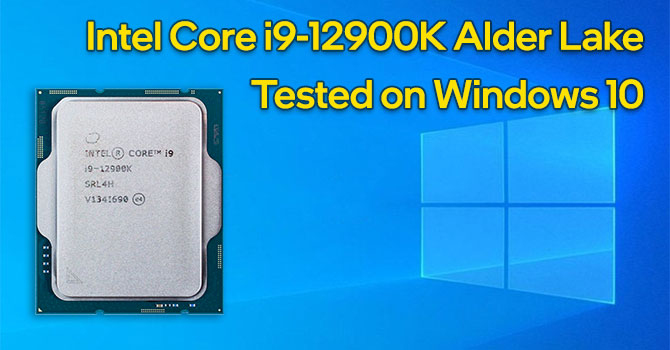
Intel 11th Gen Core Alder Lake is perhaps the first processor microarchitecture in 20 years that performs very differently across operating systems. Windows XP was the first Microsoft client operating system with proper awareness of multi-core processors, HyperThreading, and power states, which made it markedly better than Windows 2000 for newer processors. Windows 11 is being advertised by Intel as better optimized for heterogeneous multi-core or Hybrid architecture—a processor with multiple kinds of CPU cores, each with very different performance bands, power characteristics, and perhaps even different capabilities.
Technically, Alder Lake is not Intel's first hybrid architecture—Lakefield, released a year ago, introduced this capability. What's new with Alder Lake is that Intel has created "Thread Director," a dedicated piece of silicon circuitry inside the CPU that provides hints to the operating system on how to best distribute processes among the "Golden Cove" performance cores and "Gracemont" efficiency cores. To do that, a region of reserved memory is fed information by the OS regarding current activity, which the CPU responds to with information on where to place the various workloads with millisecond precision. This mechanism is only supported in Windows 11; for Windows 10, Alder Lake does provide the static UEFI CPPC2 "favored cores" table to the OS, which contains some information on the core configuration. If this sounds familiar to you, the same UEFI table is used by AMD to tell Windows about their CCD core layout.
Windows 11 introduces additional quality of service (QoS) capabilities for software, letting developers tell the operating system the nature of the processing workload so it can more optimally assign the core type for the software. Many of those features aren't new, though; some were introduced with Windows 10, some even earlier, and some, like "affinity," have been around forever.
This still leaves Windows 10 as a suboptimal operating platform for Alder Lake, which is why we've created this article. We'll compare performance data from our main Core i9-12900K review, taken on Windows 11 against Windows 10 (H1-2021 update). The idea is to show you just how much of a performance difference is at play, and which applications and games are affected the most.
Because the E-cores are probably the biggest source of problems, we also did a benchmarking run with them disabled, both on Windows 10 and Windows 11, and provide some ideas on what to do when your workloads end up running on the wrong cores.
Test Setup
| Test System | |
|---|---|
| Processor: | Intel Core i9-12900K 8+8 Cores / 24 Threads 3.9 GHz Base, 5.2 GHz Boost Intel default power limits (PL1=PL2=241 W) |
| Motherboard: | ASUS Z690 Maximus Hero / BIOS 0702 |
| Memory: | 2x 16 GB G.SKILL Trident Z5 RGB DDR5-6000 36-36-36-76 2T / Gear 2 |
| Graphics: | EVGA GeForce RTX 3080 FTW3 Ultra |
| Storage: | Neo Forza NFP065 1 TB M.2 NVMe SSD |
| Air Cooling: | Noctua NH-U14S |
| Water Cooling: | Arctic Liquid Freezer II 360 mm |
| Thermal Paste: | Arctic MX-5 |
| Power Supply: | Seasonic SS-860XP |
| Software: | Windows 10 Professional 64-bit / 21H1 Windows 11 Professional 64-bit / 10.0.22000.282 |
| Drivers: | NVIDIA GeForce 496.49 WHQL |
Other test systems are the same as in our Core i9-12900K review.
Apr 27th, 2024 04:07 EDT
change timezone
Latest GPU Drivers
New Forum Posts
- wireless mic for pc (0)
- Ryzen Owners Zen Garden (7245)
- My mouse randomly stops working (2)
- Horizontal black lines popping up on my screen? (14)
- Should I install Windows 10 or 11 for my new device (4)
- MSI Stealth GS65 9SF settings after repaste (0)
- Which terminal emulator do you use the most? (10)
- Browser startup performance test (4)
- The TPU UK Clubhouse (24789)
- List of NPU-optimized apps and games (0)
Popular Reviews
- Ugreen NASync DXP4800 Plus Review
- HYTE THICC Q60 240 mm AIO Review
- MOONDROP x Crinacle DUSK In-Ear Monitors Review - The Last 5%
- Upcoming Hardware Launches 2023 (Updated Feb 2024)
- Thermalright Phantom Spirit 120 EVO Review
- FiiO K19 Desktop DAC/Headphone Amplifier Review
- Quick Look: MOONDROP CHU 2 Budget In-Ear Monitors
- AMD Ryzen 7 7800X3D Review - The Best Gaming CPU
- Alienware Pro Wireless Gaming Keyboard Review
- Corsair iCUE Link XC7 RGB Elite CPU Water Block Review
Controversial News Posts
- Windows 11 Now Officially Adware as Microsoft Embeds Ads in the Start Menu (137)
- Sony PlayStation 5 Pro Specifications Confirmed, Console Arrives Before Holidays (117)
- NVIDIA Points Intel Raptor Lake CPU Users to Get Help from Intel Amid System Instability Issues (106)
- AMD "Strix Halo" Zen 5 Mobile Processor Pictured: Chiplet-based, Uses 256-bit LPDDR5X (103)
- US Government Wants Nuclear Plants to Offload AI Data Center Expansion (98)
- AMD's RDNA 4 GPUs Could Stick with 18 Gbps GDDR6 Memory (95)
- Developers of Outpost Infinity Siege Recommend Underclocking i9-13900K and i9-14900K for Stability on Machines with RTX 4090 (85)
- Windows 10 Security Updates to Cost $61 After 2025, $427 by 2028 (84)




