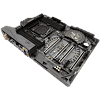 54
54
ASRock X299 Taichi Review
(54 Comments) »Introduction

On Monday, the 19th of June, at approximately 6:45 PM, there was a knock on my door. I was lying on the living room floor with my legs up on the seat of my office chair, sleeping. You see, I'm kind of between houses right now, with my worldly possessions strewn across two cities. My supple leather couch that I love to melt into is at the OTHER house, not this one, so I had to deal with it.
The knock woke me up, but only barely. When what was going on properly registered in my foggy thoughts, I tried to clear the sleep out of my eyes and pay attention. I had been waiting for this moment for a few weeks now, and I wasn't going to miss a second.
My wife dropped two envelopes and a very large box at my head. I had to rub my forehead. If only I could explain the backstory here, you would understand it all, but that's a conversation best told over a glass of scotch, and I'm afraid my bottle is all dry at the moment. I was expecting a motherboard? Also two chips and a piece of paper? WTF is this huge thing? I asked Rachel to open it. She's nice like that.
Now it's 4:46 AM on the 21st of June, there are beer cans, fast food wrappers and something in a green bag here, and my kids are going to wake up soon. It's been 34 hours, and these CPUs... Let's talk about a motherboard! ASRock sent me their X299 Taichi. You know what that means; its perfectly average, right in the middle, but uh, if you want to get a little serious, this is yet another board that isn't going to add any stress to the moment. And thankfully so because I've got a story to tell...

Specifications
| Specifications | |
|---|---|
| CPU Support: | Supports Intel Core X-Series Processor Family for the LGA 2066 Socket |
| Power Design: | CPU Power: 13 phase Memory Power: 2 phase |
| Chipset: | Intel X299 |
| Integrated Graphics: | N/A |
| Memory: | 8x DIMM, Max. 128 GB; supports 4400 MHz+(OC) |
| BIOS: | AMI UEFI BIOS |
| Expansion Slots: | 4x PCIe 3.0 x16 slots 1x PCIe 2.0 x1 slot 3x Ultra M.2 slot (32 Gb/s) |
| Storage: | 8x SATA 6 Gb/s port (Intel X299) 2x SATA 6 Gb/s port (ASMedia ASM1061) |
| Networking: | 1x Giga PHY Intel I219V, 1x GigaLAN Intel I211AT |
| Rear Ports: | 2x Antenna Ports 1x PS/2 Mouse/Keyboard Port 1x Optical SPDIF Out Port 2x USB 2.0 Ports (Supports ESD Protection) 1x USB 3.1 Type-A Port (10 Gb/s) (ASMedia ASM3142) (Supports ESD Protection) 1x USB 3.1 Type-C Port (10 Gb/s) (ASMedia ASM3142) (Supports ESD Protection) 4x USB 3.0 Ports (Supports ESD Protection) 2x LAN Ports 1x BIOS Flashback Switch 1x Clear CMOS Switch 6x HD Audio Jacks |
| Audio: | Realtek ALC1220 Audio Codec |
| Fan Headers: | 5x 4-pin |
| Form Factor: | ATX Form Factor: 12.0-in x 9.6-in, 30.5 cm x 24.4 cm |
| Exclusive Features: |
|
Packaging and Contents
As soon as you see the new ASRock Taichi look, you know something is going on here. This Taichi is a bit more sophisticated and has a swanky new box to match.
Rip off the outer shell, flip open the top to the shiny inner black box, and you're still going to have to dig deeper before you can get to the whole point.
Once you do get to the board itself, you'll have to pull it out of an anti-static bag, where you'll find it wrapped in foam. You will also need to clip off the zip-ties that attach the foam to the ASRock X299 Taichi.
I tossed a couple bags on the floor in my rush. I'm not sure I found them all, but I think so? Here's what I found:
- Quick installation guide, manual, support DVD
- 4x SATA 6Gb/s cables
- 3x M.2 screw package
- 2x Wi-Fi antennas
- 1x SLI HB bridge
- 1x 3-Way SLI bridge
Board Layout
The new look ASRock has given this X299 Taichi is fantastic. It's cool and subdued, yet so obviously powerful. Changing the white for gray certainly makes a huge impact. Due to the complexity of this platform, there are little bits and bobs all over the place, both on the front and the rear of the board.
The socket area is fairly crowded, with DIMM slots flanking either side of the socket and the CPU's power cooler up top. You'll find the CPU VRM's input drivers on the rear of the board, opposite that cooler, a potential point for added airflow to help reduce overall temperatures.
ASRock claims crazily high 4400 MHz memory support for these eight DIMM slots. This board can hold a maximum of 128 GB.
You get four PCIe 3.0 x16 slots (connectivity varies bases on which CPU is installed) and a PCIe 2.0 x1 slot to stuff your devices into. There are ten SATA ports as well; eight provided by the X299 chipset, while two more are provided using an external ASMedia ASM1061 controller.
There is a triplet of M.2 ports here, all capable of PCIe 3.0 x4 links.
The board's bottom edge has most of what you want, with fan headers in just the right places.
The rear I/O panel has some USB 3.1 Gen1 and USB 3.1 Gen2 ports, Wi-Fi and dual LAN, a PS/2 port and the audio. You also get a Clear CMOS switch and a BIOS flash button, both of which are truly useful so early in a platform's release cycle. The LAN ports are both pushed via Intel controllers, although we do have two different chipsets in charge here. A picture of one is above.
Our Patreon Silver Supporters can read articles in single-page format.
May 10th, 2024 19:48 EDT
change timezone
Latest GPU Drivers
New Forum Posts
- Going from a 2070 to a 4070 ti super, should i uninstall drivers first? (10)
- I don't think Ryzen 9900x3d is just being announced next month, I think it's launching next month. (26)
- AM5 boot times improve RADICALLY with memory context restore enabled (33)
- The Official Thermal Interface Material thread (1180)
- Intel Core Ultra 9 185H - PROCHOT (3)
- 6800XT Red Devil with 18°C difference from Core to Hotspot (13)
- Soundblaster x-ae5 plus sometimes switches center channel to other channels. (4)
- Arc OC'ing, anyone? (11)
- Flash VBIOS to turn RX 580 2048SP into RX 570 (34)
- NVME underperforming (2)
Popular Reviews
- CHERRY XTRFY M64 Pro Review
- Bykski CPU-XPR-C-I CPU Water Block Review - Amazing Value!
- ThundeRobot ML903 NearLink Review
- Corsair iCUE Link RX120 RGB 120 mm Fan Review
- Corsair MP700 Pro SE 4 TB Review
- ZMF Caldera Closed Planar Magnetic Headphones Review
- Upcoming Hardware Launches 2023 (Updated Feb 2024)
- Finalmouse UltralightX Review
- AMD Ryzen 7 7800X3D Review - The Best Gaming CPU
- Sapphire Radeon RX 7700 XT Pure Review
Controversial News Posts
- Intel Statement on Stability Issues: "Motherboard Makers to Blame" (264)
- AMD to Redesign Ray Tracing Hardware on RDNA 4 (206)
- Windows 11 Now Officially Adware as Microsoft Embeds Ads in the Start Menu (170)
- NVIDIA to Only Launch the Flagship GeForce RTX 5090 in 2024, Rest of the Series in 2025 (144)
- Sony PlayStation 5 Pro Specifications Confirmed, Console Arrives Before Holidays (119)
- AMD's RDNA 4 GPUs Could Stick with 18 Gbps GDDR6 Memory (114)
- NVIDIA Points Intel Raptor Lake CPU Users to Get Help from Intel Amid System Instability Issues (106)
- AMD Ryzen 9 7900X3D Now at a Mouth-watering $329 (104)



















