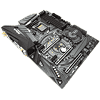 1
1
ASRock Z390 Taichi Preview
Board Layout »Packaging and Contents
The front of the ASRock Z390 Taichi box follows the classic Taichi pattern. A dark background is split roughly in half with a curved line reminiscent of a yin and yang symbol. On the right upper side is a detailed graphic of gears and cogs, while the lower left boasts the ASRock Z390 Taichi name. The bottom of the box has the Intel badges and a Polychrome Sync badge, as well as SLI, Crossfire, and HDMI badges.
The back of the box displays highlighted features on its left three quarters, while the rightmost quarter is taken up by a top-down view of the board, a diagram of the rear I/O, and a specification list. Inside the outer box shell is a much sturdier, more pragmatic inner box. Most manufacturers have settled on this general box design for a reason; it's efficient while still allowing for some style and flare. The design of the graphics is catchy, and the printing quality is superb.
Opening the inner box reveals the included accessories sitting on top of a cardboard divider. Lifting the divider away reveals the board encased in an antistatic bag and protective foam. Once freed from its bag, the ASRock Z390 Taichi shows itself to be securely zip tied into the protective foam. This is ASRock's signature packaging setup, and while it is not as flashy as some other manufacturers, it is exceptionally secure.
Stepping back to the accessories, the ASRock Z390 Taichi has a typical assortment on offer. Notable additions are an SLI hard bridge and a rear I/O cover that is finished in black.
The full list of accessories includes:
- Manual and support DVD
- Warranty card and software setup guide
- 4x SATA 6 Gb/s sleeved cables
- 2x WiFi antenna
- 1x SLI HB bridge L
- 1x Rear I/O cover
- 3x M.2 mounting screws
Apr 24th, 2024 03:01 EDT
change timezone
Latest GPU Drivers
New Forum Posts
- Which new games will you be buying? (305)
- Is there a technical reason that Windows 11 doesn't have built into it battery charge limitation? (38)
- ROG Strix LC III 360 ARG AIO What should the pump speed be? (3)
- Official Board Game Discussion (14)
- The TPU UK Clubhouse (24772)
- Random blue screen from winload.efi error (0xc000000e) (0)
- What's your latest tech purchase? (20327)
- need help with motherboard/ ram compability certainty (15)
- Flashing lenovo BIOS (11)
- FINAL FANTASY XIV: Dawntrail Official Benchmark (72)
Popular Reviews
- Fractal Design Terra Review
- Corsair 2000D Airflow Review
- Thermalright Phantom Spirit 120 EVO Review
- Minisforum EliteMini UM780 XTX (AMD Ryzen 7 7840HS) Review
- ASUS GeForce RTX 4090 STRIX OC Review
- NVIDIA GeForce RTX 4090 Founders Edition Review - Impressive Performance
- ASUS GeForce RTX 4090 Matrix Platinum Review - The RTX 4090 Ti
- MSI GeForce RTX 4090 Suprim X Review
- MSI GeForce RTX 4090 Gaming X Trio Review
- Gigabyte GeForce RTX 4090 Gaming OC Review
Controversial News Posts
- Sony PlayStation 5 Pro Specifications Confirmed, Console Arrives Before Holidays (116)
- NVIDIA Points Intel Raptor Lake CPU Users to Get Help from Intel Amid System Instability Issues (106)
- AMD "Strix Halo" Zen 5 Mobile Processor Pictured: Chiplet-based, Uses 256-bit LPDDR5X (101)
- US Government Wants Nuclear Plants to Offload AI Data Center Expansion (98)
- Windows 10 Security Updates to Cost $61 After 2025, $427 by 2028 (84)
- Developers of Outpost Infinity Siege Recommend Underclocking i9-13900K and i9-14900K for Stability on Machines with RTX 4090 (84)
- TechPowerUp Hiring: Reviewers Wanted for Motherboards, Laptops, Gaming Handhelds and Prebuilt Desktops (77)
- Intel Realizes the Only Way to Save x86 is to Democratize it, Reopens x86 IP Licensing (70)






