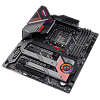 8
8
ASRock Z690 Phantom Gaming Velocita Review
VRM Overview »Board Layout
The ASRock Z690 Phantom Gaming Velocita features a black, silver, and red color combination. This color theme is used throughout the Phantom Gaming line, making it easily identifiable among many PC builders. When viewed from the rear, each PCIe slot interface is easily identified due to the visible slot pins, which is a small trick to use if the specifications are not detailed enough or missing entirely.
Viewing the Z690 Phantom Gaming Velocita at a lower angle gives a wider perspective of potential installation hazards. In the case of the LGA 1700 socket for the Z690, new and old CPU coolers will need a new retention bracket if the mounting holes do not line up. Some additional care was placed into the layout of the capacitors, with two sides clear of potential items of conflict with AIO coolers that extend further on one side. Neither VRM heatsink section is particularly oversized to avoid CPU cooler mounting troubles.
The ASRock Z690 Phantom Gaming Velocita offers three PCI Express x16 slots, with the top two reinforced for extra stress support. PCIe slot one (top) is PCIe Gen5 with a total of x16 lanes coming from the CPU. The second x16 slot is internally wired for PCIe Gen4 x4. The third slot is also physically x16, but internally wired for PCIe Gen3 x4. Lastly, there are two PCIe Gen3 x1 slots for low bandwidth add-on cards.
There are four M.2 sockets on the ASRock Z690 Phantom Gaming Velocita, three of which are Gen4 x4 compliant. Two M.2 sockets that overlap when both have an M.2 2280 drive installed are in the center. The choice is between Gen5 x4 and Gen3 x4. This means only one can be installed at a time. It is a bit misleading on ASRock's part to advertise four; disappointing to say the least.
ASRock has placed an M.2 Gen5 socket on the motherboard and is calling it "Blazing M.2." If this M2_4 Socket is used, it will downgrade the PCIe Gen5 x16 slot to x8 because it is designed with bifurcation support. Due to being M.2 Gen5 4x compliant, bandwidth is shared between both. This should not be a concern for gamers as PCIe Gen4 x8 provides enough bandwidth for a majority of games and applications. Outside of a special use case, Gen4 x8 will suffice.
ASRock has put some effort into stylizing the Z690 chipset (PCH) heatsink. Once the system is powered on, the PG logo has a few LEDs with RGB support in the center. Computer circuitry can be seen through a small window as well. Though this does not actually have a function, it is interesting to look at nonetheless.
The ASRock Z690 Phantom Gaming Velocita includes built-in power and reset buttons. This can be useful when first setting up the computer if it is not fully wired yet or for troubleshooting purposes. Using it is of course a matter of personal preference—it is not required.
ASRock has included a number of RGB headers on the Z690 Phantom Gaming Velocita. At the top right, two are followed by three in the bottom left.
In the bottom right is the battery and Clear CMOS button. If for any reason the BIOS needs to be reset, either pressing the button or removing the battery will work as a solution.
ASRock is using a Killer E3100G for the 2.5G Network LAN.
The board has a total of six SATA 6 Gb/s ports on the side, angled 90 degrees from the board.
One of ASRock's selling points of the Phantom Gaming Velocita is this GPU support bracket. The bracket uses two of the same mounting holes as the motherboard. Instead of using the supplied screws with the case, ASRock has included two sets of screws for different types of threads depending on your case standoffs. Once installed, it can provide support for those oversized 3-slot graphics cards, or any add-on card that has a weight problem.
The ASRock Z690 Phantom Gaming Velocita more or less has the standard assortment of ports for a Z690 motherboard, including an optical S/PDIF Out port, Wi-Fi 6E, and 2.5 Gb LAN. The USB is split into sections based on rated speed, which is helpful in determining what requires the most bandwidth to pair it with the appropriate port.
- 2x Antenna ports
- HDMI port
- DisplayPort 1.4
- Optical SPDIF Out port
- 1x USB 3.2 Gen2 Type-A port (10 Gb/s)
- 1x USB 3.2 Gen2 Type-C port (10 Gb/s)
- 6x USB 3.2 Gen1 Type-A ports (5 Gb/s)
- 2x USB 2.0 Type-A ports
- RJ-45 LAN port with LED
- 1x BIOS Flash back button
- 5x HD audio jacks with LEDs
May 5th, 2024 15:46 EDT
change timezone
Latest GPU Drivers
New Forum Posts
- not impressed - nvme vs ssd (8)
- Envinda RX 580 2048SP 8GB no image (5)
- [HELP] AMD GPU FINDING BIOS PROBLEM (6)
- Have you got pie today? (16327)
- Apparently Valve is giving refunds on Helldivers 2 regardless of hour count. Details inside. (49)
- WCG Daily Numbers (12507)
- Resolution problems in-game with Av receiver (windows 11) (7)
- TPU's Rosetta Milestones and Daily Pie Thread (1871)
- Folding Pie and Milestones!! (9018)
- The Official Thermal Interface Material thread (1151)
Popular Reviews
- Finalmouse UltralightX Review
- Meze Audio LIRIC 2nd Generation Closed-Back Headphones Review
- ASRock NUC BOX-155H (Intel Core Ultra 7 155H) Review
- Montech Sky Two GX Review
- Cougar Hotrod Royal Gaming Chair Review
- Upcoming Hardware Launches 2023 (Updated Feb 2024)
- AMD Ryzen 7 7800X3D Review - The Best Gaming CPU
- Alienware Pro Wireless Gaming Keyboard Review
- HYTE THICC Q60 240 mm AIO Review
- Logitech G Pro X Superlight 2 Review - Updated with 4000 Hz Tested
Controversial News Posts
- Intel Statement on Stability Issues: "Motherboard Makers to Blame" (240)
- Windows 11 Now Officially Adware as Microsoft Embeds Ads in the Start Menu (167)
- AMD to Redesign Ray Tracing Hardware on RDNA 4 (149)
- Sony PlayStation 5 Pro Specifications Confirmed, Console Arrives Before Holidays (117)
- AMD's RDNA 4 GPUs Could Stick with 18 Gbps GDDR6 Memory (114)
- NVIDIA Points Intel Raptor Lake CPU Users to Get Help from Intel Amid System Instability Issues (106)
- AMD Ryzen 9 7900X3D Now at a Mouth-watering $329 (104)
- AMD "Strix Halo" Zen 5 Mobile Processor Pictured: Chiplet-based, Uses 256-bit LPDDR5X (103)
















