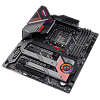 8
8
ASRock Z690 Phantom Gaming Velocita Review
(8 Comments) »Introduction

With the release of Intel's 12th Gen Core processors comes a new socket. This LGA 1700 socket is supported by the Z690 chipset, which also holds the privilege of being the first consumer product to offer both PCIe Gen 5.0 and DDR5 connectivity. ASRock has unleashed a wave of Z690 based motherboards to cover the needs of every type of consumer. From the flagship AQUA OC to ASRock's budget-orientated Steel Legend series, there is a motherboard that will be satisfactory.
Besides offering native PCIe 5.0 support, the Intel LGA 1700 platform has been given a connection speed boost with a change to the PCH. The DMI 4.0 interface at 16 GT/s is a doubling over DMI 3.0 on the previous LGA 1200 socket. This increased bandwidth not only allows for native USB 3.2 2x2 connectivity, but plenty of storage options as well. AMD also plans to release its own take on DDR5 and PCIe 5.0 with its upcoming AM5 socket to offer customers an alternative when it comes time to retire the old computer. For now though, the only option for the newest technology on the market for consumers is with Intel.

In today's review, we will be looking at the Z690 PG Velocita. This motherboard is priced to directly compete with the ASUS Z690 ROG Strix, Gigabyte Z690 AORUS Master, and MSI Z690 MEG Unify, which all offer different configurations for every user. ASRock has a wide range of AMD and Intel motherboards with the Phantom Gaming (PG) line both in the entry and mid-range sectors featuring a dedicated VRM design with seventeen 60 A power stages using an active cooling solution.
As expected, the Z690 PG Velocita also includes DDR5 and PCIe 5.0-ready solutions for those looking for the newest technology. ASRock has also added a M.2 Gen5 4x socket for when these next-gen NVMe drives reach the market in late 2022, which is not commonly found on Z690-based motherboards. To round out the experience, the ASRock Z690 PG Velocita also offers great connectivity with the newest WiFi 6E technology and 2.5G LAN for those who need to transfer data quickly. There is a lot to cover in this review, so let's take a closer look at what the ASRock Z690 PG Velocita has to offer.
Specifications
| Specifications | |
|---|---|
| CPU Support: | Intel Socket LGA1700 12th Gen Core Processors |
| Power Design: | CPU Power: 16-phase iGPU Power: 1-phase |
| Chipset: | Intel Z690 |
| Integrated Graphics: | Dependent on installed CPU |
| Memory: | 4x DIMM, supports dual-channel DDR5-6400 (OC) MHz |
| BIOS: | 256Mb AMI UEFI BIOS |
| Expansion Slots: | 1x PCIe 5.0 x16 slot 1x PCIe 4.0 x16 slot 1x PCIe 3.0 x16 slot 2x PCIe 3.0 x1 slot |
| Storage: | 6x SATA 6 Gb/s ports 1x Blazing M.2 Socket (Gen5 x4) 2x Hyper M.2 Socket (Gen4 x4) 1x Ultra M.2 Socket (SATA3/Gen3 X4) |
| Networking: | 1x Killer E3100G 2.5 Gb Ethernet 1x Killer AX1675 802.11ax (WiFi 6E) |
| Rear Ports: | 2x Antenna Ports 1x HDMI Port 1x DisplayPort 1.4 1x Optical SPDIF Out Port 1x USB 3.2 Gen2 Type-A Port (10 Gb/s) 1x USB 3.2 Gen2 Type-C Port (10 Gb/s) 6x USB 3.2 Gen1 Type-A Ports (5 Gb/s) 2x USB 2.0 Type-A Ports 1x RJ-45 LAN Port with LED 1x BIOS Flash Back Button 5x HD Audio Jacks with LEDs |
| Audio: | 1x Realtek ALC1220 Codec |
| Fan Headers: | 8x 4-pin |
| Form Factor: | ATX Form Factor: 12.0 x 9.6 in.; 30.5 x 24.4 cm 8 Layer PCB 2oz Copper PCB |
| Exclusive Features: |
|
Packaging and Contents
ASRock keeps the box simple and clean on the front. In the center is the PG Velocita logo. In the bottom-left corner is the product name, and below that are a few badges to indicate Intel support, Polychome Sync (RGB), and HDMI out.
Flip the box around and the back is brimming with information: a small depiction of the motherboard in the top-left corner followed by information related to PCIe 5.0, DDR5, and the "Blazing" M.2 Gen5 socket. ASRock filled out the back with a rear I/O diagram as well as more details about the PG Velocita VRM layout and design.
The included accessories consist of a little bit of everything. The necessary items, like the manual, SATA and ARGB extension cables, and Wi-Fi antenna, are accounted for. It also comes with a graphics-card support bracket and secondary optional VRM heatsink fan.
The full list of accessories includes:
- ASRock Z690 PG Velocita quick installation guide
- ASRock Z690 PG Velocita support CD
- 4x Serial ATA (SATA) data cables
- 1x Graphics card holder
- 1x Wireless dongle USB bracket
- 1x 3010 cooling fan with bracket and screw package
- 1x 4010 cooling fan bracket and screw package
- 1x ASRock WiFi 2.4/5/6 GHz antenna
- 3x Screws for M.2 sockets
- 3x Standoffs for M.2 sockets
Board Layout
The ASRock Z690 Phantom Gaming Velocita features a black, silver, and red color combination. This color theme is used throughout the Phantom Gaming line, making it easily identifiable among many PC builders. When viewed from the rear, each PCIe slot interface is easily identified due to the visible slot pins, which is a small trick to use if the specifications are not detailed enough or missing entirely.
Viewing the Z690 Phantom Gaming Velocita at a lower angle gives a wider perspective of potential installation hazards. In the case of the LGA 1700 socket for the Z690, new and old CPU coolers will need a new retention bracket if the mounting holes do not line up. Some additional care was placed into the layout of the capacitors, with two sides clear of potential items of conflict with AIO coolers that extend further on one side. Neither VRM heatsink section is particularly oversized to avoid CPU cooler mounting troubles.
The ASRock Z690 Phantom Gaming Velocita offers three PCI Express x16 slots, with the top two reinforced for extra stress support. PCIe slot one (top) is PCIe Gen5 with a total of x16 lanes coming from the CPU. The second x16 slot is internally wired for PCIe Gen4 x4. The third slot is also physically x16, but internally wired for PCIe Gen3 x4. Lastly, there are two PCIe Gen3 x1 slots for low bandwidth add-on cards.
There are four M.2 sockets on the ASRock Z690 Phantom Gaming Velocita, three of which are Gen4 x4 compliant. Two M.2 sockets that overlap when both have an M.2 2280 drive installed are in the center. The choice is between Gen5 x4 and Gen3 x4. This means only one can be installed at a time. It is a bit misleading on ASRock's part to advertise four; disappointing to say the least.
ASRock has placed an M.2 Gen5 socket on the motherboard and is calling it "Blazing M.2." If this M2_4 Socket is used, it will downgrade the PCIe Gen5 x16 slot to x8 because it is designed with bifurcation support. Due to being M.2 Gen5 4x compliant, bandwidth is shared between both. This should not be a concern for gamers as PCIe Gen4 x8 provides enough bandwidth for a majority of games and applications. Outside of a special use case, Gen4 x8 will suffice.
ASRock has put some effort into stylizing the Z690 chipset (PCH) heatsink. Once the system is powered on, the PG logo has a few LEDs with RGB support in the center. Computer circuitry can be seen through a small window as well. Though this does not actually have a function, it is interesting to look at nonetheless.
The ASRock Z690 Phantom Gaming Velocita includes built-in power and reset buttons. This can be useful when first setting up the computer if it is not fully wired yet or for troubleshooting purposes. Using it is of course a matter of personal preference—it is not required.
ASRock has included a number of RGB headers on the Z690 Phantom Gaming Velocita. At the top right, two are followed by three in the bottom left.
In the bottom right is the battery and Clear CMOS button. If for any reason the BIOS needs to be reset, either pressing the button or removing the battery will work as a solution.
ASRock is using a Killer E3100G for the 2.5G Network LAN.
The board has a total of six SATA 6 Gb/s ports on the side, angled 90 degrees from the board.
One of ASRock's selling points of the Phantom Gaming Velocita is this GPU support bracket. The bracket uses two of the same mounting holes as the motherboard. Instead of using the supplied screws with the case, ASRock has included two sets of screws for different types of threads depending on your case standoffs. Once installed, it can provide support for those oversized 3-slot graphics cards, or any add-on card that has a weight problem.
The ASRock Z690 Phantom Gaming Velocita more or less has the standard assortment of ports for a Z690 motherboard, including an optical S/PDIF Out port, Wi-Fi 6E, and 2.5 Gb LAN. The USB is split into sections based on rated speed, which is helpful in determining what requires the most bandwidth to pair it with the appropriate port.
- 2x Antenna ports
- HDMI port
- DisplayPort 1.4
- Optical SPDIF Out port
- 1x USB 3.2 Gen2 Type-A port (10 Gb/s)
- 1x USB 3.2 Gen2 Type-C port (10 Gb/s)
- 6x USB 3.2 Gen1 Type-A ports (5 Gb/s)
- 2x USB 2.0 Type-A ports
- RJ-45 LAN port with LED
- 1x BIOS Flash back button
- 5x HD audio jacks with LEDs
Our Patreon Silver Supporters can read articles in single-page format.
May 25th, 2024 15:39 EDT
change timezone
Latest GPU Drivers
New Forum Posts
- Milestones (13890)
- Dell T7810 workstation standard power supply??? (11)
- Sniper Elite 4 not syncing/capping fps below 60/90. (25)
- FINAL FANTASY XIV: Dawntrail Official Benchmark (91)
- Post your Cinebench 2024 score (466)
- Your PC ATM (34576)
- WCG Daily Numbers (12527)
- This had me change my mind (3)
- TPU's Rosetta Milestones and Daily Pie Thread (1896)
- Folding Pie and Milestones!! (9038)
Popular Reviews
- Senua's Saga: Hellblade II Performance Benchmark Review
- Lian Li O11 Dynamic EVO XL Review
- Ghost of Tsushima Performance Benchmark Review - 35 GPUs Tested
- Ghost of Tsushima: DLSS vs. FSR vs. XeSS Comparison Review
- Granzon GAI0.1 CPU Water Block Review
- Upcoming Hardware Launches 2024 (Updated May 2024)
- PMG Audio Apx In-Ear Monitors Review - $6500 Flagship!
- CHERRY XTRFY M68 Pro Review
- Chieftec Apex Q Review
- Quick Look: Huion Kamvas Pro 24 (4K) Graphics Tablet
Controversial News Posts
- Intel Statement on Stability Issues: "Motherboard Makers to Blame" (272)
- AMD to Redesign Ray Tracing Hardware on RDNA 4 (227)
- NVIDIA to Only Launch the Flagship GeForce RTX 5090 in 2024, Rest of the Series in 2025 (154)
- AMD Hits Highest-Ever x86 CPU Market Share in Q1 2024 Across Desktop and Server (140)
- AMD RDNA 5 a "Clean Sheet" Graphics Architecture, RDNA 4 Merely Corrects a Bug Over RDNA 3 (139)
- AMD Ryzen 9 7900X3D Now at a Mouth-watering $329 (104)
- Core Configurations of Intel Core Ultra 200 "Arrow Lake-S" Desktop Processors Surface (101)
- Superior Stability by GIGABYTE BETA BIOS with Intel Baseline on Z790/B760 Motherboards (90)



















