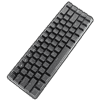 9
9
ASUS ROG Falchion Review
Closer Examination »Packaging and Accessories
ASUS operates a web shop in the USA. However, this sample came from a marketing hub, so we begin with a look at the product packaging. As a member of the ASUS ROG brand, packaging gets the red ROG badge instead of the actual ASUS logo in the top left. The product name is on the top right, with a large render of the keyboard in the middle all lit up. We also see salient features listed on the right, which continues on the back with more renders, features, and specifications. The box nicely illustrates the novelties on board if you happen to come across the ROG Falchion in a brick-and-mortar store, and seals on the side keep the contents inside in place place during transit. As it turns out, ASUS is using a two-piece packaging with an outer box over an inner cardboard box that slides out on either side.
This inner box is subtler in design, with a black banderole over the cardboard and a shiny red ROG eye in the middle. Side flaps are all you get here, and opening the box leads to a similar unboxing experience as with the ROG Claymore II. A foam sheet on top adds protection to the items inside, and we have the keyboard inside a black cover that is harder and less premium than the soft cloth cover bags we saw with the ROG Claymore II. There is cardboard on the sides for further protection, with the accessories seen underneath or inside a separate compartment to prevent any scratches to the keyboard as it makes its way to you.
Paperwork comes in the form of a multi-language quick-start guide (online copy here) covering the contents in the box and the setup and use of the keyboard itself. There is also a warranty card in addition to a set of ROG Eye stickers and a detachable USB Type-A to Type-C keyboard cable, which points towards Type-C connectivity on the keyboard itself. Given we have a wireless connectivity option with a 2.4 GHz dongle, ASUS also includes a female Type-C to female Type-A converter for extending the reach of the wireless dongle in combination with the provided cable.
We now get a closer look at that cover, and inside is something you perhaps were not expecting. Yes, there is the ROG Falchion, of course. But it is inside a polycarbonate cover and presented on top as seen above. Another black fabric cover is here, and we have a soft-touch lining with "ROG" printed on more times than you will ever need. There is also a larger ROG Eye logo on the bottom, along with corner rubber pads should you wish to use it in this configuration as a stand.
What it is really meant to be, however, is a cover that goes over the keyboard and makes for a snug, protected, portable solution, or even a very fancy dust cover that also advertises the brand. The polycarbonate layer is translucent, with a sneak peek at the keyboard through the sides. There is also a cutout on the side to accommodate the USB cable, as well as other I/O options there, no doubt.
May 5th, 2024 22:38 EDT
change timezone
Latest GPU Drivers
New Forum Posts
- TPU's WCG/BOINC Team (34421)
- Only some humans can see refresh rates faster than others, I am one of those humans. (140)
- Free Games Thread (3778)
- Apparently Valve is giving refunds on Helldivers 2 regardless of hour count. Details inside. (77)
- What software are you using to monitor CPU temps during gaming session? (21)
- Overheating/undervolt/setup issues (2)
- Alphacool CORE 1 CPU block - bulging with danger of splitting? (101)
- Current Sales, Bundles, Giveaways (10227)
- FINAL FANTASY XIV: Dawntrail Official Benchmark (84)
- The Official Thermal Interface Material thread (1157)
Popular Reviews
- Finalmouse UltralightX Review
- ASRock NUC BOX-155H (Intel Core Ultra 7 155H) Review
- Meze Audio LIRIC 2nd Generation Closed-Back Headphones Review
- Cougar Hotrod Royal Gaming Chair Review
- Upcoming Hardware Launches 2023 (Updated Feb 2024)
- Montech Sky Two GX Review
- AMD Ryzen 7 7800X3D Review - The Best Gaming CPU
- HYTE THICC Q60 240 mm AIO Review
- ASUS Radeon RX 7900 GRE TUF OC Review
- Logitech G Pro X Superlight 2 Review - Updated with 4000 Hz Tested
Controversial News Posts
- Intel Statement on Stability Issues: "Motherboard Makers to Blame" (240)
- Windows 11 Now Officially Adware as Microsoft Embeds Ads in the Start Menu (167)
- AMD to Redesign Ray Tracing Hardware on RDNA 4 (155)
- Sony PlayStation 5 Pro Specifications Confirmed, Console Arrives Before Holidays (117)
- AMD's RDNA 4 GPUs Could Stick with 18 Gbps GDDR6 Memory (114)
- NVIDIA Points Intel Raptor Lake CPU Users to Get Help from Intel Amid System Instability Issues (106)
- AMD Ryzen 9 7900X3D Now at a Mouth-watering $329 (104)
- AMD "Strix Halo" Zen 5 Mobile Processor Pictured: Chiplet-based, Uses 256-bit LPDDR5X (103)




















