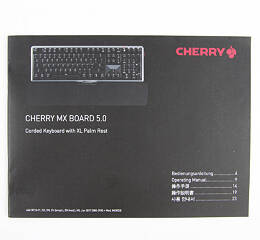5
5
Cherry MX Board 5.0 Review
(5 Comments) »Introduction

In the world of mechanical keyboards and switches, the Cherry MX brand is still one of the most valuable. The business unit is now independently operating from Cherry GmbH, which focuses on providing retail HID solutions for various industries. Often, as a proof of concept, the two work in creating first-party offerings of Cherry MX switches, which are typically seen in the MX Board series. Here on TechPowerUp, we have already taken a detailed look at the MX Board 1.0, MX Board 3.0, MX Board 6.0, and even MX Board Silent. The company had invited us to CES earlier this year, where we saw new mechanical switches in another proof of concept, which may yet become another MX Board. To prepare for this possibility, I wanted to take a look at one of the missing entries in the form of the Cherry MX Board 5.0. Thanks again to Cherry for helping provide a review sample!

Each MX Board has had something to show off, whether it is the MX Silent switches with the aptly named MX Board Silent or RealKey technology with the gaming-oriented MX Board 6.0. With this MX Board 5.0, the company targets ergonomic typing, which is strange considering this is not what you typically imagine when thinking of an ergonomic keyboard. There is no split keyboard layout, for example, nor a columnar key layout or even an angled bank of keys meant to better fit the natural typing position of the average user. But even from the single image above, we see that something is still different compared to a typical keyboard in the form of a large and wide space bar that perhaps has more than meets the eye. We will go over this and more in the review beginning with a look at the specifications below.
Specifications
| Cherry MX Board 5.0 | |
|---|---|
| Layout: | 108-key form factor in a modified US ANSI layout, other languages supported based on region |
| Material: | ABS plastic case, ABS or PBT plastic keycaps, steel plate |
| Macro Support: | No |
| Weight: | 1.06 kg / 2.34 lbs |
| Wrist Rest: | Yes, included |
| Anti-ghosting: | Full N-Key rollover USB |
| Media Keys: | Available as a secondary function |
| Dimensions (w/o wrist rest): | 146 (L) x 464 (W) x 36 (H) mm |
| Cable Length: | 6 ft / 1.8 m |
| Software: | No |
| Switch Type: | Choice of Cherry MX Red, Black, Blue, Brown, or Silent Red mechanical switch |
| Backlighting: | Yes, single color white backlighting |
| Interface: | USB |
| Warranty: | Two years |
Packaging and Accessories
Packaging for the Cherry MX Board 5.0 is on the simpler side of things, with a black cardboard box that has the Cherry logo and product name on the front and some of the salient features listed in the bottom-right corner. We see more of this on the back, as well as a large product render and list of specifications to complete a retail shopping experience should you chance upon it in a brick and mortar store. On the side, we see the switch type of your specific unit, with the MX Red being used here. Double flaps on the side keep a second cardboard box inside.
This inner box is all red and has a subtle Cherry logo in the center of the glossy finish. Single flaps are all that now stand between you and the keyboard, and opening the box, we see the MX Board 5.0 held in place between yet more red cardboard. The keyboard cable is in a compartment underneath, with this whole thing lifting off to reveal the accessories, including an operating manual in multiple languages that goes over the pre-programmed controls.
Then there's that weirdly big wrist rest, which also comes in a plastic wrap. This is a good thing, too, since the top surface is soft touch and fairly tacky to where it attracts dust more than I would like. An MX logo greets us on the top right, and the underside of the wrist rest has a hard plastic bottom with four feet that have rubber pads to add friction against the resting surface.
Our Patreon Silver Supporters can read articles in single-page format.
Apr 19th, 2024 05:23 EDT
change timezone
Latest GPU Drivers
New Forum Posts
- Should the CDPR make the Fallout 5 instead? (25)
- Linus watercools (22)
- Roccat Kone AIMO has developed a double left click, when I click it once. Any fix out there? (28)
- First computer build for my son (3)
- FFMPEG commands for advanced enhanced image & video editing & conversion? (0)
- Do you use Linux? (230)
- Unlocked Realtek HD Audio Drivers for Windows 11 (Dolby Digital Live/DTS Interactive) (154)
- Ghetto Mods (4318)
- Identify my GPU - RX 570 8GB (or what?) (3)
- FINAL FANTASY XIV: Dawntrail Official Benchmark (58)
Popular Reviews
- Horizon Forbidden West Performance Benchmark Review - 30 GPUs Tested
- PowerColor Radeon RX 7900 GRE Hellhound Review
- Fractal Design Terra Review
- Corsair 2000D Airflow Review
- Minisforum EliteMini UM780 XTX (AMD Ryzen 7 7840HS) Review
- Thermalright Phantom Spirit 120 EVO Review
- Creative Pebble X Plus Review
- FiiO KB3 HiFi Mechanical Keyboard Review - Integrated DAC/Amp!
- ASUS GeForce RTX 4090 STRIX OC Review
- NVIDIA GeForce RTX 4090 Founders Edition Review - Impressive Performance
Controversial News Posts
- Sony PlayStation 5 Pro Specifications Confirmed, Console Arrives Before Holidays (110)
- NVIDIA Points Intel Raptor Lake CPU Users to Get Help from Intel Amid System Instability Issues (102)
- US Government Wants Nuclear Plants to Offload AI Data Center Expansion (98)
- Windows 10 Security Updates to Cost $61 After 2025, $427 by 2028 (82)
- Developers of Outpost Infinity Siege Recommend Underclocking i9-13900K and i9-14900K for Stability on Machines with RTX 4090 (82)
- TechPowerUp Hiring: Reviewers Wanted for Motherboards, Laptops, Gaming Handhelds and Prebuilt Desktops (71)
- Intel Realizes the Only Way to Save x86 is to Democratize it, Reopens x86 IP Licensing (70)
- AMD Zen 5 Execution Engine Leaked, Features True 512-bit FPU (63)