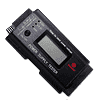 14
14
Coolmax PS-224 LCD Power Supply Tester Review
Value & Conclusion »The Tester in Use
To test the PS-224 I decided to grab a power supply out of a Dell desktop PC that I wasn't sure was working or not. The computer was hesitant to boot so this particular power supply was pulled and replaced. Let's see what the PS-224 finds out.In order to test the power supply you must connect the 20/24-pin cable to the PS-224, Then any additional cables that you wish to test. Next you hold down the "on" button on the tester and the power supply should power up. As you can see, the 5V rail is fine sitting right at 5.1V along with the 3.3V rail at 3.3V as shown. The 12V1 and 12V2 rails are both a little low at 11.7V. This indicates why this power supply was possibly preventing the PC from running properly. Some high end power supplies now have adjustment pots to fine tune these voltages to keep the different rails up to proper requirements. Another thing the PS-224 indicated is a fault in all three rails. This may indicate a grounding problem but it also was most likely why this particular power supply is no longer suitable to power a PC. The lack of the three yellow LEDs to the left or the LCD being lit tells me of this fault.
Here is the proper way to connect the Serial-ATA connector to the unit. As previously stated, upon first glance at the unit I was unable to determine what this connection was for but after some deductive reasoning I was able to conclude that this was for Serial-ATA as the PS-224's packaging indicated that the unit was able to test Serial-ATA power. The power supplies Serial-ATA connector slides firmly onto the PCB of the PS-224.
May 16th, 2024 16:54 EDT
change timezone
Latest GPU Drivers
New Forum Posts
- EK seems to be having major issues (80)
- Struck out with Asus X670E-F board, continuous 10500Hz squeal, recommend my next gamble (15)
- Dell Workstation Owners Club (3088)
- 20 Years? (33)
- NVcleanstall error (7)
- Homeworld 3 [Official Thread] (45)
- Failed to use desktop vga with laptop. (eGPU) (39)
- AM5 boot times improve RADICALLY with memory context restore enabled (73)
- Virtual desktops and Chrome browser (6)
- Unknown Subvendor in GPU-Z (3)
Popular Reviews
- Homeworld 3 Performance Benchmark Review - 35 GPUs Tested
- Enermax REVOLUTION D.F. X 1200 W Review
- Lofree Edge Ultra-Low Profile Wireless Mechanical Keyboard Review
- Silverstone Shark Force 120 mm Fan Review
- Upcoming Hardware Launches 2023 (Updated Feb 2024)
- ZMF Caldera Closed Planar Magnetic Headphones Review
- AMD Ryzen 7 7800X3D Review - The Best Gaming CPU
- Corsair MP700 Pro SE 4 TB Review
- ASUS Radeon RX 7900 GRE TUF OC Review
- Sapphire Radeon RX 7900 GRE Pulse Review
Controversial News Posts
- Intel Statement on Stability Issues: "Motherboard Makers to Blame" (267)
- AMD to Redesign Ray Tracing Hardware on RDNA 4 (227)
- Windows 11 Now Officially Adware as Microsoft Embeds Ads in the Start Menu (172)
- NVIDIA to Only Launch the Flagship GeForce RTX 5090 in 2024, Rest of the Series in 2025 (152)
- AMD Hits Highest-Ever x86 CPU Market Share in Q1 2024 Across Desktop and Server (137)
- AMD RDNA 5 a "Clean Sheet" Graphics Architecture, RDNA 4 Merely Corrects a Bug Over RDNA 3 (128)
- AMD's RDNA 4 GPUs Could Stick with 18 Gbps GDDR6 Memory (114)
- AMD Ryzen 9 7900X3D Now at a Mouth-watering $329 (104)

