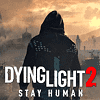 80
80
Dying Light 2 Benchmark Test & Performance Analysis Review
(80 Comments) »
Dying Light 2 from Techland is the latest zombie apocalypse survival action adventure. I have to admit I'm a bit disappointed by the game and expected something a bit better. Don't get me wrong, it's still a decent game, just not the masterpiece everyone expected given all the marketing hype. While the game combines a lot of elements that it adopts from various similar games, I found many mechanics tacked on, and a lot of things end up being a chore instead of an improvement to gameplay. Still, if the genre suits you, do check out reviews and videos of Dying Light 2.
From a technical perspective, Techland is using a new and improved version of their in-house "Chrome Engine," which is now just called "C-Engine." C-Engine has support for DirectX 11 and DirectX 12, in addition to ray tracing. If you've checked out our selection of screenshots, you should be here with mixed feelings. Some scenes, especially outdoors with dense vegetation, look excellent, city environments are decent, and indoors look poor. While the geometry on most characters is very good, things in the world are of low poly counts. For me, the biggest letdown is that the floors are so extremely flat. Textures are generally good even though some areas could have done with a bit more love; the permanently activated sharpening filter helps with crispness. Where Dying Light 2 really shines is lighting. Thanks to a well-working Global Illumination algorithm and clever use of its abilities by map designers, things look great here, almost next-gen even with ray tracing disabled. Since much of the gameplay happens at night, getting the lighting right is important for delivering a believable gameplay experience.
Overall, the graphics are decent, but not good enough for 2022, I'd say. This can be explained partly by the fact that Dying Light 2 was scheduled to be released in 2020, but delayed twice. It seems the game was originally designed with DirectX 11 in mind, and that DirectX 12 with ray tracing was added only recently. What supports this theory is that our comparison between the various renderer modes shows that DirectX 11 offers the best performance on even AMD Radeon cards, which usually do better with DX12. This might not be universally true, especially weaker CPUs with fewer cores should see some improvement with DirectX 12's multi-threading capabilities; differences are small either way.
Where we saw huge differences between the renderers is VRAM usage. Whats starts with an innocent 3 GB at 1440p with DirectX 11 turns into 6.4 GB just by switching to DX12. That's at highest details with RT off in both scenarios—3 GB of additional VRAM use but no change in visual output. If you turn on DirectX 12 Ultimate while keeping RT disabled, memory usage goes up by another 1000 MB—it seems turning on DX12 Ultimate always has the game create the BVH structure used with ray tracing, even when RT is actually disabled. Turning on ray tracing adds another 800 MB. For 4K gamers with ray tracing, we measured 11.2 GB VRAM usage—quite a lot. These measurements report only memory allocations, not the actual use in a specific scene, so it's possible that the game simply loads more stuff into memory in DirectX 12.
My recommendation is that unless you have hardware to spare, use the DirectX 11 renderer, max out its details, and enjoy the game. Techland recommends the DX11 renderer, too—the settings profiles "low," "medium," and "high" all use DX11, only the ray tracing profiles enable DirectX 12 Ultimate as that's required for ray tracing API calls to work. No profile recommends the plain "DirectX 12," which is why I ran our performance testing with DirectX 11 at Highest Settings; differences between renderers are small either way. Hardware requirements of Dying Light 2 are pretty serious. At 1080p and Highest Settings without ray tracing, you at least need a GeForce RTX 2060, RTX 3060 or Radeon RX 5600 XT. Fluid 1440p is in reach for the RX 6600 XT, RTX 2080, and RX 5700 XT. 4K Ultra HD at 60 FPS is only possible with the Radeon RX 6800 XT, 6900 XT, and RTX 3090—the RTX 3080 is close enough with 59.3 FPS. These are some seriously low FPS numbers, especially considering the graphics available, and we haven't even turned on ray tracing. In the duel AMD vs. NVIDIA, both companies are roughly at the spots where we usually see them in our reviews, no major surprises here.
This changes as soon as ray tracing becomes part of the game. With RT enabled, frame rates drop considerably even though the added visual fidelity is limited. It's mostly the shadows that look different, but it's not a game changer. The biggest performance penalty comes from enabling RT in the first place, even if it's just a single effect. Enabling additional RT effects has an additional performance hit, but a relatively small one. For example, at 1080p with the RTX 3090, you start with 150 FPS. Turning on Global Illumination brings that down to 95 FPS. With all the other effects enabled, the resulting FPS is 80 FPS, or -47%. That's at 1080p, a resolution at which the RTX 3090 often ends up CPU limited in other games. For the Radeon RX 6900 XT, which starts at 134 FPS, the loss in performance is bigger, as you end up at 47 FPS, or 65% performance lost. At 4K, these deltas grow to -54% for the RTX 3090 and -67% for the Radeon—both don't even reach 4K@30 FPS.
The only solution to the ray tracing performance hit, besides turning it off, is the use of NVIDIA DLSS or AMD FSR. We took a look at this in another article. It's great to have the option to adjust sharpening for both DLSS and FSR, but we have no idea why Techland forgot to include the two important modes: FSR Ultra Quality and DLSS Ultra Performance. Let's hope this gets fixed soon, and maybe Techland can add more performance optimizations.
From a technical perspective, Techland is using a new and improved version of their in-house "Chrome Engine," which is now just called "C-Engine." C-Engine has support for DirectX 11 and DirectX 12, in addition to ray tracing. If you've checked out our selection of screenshots, you should be here with mixed feelings. Some scenes, especially outdoors with dense vegetation, look excellent, city environments are decent, and indoors look poor. While the geometry on most characters is very good, things in the world are of low poly counts. For me, the biggest letdown is that the floors are so extremely flat. Textures are generally good even though some areas could have done with a bit more love; the permanently activated sharpening filter helps with crispness. Where Dying Light 2 really shines is lighting. Thanks to a well-working Global Illumination algorithm and clever use of its abilities by map designers, things look great here, almost next-gen even with ray tracing disabled. Since much of the gameplay happens at night, getting the lighting right is important for delivering a believable gameplay experience.
Overall, the graphics are decent, but not good enough for 2022, I'd say. This can be explained partly by the fact that Dying Light 2 was scheduled to be released in 2020, but delayed twice. It seems the game was originally designed with DirectX 11 in mind, and that DirectX 12 with ray tracing was added only recently. What supports this theory is that our comparison between the various renderer modes shows that DirectX 11 offers the best performance on even AMD Radeon cards, which usually do better with DX12. This might not be universally true, especially weaker CPUs with fewer cores should see some improvement with DirectX 12's multi-threading capabilities; differences are small either way.
Where we saw huge differences between the renderers is VRAM usage. Whats starts with an innocent 3 GB at 1440p with DirectX 11 turns into 6.4 GB just by switching to DX12. That's at highest details with RT off in both scenarios—3 GB of additional VRAM use but no change in visual output. If you turn on DirectX 12 Ultimate while keeping RT disabled, memory usage goes up by another 1000 MB—it seems turning on DX12 Ultimate always has the game create the BVH structure used with ray tracing, even when RT is actually disabled. Turning on ray tracing adds another 800 MB. For 4K gamers with ray tracing, we measured 11.2 GB VRAM usage—quite a lot. These measurements report only memory allocations, not the actual use in a specific scene, so it's possible that the game simply loads more stuff into memory in DirectX 12.
My recommendation is that unless you have hardware to spare, use the DirectX 11 renderer, max out its details, and enjoy the game. Techland recommends the DX11 renderer, too—the settings profiles "low," "medium," and "high" all use DX11, only the ray tracing profiles enable DirectX 12 Ultimate as that's required for ray tracing API calls to work. No profile recommends the plain "DirectX 12," which is why I ran our performance testing with DirectX 11 at Highest Settings; differences between renderers are small either way. Hardware requirements of Dying Light 2 are pretty serious. At 1080p and Highest Settings without ray tracing, you at least need a GeForce RTX 2060, RTX 3060 or Radeon RX 5600 XT. Fluid 1440p is in reach for the RX 6600 XT, RTX 2080, and RX 5700 XT. 4K Ultra HD at 60 FPS is only possible with the Radeon RX 6800 XT, 6900 XT, and RTX 3090—the RTX 3080 is close enough with 59.3 FPS. These are some seriously low FPS numbers, especially considering the graphics available, and we haven't even turned on ray tracing. In the duel AMD vs. NVIDIA, both companies are roughly at the spots where we usually see them in our reviews, no major surprises here.
This changes as soon as ray tracing becomes part of the game. With RT enabled, frame rates drop considerably even though the added visual fidelity is limited. It's mostly the shadows that look different, but it's not a game changer. The biggest performance penalty comes from enabling RT in the first place, even if it's just a single effect. Enabling additional RT effects has an additional performance hit, but a relatively small one. For example, at 1080p with the RTX 3090, you start with 150 FPS. Turning on Global Illumination brings that down to 95 FPS. With all the other effects enabled, the resulting FPS is 80 FPS, or -47%. That's at 1080p, a resolution at which the RTX 3090 often ends up CPU limited in other games. For the Radeon RX 6900 XT, which starts at 134 FPS, the loss in performance is bigger, as you end up at 47 FPS, or 65% performance lost. At 4K, these deltas grow to -54% for the RTX 3090 and -67% for the Radeon—both don't even reach 4K@30 FPS.
The only solution to the ray tracing performance hit, besides turning it off, is the use of NVIDIA DLSS or AMD FSR. We took a look at this in another article. It's great to have the option to adjust sharpening for both DLSS and FSR, but we have no idea why Techland forgot to include the two important modes: FSR Ultra Quality and DLSS Ultra Performance. Let's hope this gets fixed soon, and maybe Techland can add more performance optimizations.
Jun 15th, 2024 15:12 EDT
change timezone
Latest GPU Drivers
New Forum Posts
- Alphacool - problem with radiators - bad fin soldering? (25)
- Can you help me decide for which AM4 CPU to buy plz? (16)
- Your PC ATM (34632)
- System shutdown from short when connecting USB type C cable? (17)
- new tv/display what one? what to avoid? (18)
- Youtube benchmark,test of cpu,gpu using script (4)
- Ghetto Mods (4342)
- Black screen in SOME games 6800xt Sapphire Pulse (8)
- Rare GPUs / Unreleased GPUs (1903)
- Realtek Modded Audio Driver for Windows 10/11 - Only for HDAUDIO (5710)
Popular Reviews
- Aune AR5000 Headphones + S17 Pro Headphones Amplifier Review
- Pulsar Xlite V3 eS Review
- VAXEE Outset AX Wireless (4K) Review
- Upcoming Hardware Launches 2024 (Updated May 2024)
- Team Group T-Force G70 Pro 2 TB Review
- Intel Lunar Lake Technical Deep Dive - So many Revolutions in One Chip
- AMD Ryzen 7 7800X3D Review - The Best Gaming CPU
- NZXT H6 Flow RGB Review
- Quick Look: Final UX2000 Wireless Noise Canceling Headphones
- Thermal Grizzly KryoSheet Review - Tested on RX 7900 XTX with 475 W
Controversial News Posts
- Possible Specs of NVIDIA GeForce "Blackwell" GPU Lineup Leaked (132)
- NVIDIA RTX 5090 "Blackwell" Founders Edition to Implement the "RTX 4090 Ti" Cinderblock Design (118)
- AMD Outs Ryzen 5000XT Processors for Socket AM4, an 8-year Old Socket (105)
- Nightmare Fuel for Intel: Arm CEO Predicts Arm will Take Over 50% Windows PC Market-share by 2029 (105)
- AMD Says Ryzen 9000 Series Won't Beat 7000X3D Series at Gaming (101)
- AMD Zen 5 Storms into Gaming Desktops with Ryzen 9000 "Granite Ridge" Processors (100)
- AMD Ryzen 9000 Zen 5 Single Thread Performance at 5.80 GHz Found 19% Over Zen 4 (100)
- Biden Administration to Revive Trump-Era Tariffs on China-made GPUs and Motherboards (95)