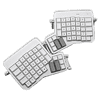 10
10
ErgoDox EZ Shine Keyboard Review
Driver »Disassembly
Most of the screws are visible from the underside of each half, but there is also one underneath each label. These have a standard Phillips head so a Ph#1 driver will suffice. Once done, the top and bottom plastic panels come apart. With the Shine, each half has a dedicated PCB for the LEDs in the top panel and this is connected to the primary PCB (per half) via an internal connector. However, both LED sets are controlled together using a single Lattice Semiconductor iCE5LP1K field-programmable gate array (FPGA) based controller on the left half. There is onboard storage also to remember the lighting profiles, and the LED setup is open source so you can program just about any lighting effect you want using the 30 addressable RGB LEDs available.
The rest of the left hand PCB is fairly straightforward, with a TRRS input from the right half and the LED PCB connector. Both halves are marked to distinguish each other and prevent any manufacturing issues. Solder quality is very good, if not excellent.
The right hand PCB is more complicated in that it handles all the keyboard processing. In fact, it is capable of operating by itself if you do not connect the left half to it. Powering this in an Atmel Corporation ATmega32U4 microcontroller which is an 8-bit AVR (a modified Harvard architecture) RISC (reduced instruction set computing) design strategy device with 32 KB of self-programming flash program memory, 2.5 KB SRAM, 1 KB EEPROM and USB 2.0 full-speed/low speed operation. Needless to say, USB 2.0 is all you need to use the keyboard although USB 3.0 is recommended for the LEDs in the Shine. The ErgoDox EZ is also a fully customizable keyboard with multiple layers of programming, and the Atmel MCU is part of a PJRC Teensy 2.0 USB dev board which can accept, load and activate firmware files. In order to flash a new configuration, this needs a manual button on the tool to be pressed and it is on the other side of the PCB (the last picture above barely shows it). There is a small hole on the top of the right half thus which you use with a pin for this purpose, and based on my experiences I would really like to see this more easily accessible in future iterations/re-designs.
Before we take a look at the driver, be advised that disassembly will void the warranty and that TechPowerUp is not liable for any damages incurred if you decide to go ahead and do so anyway.
Jun 16th, 2024 16:50 EDT
change timezone
Latest GPU Drivers
New Forum Posts
- First Build. PC not booting from USB (6)
- The Filthy, Rotten, Nasty, Helpdesk-Nightmare picture clubhouse (2651)
- Shadow Of The Tomb Raider - CPU Performance and general game benchmark discussions (527)
- new tv/display what one? what to avoid? (41)
- Last game you purchased? (345)
- How Should iGPU be tweaked in comparison to CPU & Cache? (11)
- RX 580 Sapphire Nitro 8gb | black screen when booting after disabling CSM and trying to turn on SecureBoot (18)
- Your PC ATM (34634)
- Optane 1600X 118GB - Lots of CDM benching and some thoughts (67)
- Linpack Xtreme Released (464)
Popular Reviews
- Pulsar Xlite V3 eS Review
- Aune AR5000 Headphones + S17 Pro Headphones Amplifier Review
- Upcoming Hardware Launches 2024 (Updated May 2024)
- Team Group T-Force G70 Pro 2 TB Review
- VAXEE Outset AX Wireless (4K) Review
- AMD Ryzen 7 7800X3D Review - The Best Gaming CPU
- Intel Lunar Lake Technical Deep Dive - So many Revolutions in One Chip
- NZXT H6 Flow RGB Review
- ASUS Radeon RX 7900 GRE TUF OC Review
- Thermal Grizzly KryoSheet Review - Tested on RX 7900 XTX with 475 W
Controversial News Posts
- Possible Specs of NVIDIA GeForce "Blackwell" GPU Lineup Leaked (134)
- NVIDIA RTX 5090 "Blackwell" Founders Edition to Implement the "RTX 4090 Ti" Cinderblock Design (118)
- AMD Ryzen 9000 Zen 5 Single Thread Performance at 5.80 GHz Found 19% Over Zen 4 (115)
- AMD Outs Ryzen 5000XT Processors for Socket AM4, an 8-year Old Socket (105)
- Nightmare Fuel for Intel: Arm CEO Predicts Arm will Take Over 50% Windows PC Market-share by 2029 (105)
- AMD Says Ryzen 9000 Series Won't Beat 7000X3D Series at Gaming (102)
- AMD Zen 5 Storms into Gaming Desktops with Ryzen 9000 "Granite Ridge" Processors (100)
- Biden Administration to Revive Trump-Era Tariffs on China-made GPUs and Motherboards (95)














