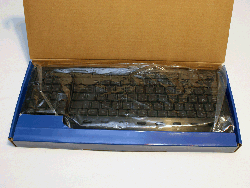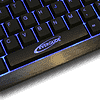 9
9
Everglide DKTBoard Gaming Keyboard Review
(9 Comments) »Introduction

The about page of Everglide page gives some insight into the philosophy of the company. Especially the last paragraph sums it up nicely:
Each Everglide product is an epitome of pride and excellence, designed and engineered to enhance the quality of true gaming experience. Everglide will continue to develop products in collaboration with top technology providers as well as some of the best gamers of the world today.Today we take a look at their DKTBoard Aluminum Gaming Keyboard. It was created in cooperation with Razer.
Everglide - For Old Skool Gamers Only.
Features:
- Ultra Slim Design
- Durable Aluminum Top Case
- Instant Response Keycap Structure
- Soft Touch And Tactile Feedback
- Optional Backlight Illumination With ON/OFF Switch
- 8 One-touch Multimedia Hot Keys
- Compact, Space-Saving Layout
Packaging
The package of the DKTBoard is very simple. The front shows the input device in all its glory. There is a Razer logo sticker in the right top corner. In the opposite corner are a few highlights of the keyboard. The rear also has an image of the keyboard, along with the features, listed in various languages.
Inside the package you will only find the DKTBoard. There are no manuals, CDs or anything else within the box. The keyboard itself ships in a simple plastic bag to further protect it.
A Closer Look
The DKTBoard features a solid aluminum frame. The rear does not bear anything out of the ordinary. The weight of the keyboard is well above average, but the build quality is exceptional, even though the underside is made of plastic. Such an attribute is very important as this keyboard is intended to be taken to LAN parties.
The front has a few Everglide specific features. The overall size of the DKTBoard is very compact, so some of the keys have been rearranged. The space bar also holds the Everglide logo. Taking a look at the left side of the keyboard it becomes apparent where the space saving comes from. The cursor keys have been placed under the right portion of the keyboard keys while the function keys have been spread around. Three of them, the "Print Screen", "Insert" and "Delete" keys are above the backspace, while the Page Up & Page Down are between the Alt and Ctrl keys. This means that there is no Windows key and no properties key at this location.
The rear of the DKTBoard has a sticker at the center which holds the model number, operating voltage and serial number. The two feet are quite simple and can be flipped up to give the keyboard a better angle for typing.
The DKTBoard lights up quite nicely when connected to the USB port. There is a button at the top right corner, to turn the lighting off if not desired. The keyboard looks good when the surroundings are lit up. Anyone who has ever been at a LAN party, knows that it is actually quite dark. The backlight of the DKTBoard is very even and you should be able to see all the keys even at a flat angle.
Our Patreon Silver Supporters can read articles in single-page format.
Apr 24th, 2024 03:33 EDT
change timezone
Latest GPU Drivers
New Forum Posts
- The TPU UK Clubhouse (24774)
- ThrottleStop 9.6 Voltage won't change (2)
- Which new games will you be buying? (307)
- What phone you use as your daily driver? And, a discussion of them. (1456)
- Sexy Mechanical Keyboard Thread (486)
- Is there a technical reason that Windows 11 doesn't have built into it battery charge limitation? (38)
- ROG Strix LC III 360 ARG AIO What should the pump speed be? (3)
- Official Board Game Discussion (14)
- Random blue screen from winload.efi error (0xc000000e) (0)
- What's your latest tech purchase? (20327)
Popular Reviews
- Fractal Design Terra Review
- Corsair 2000D Airflow Review
- Thermalright Phantom Spirit 120 EVO Review
- Minisforum EliteMini UM780 XTX (AMD Ryzen 7 7840HS) Review
- ASUS GeForce RTX 4090 STRIX OC Review
- NVIDIA GeForce RTX 4090 Founders Edition Review - Impressive Performance
- ASUS GeForce RTX 4090 Matrix Platinum Review - The RTX 4090 Ti
- MSI GeForce RTX 4090 Suprim X Review
- MSI GeForce RTX 4090 Gaming X Trio Review
- Gigabyte GeForce RTX 4090 Gaming OC Review
Controversial News Posts
- Sony PlayStation 5 Pro Specifications Confirmed, Console Arrives Before Holidays (116)
- NVIDIA Points Intel Raptor Lake CPU Users to Get Help from Intel Amid System Instability Issues (106)
- AMD "Strix Halo" Zen 5 Mobile Processor Pictured: Chiplet-based, Uses 256-bit LPDDR5X (101)
- US Government Wants Nuclear Plants to Offload AI Data Center Expansion (98)
- Windows 10 Security Updates to Cost $61 After 2025, $427 by 2028 (84)
- Developers of Outpost Infinity Siege Recommend Underclocking i9-13900K and i9-14900K for Stability on Machines with RTX 4090 (84)
- TechPowerUp Hiring: Reviewers Wanted for Motherboards, Laptops, Gaming Handhelds and Prebuilt Desktops (77)
- Intel Realizes the Only Way to Save x86 is to Democratize it, Reopens x86 IP Licensing (70)