 6
6
EVGA X17 Review - 8K Polling Rate FTW
(6 Comments) »Value and Conclusion
- The EVGA X17 is available for $79.99.
- 8000 Hz, and it works
- Excellent sensor performance
- Low click latency
- Very high button quality
- Good scroll wheel capable of vertical scrolling
- Good choice of components
- Decent mouse feet
- Grippy materials
- Full software customizability
- Rich RGB lighting
- Three-year warranty
- Pricey
- Fairly heavy
- Stiff cable
- Pointless sniper button
- Minor polling irregularities
After an almost 6-year hiatus, EVGA makes a return to the gaming mouse world with the X17. In some ways, the X17 seems like it's still stuck in 2015, while in others, it's very much in line with current trends and technologies.
The two main draws of the X17 are its 8000 Hz polling-rate capability and three-dimension array technology. First off, 8000 Hz indeed works. Though not quite as mature as on the Razer Viper 8K, and thus an even more subtle improvement, the implementation is very good. Paired with PixArt's PMW3389, the X17 performs near-flawlessly at 1000 Hz as well, boasting very low motion delay and great tracking in general. The only issue I could find, and it is very much minor, pertains to periodic polling-rate "bursts" occurring at 2000 Hz and under. The benefit gained by 8000 Hz polling is less meaningful when it comes to click latency. While low, it is quite a bit higher than on the Viper 8K to begin with and in fact higher than on many 1000 Hz mice. "Three-dimension array technology" refers to a setup with two dedicated lift-off distance sensors in addition to the main sensor for an array of three positional measurements. So much for the theory, as in practice I struggled to notice any difference compared to other 3389-equipped mice. In particular, z-axis cursor movement upon lift-off and landing is no different, which would've been the most meaningful improvement. A decent bit of customizability is offered in terms of LOD, but the differences are mostly minuscule.
Looking past those two main selling points, the X17 has more to offer still. In total, the X17 has ten buttons, all of which can be programmed within the software. The buttons themselves are of very high quality across the board, including the spring-loaded main buttons which provide an incredibly snappy and satisfying button response. The fairly tactile scroll wheel is capable of vertical scrolling, which is a feature rarely found on gaming mice these days, yet no doubt welcome. Another staple of gaming mice from years past is the sniper button. On the X17, the sniper button is very much a checklist feature since it's placed in such a way that reaching and keeping it pressed during normal use is all but impossible. In order to make room for the thus pointless sniper button, the side buttons have been placed where the thumb would usually sit, leaving little room for it. It's an odd design choice for sure, but the sniper button can be bound to something else, giving it some purpose at least. People with a bigger thumb will be affected negatively to a greater degree.
Unsurprisingly, all those features add up on the scale. Weighing in at 106 g, the X17 is no doubt fairly heavy, although still in the realm of usable. Up to a certain point, mouse weight is subjective after all, and those fond of even heavier mice are in for a treat with the X17 as the integrated weight system allows one to increase the weight to a whopping 131 g. As for the cable, it's quite stiff—some stiffness owing to the added shielding required to ensure signal integrity at 2000 Hz and above is expected, though compared to the Razer Viper 8K, one cannot help but notice that the cable is stiffer. That said, the cable isn't ultra-stiff, and not too far off the ASUS ROG Chakram Core cable, for instance. The feet are pretty standard and glide decently well, aside from the sensor ring which wasn't properly applied on my sample. Of course, the X17 has the usual assortment of RGB lighting effects, adjustable across no less than three physical zones within the software. Speaking of which, I was pleasantly surprised by EVGA Unleash. It offers a wide range of options and can synchronize RGB effects with other Unleash-enabled EVGA devices, all while being light on resources.
Alright, so what's the bottom line for the X17? I have to admit I'm pretty torn personally. Though undoubtedly flawed in several ways, I quite enjoyed using the X17. Sensor performance is strong, the buttons are of high quality, the shape turned out to be quite comfortable after I had adjusted, and the stiff cable is simply an unavoidable byproduct of 8000 Hz polling. I'm also quite fond of the fact that EVGA provides a three-year warranty on the X17, which is a very rare thing for a gaming mouse and shows EVGA's confidence in their product. On the other hand, EVGA charges the same $80 the Razer Viper 8K is going for, so I'd expect the X17 to at least match the Viper 8K, which is not the case. At the end of the day, I think it comes down to preference, and rating preference objectively is pretty much impossible. Those wanting lots of buttons, extensive software customizability, and 8000 Hz polling will definitely enjoy the X17. Those looking for low weight, a super flexible cable, and the lowest-possible click latency may want to look elsewhere.
Compared to other big right-handed ergonomic mice with lots of buttons, the X17 does quite well. The ASUS ROG Chakram Core weighs less, has lower click latency, and a slightly better cable, along with a joystick and hot-swappable main button switches, but only 1000 Hz polling, for $99.99. The Mad Catz R.A.T. 8+ ADV goes for $109.99 and weighs even more, has a stiffer cable, and its 2000 Hz polling is fake. On the other end of the spectrum is the Glorious Model D, which is much lighter, has a way better cable, but no 8000 Hz polling, for only $49.99. All in all, the EVGA X17 gets our Innovation award and narrowly secures our Recommended award, though I definitely would've preferred to see less gimmicks, such as the triple LOD sensors or sniper button.

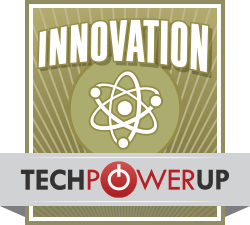
The two main draws of the X17 are its 8000 Hz polling-rate capability and three-dimension array technology. First off, 8000 Hz indeed works. Though not quite as mature as on the Razer Viper 8K, and thus an even more subtle improvement, the implementation is very good. Paired with PixArt's PMW3389, the X17 performs near-flawlessly at 1000 Hz as well, boasting very low motion delay and great tracking in general. The only issue I could find, and it is very much minor, pertains to periodic polling-rate "bursts" occurring at 2000 Hz and under. The benefit gained by 8000 Hz polling is less meaningful when it comes to click latency. While low, it is quite a bit higher than on the Viper 8K to begin with and in fact higher than on many 1000 Hz mice. "Three-dimension array technology" refers to a setup with two dedicated lift-off distance sensors in addition to the main sensor for an array of three positional measurements. So much for the theory, as in practice I struggled to notice any difference compared to other 3389-equipped mice. In particular, z-axis cursor movement upon lift-off and landing is no different, which would've been the most meaningful improvement. A decent bit of customizability is offered in terms of LOD, but the differences are mostly minuscule.
Looking past those two main selling points, the X17 has more to offer still. In total, the X17 has ten buttons, all of which can be programmed within the software. The buttons themselves are of very high quality across the board, including the spring-loaded main buttons which provide an incredibly snappy and satisfying button response. The fairly tactile scroll wheel is capable of vertical scrolling, which is a feature rarely found on gaming mice these days, yet no doubt welcome. Another staple of gaming mice from years past is the sniper button. On the X17, the sniper button is very much a checklist feature since it's placed in such a way that reaching and keeping it pressed during normal use is all but impossible. In order to make room for the thus pointless sniper button, the side buttons have been placed where the thumb would usually sit, leaving little room for it. It's an odd design choice for sure, but the sniper button can be bound to something else, giving it some purpose at least. People with a bigger thumb will be affected negatively to a greater degree.
Unsurprisingly, all those features add up on the scale. Weighing in at 106 g, the X17 is no doubt fairly heavy, although still in the realm of usable. Up to a certain point, mouse weight is subjective after all, and those fond of even heavier mice are in for a treat with the X17 as the integrated weight system allows one to increase the weight to a whopping 131 g. As for the cable, it's quite stiff—some stiffness owing to the added shielding required to ensure signal integrity at 2000 Hz and above is expected, though compared to the Razer Viper 8K, one cannot help but notice that the cable is stiffer. That said, the cable isn't ultra-stiff, and not too far off the ASUS ROG Chakram Core cable, for instance. The feet are pretty standard and glide decently well, aside from the sensor ring which wasn't properly applied on my sample. Of course, the X17 has the usual assortment of RGB lighting effects, adjustable across no less than three physical zones within the software. Speaking of which, I was pleasantly surprised by EVGA Unleash. It offers a wide range of options and can synchronize RGB effects with other Unleash-enabled EVGA devices, all while being light on resources.
Alright, so what's the bottom line for the X17? I have to admit I'm pretty torn personally. Though undoubtedly flawed in several ways, I quite enjoyed using the X17. Sensor performance is strong, the buttons are of high quality, the shape turned out to be quite comfortable after I had adjusted, and the stiff cable is simply an unavoidable byproduct of 8000 Hz polling. I'm also quite fond of the fact that EVGA provides a three-year warranty on the X17, which is a very rare thing for a gaming mouse and shows EVGA's confidence in their product. On the other hand, EVGA charges the same $80 the Razer Viper 8K is going for, so I'd expect the X17 to at least match the Viper 8K, which is not the case. At the end of the day, I think it comes down to preference, and rating preference objectively is pretty much impossible. Those wanting lots of buttons, extensive software customizability, and 8000 Hz polling will definitely enjoy the X17. Those looking for low weight, a super flexible cable, and the lowest-possible click latency may want to look elsewhere.
Compared to other big right-handed ergonomic mice with lots of buttons, the X17 does quite well. The ASUS ROG Chakram Core weighs less, has lower click latency, and a slightly better cable, along with a joystick and hot-swappable main button switches, but only 1000 Hz polling, for $99.99. The Mad Catz R.A.T. 8+ ADV goes for $109.99 and weighs even more, has a stiffer cable, and its 2000 Hz polling is fake. On the other end of the spectrum is the Glorious Model D, which is much lighter, has a way better cable, but no 8000 Hz polling, for only $49.99. All in all, the EVGA X17 gets our Innovation award and narrowly secures our Recommended award, though I definitely would've preferred to see less gimmicks, such as the triple LOD sensors or sniper button.

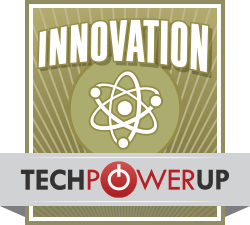
Jul 28th, 2025 14:12 CDT
change timezone
Latest GPU Drivers
New Forum Posts
- PC upgrade after many years (2)
- Hyper-threading (3)
- Hear ye, Hear ye: We are Light, We come from Light, We emit Light (7)
- I stupidly changed my gpu BIOS and ruined everything (2)
- AI Job Losses: let's count the losses up, total losses to AI so far 94,000 and counting (76)
- What are you playing? (24021)
- Upgrade from old x58 system (47)
- Windows 12 (235)
- Kindly help me to complete my new PC build... (15)
- New PC wont post in specific ram slot (23)
Popular Reviews
- Lian Li O11 Dynamic Mini V2 Review
- Herman Miller Logitech G Embody Gaming Chair Review - No Pain, No Gain
- AQIRYS Sirius Pro Review
- Noctua NF-A12x25 G2 PWM Fan Review
- Upcoming Hardware Launches 2025 (Updated May 2025)
- VAXEE XE V2 Wireless Review
- UPERFECT UMax 24 Review
- DDR5 Memory Performance Scaling with AMD Zen 5
- Sharkoon OfficePal C10 Review - Affordable and Decent
- AMD Ryzen 7 9800X3D Review - The Best Gaming Processor
TPU on YouTube
Controversial News Posts
- AMD's Upcoming UDNA / RDNA 5 GPU Could Feature 96 CUs and 384-bit Memory Bus (134)
- AMD Radeon RX 9070 XT Gains 9% Performance at 1440p with Latest Driver, Beats RTX 5070 Ti (131)
- NVIDIA GeForce RTX 5080 SUPER Could Feature 24 GB Memory, Increased Power Limits (115)
- Intel "Nova Lake-S" Core Ultra 3, Ultra 5, Ultra 7, and Ultra 9 Core Configurations Surface (107)
- NVIDIA DLSS Transformer Cuts VRAM Usage by 20% (100)
- DDR6 Memory Arrives in 2027 with 8,800-17,600 MT/s Speeds (99)
- AMD Sampling Next-Gen Ryzen Desktop "Medusa Ridge," Sees Incremental IPC Upgrade, New cIOD (97)
- Intel CEO Confirms SMT To Return to Future CPUs (95)