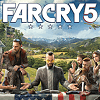 42
42
Far Cry 5 Benchmark Performance Analysis
(42 Comments) »Introduction

After quite some delay, "Far Cry 5" is finally here. The fifth installment in the smash-hit open-world single-player FPS franchise is the fourth since Ubisoft took over the brand completely, making Far Cry 2 a significantly different game from the original. The recurring theme has been that of you playing as a misfit protagonist stranded in an open-world ruled by a crazy satrap, be it the forgettable diamond smuggler from Far Cry 2, memorable drug lord from Far Cry 3, or dictator from Far Cry 4. The only way out is to take down the evil ruler.
In Far Cry 5, you find yourself stranded in Hope county, Montana, a state that doesn't have the national attention it needs. White supremacist cults fueled by religion and guns run amok. At the head of one such cult is preacher (and this game's kill target) Joseph Seed, heading Project at Eden's Gate. His congregation is made up of disgruntled veterans, junkies, or just cookie-cutter a-holes. A failed attempt by the government to arrest Seed only ends up polarizing the locals and the cult, who plan a resistance movement against the government, with you caught in between.
Far Cry 5 is based on the very latest version of Ubisoft's Dunia Engine. Its designers focused on crafting as beautiful a world of the great American outdoors as they could without leveraging DirectX 12. What this means is that the DirectX 11-based engine can take advantage of legacy multi-GPU solutions such as SLI and CrossFire. There's enough eye-candy on tap to make even the toughest graphics hardware break a sweat. Far Cry 5 is an AMD sponsored title, which means owners of Radeon graphics cards could be in for a treat.
In this performance review, we put Far Cry 5 through our selection of contemporary graphics cards backed by the latest optimized drivers on our VGA test system. We measure the game's performance across various screen resolutions, investigate VRAM usage, and even test the game's multi-core CPU performance scaling.
Screenshots
Graphics Settings
- The first settings screen deals with monitor settings
- As expected, the game has options to choose the screen resolution, aspect ratio, and refresh rate
- You can also toggle between fullscreen, windowed, and borderless
- The second settings screen lets you adjust graphics details and effects
- The four predefined performance profiles are "Low", "Normal", "High", and "Ultra".
- The anti-aliasing options are None, SMAA, and TAA
- Most people hate motion blur, but you can easily turn it off on this page
- The third screen deals with some additional settings
- V-Sync can be disabled completely
- A FPS lock is available, with the possible values ranging from 30 FPS to 144 FPS
- Field of view can be adjusted from 60° to 120°
- The "Resolution" option lets you adjust the rendering resolution, so you can run at your monitor's native resolution (crisp texts and HUD) while reducing the graphics hardware requirements. Options available here range from 0.5x to 2.0x. The values above 1.0 can help reduce aliasing, but with a large performance hit.
Our Patreon Silver Supporters can read articles in single-page format.
Apr 26th, 2024 11:26 EDT
change timezone
Latest GPU Drivers
New Forum Posts
- im new to throttelstop and i think i messed it up by copying others any hints would be very much aprreciated (4)
- The TPU UK Clubhouse (24787)
- Cs2 Freezing in Rx 580 (5)
- Ghost of Tsushima PC Port !!!! (15)
- The Official Linux/Unix Desktop Screenshots Megathread (699)
- Red Dead Redemption using emu (4)
- Meta Horizon OS (21)
- Old high quality PSU, or semi-old mid-quality PSU? (3)
- Secure boot already open help (8)
- What are you playing? (20540)
Popular Reviews
- HYTE THICC Q60 240 mm AIO Review
- MOONDROP x Crinacle DUSK In-Ear Monitors Review - The Last 5%
- Alienware Pro Wireless Gaming Keyboard Review
- Upcoming Hardware Launches 2023 (Updated Feb 2024)
- Thermalright Phantom Spirit 120 EVO Review
- ASUS Radeon RX 7900 GRE TUF OC Review
- FiiO K19 Desktop DAC/Headphone Amplifier Review
- RTX 4090 & 53 Games: Ryzen 7 5800X vs Ryzen 7 5800X3D Review
- NVIDIA RTX 4090: 450 W vs 600 W 12VHPWR - Is there any notable performance difference?
- RTX 4090 & 53 Games: Core i9-13900K vs Ryzen 7 5800X3D Review
Controversial News Posts
- Windows 11 Now Officially Adware as Microsoft Embeds Ads in the Start Menu (125)
- Sony PlayStation 5 Pro Specifications Confirmed, Console Arrives Before Holidays (117)
- NVIDIA Points Intel Raptor Lake CPU Users to Get Help from Intel Amid System Instability Issues (106)
- AMD "Strix Halo" Zen 5 Mobile Processor Pictured: Chiplet-based, Uses 256-bit LPDDR5X (101)
- US Government Wants Nuclear Plants to Offload AI Data Center Expansion (98)
- AMD's RDNA 4 GPUs Could Stick with 18 Gbps GDDR6 Memory (92)
- Developers of Outpost Infinity Siege Recommend Underclocking i9-13900K and i9-14900K for Stability on Machines with RTX 4090 (85)
- Windows 10 Security Updates to Cost $61 After 2025, $427 by 2028 (84)






































































