 10
10
Gigabyte Odin GT 800W Review
The PSU »Introduction

I would like to thank GIGABYTE for kindly providing the PSU sample.
The GIGABYTE Odin GT is a very special power supply. It allows you to connect the PSU to your PC via USB for control of many features. You can control the output voltage for example or adjust the fan speeds manually. It is also possible to monitor the power draw, current or a number of voltages.
Specifications from manufacturer
- Software control PSU, for maximum performance
- Active PFC, high efficiency power circuit design, 80+
- 4-rail 12V+ design, capable to supply higher power output
- Over-voltage, over-current, under-voltage and short – circuit protection
- 14cm cooling fan, low noise silent design with fan curve control
- Best reliability Japan made capacitors
- Environment friendly, RoHS &WEEE regulations
- Smart Cable Management for best air flow
- Adjustable alarm setting for system health
Packaging
Nice slogan! The rest of the package lists all the important features, a screenshots of the P-Tuner application is included as well. However, if this unit was on a crowded shop shelf I would have never guessed that its special feature is software control over many aspects of the PSU. Some bigger text would have helped.
Box contents:
- Power supply unit
- Bag with cables
- Instruction Manual, Two Screw Packages
- Temperature sensors + cables
- PCI Slot Bracket
Usually you connect the power supply directly to an internal USB header on your motherboard. Should you not have such a header, or you already used all of them, you can use this bracket and its cable to cleanly route the PSU's interface cable to the outside of the case to plug it into a USB connector.
| Connectors | Main Power | 5.25" | Floppy | 4 Pin CPU | SerialATA | PCI-E Aux Power |
|---|---|---|---|---|---|---|
| ATX 20+4 Pin | 5 | 1 | 3 | 6 | 4x6+2 |
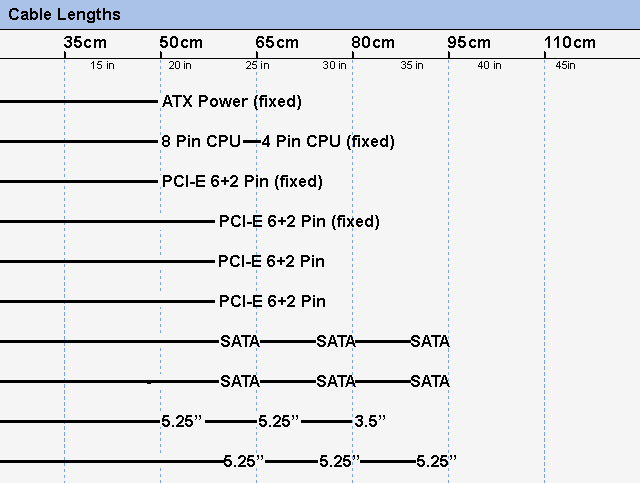
Apr 23rd, 2024 11:53 EDT
change timezone
Latest GPU Drivers
New Forum Posts
- FINAL FANTASY XIV: Dawntrail Official Benchmark (65)
- Is there a technical reason that Windows 11 doesn't have built into it battery charge limitation? (30)
- What's your latest tech purchase? (20298)
- Asus Crosshair X670E - CPU Package temps (10)
- Core PL1 + GPU PL1 + Ring EDP OTHER (4)
- 5.1 or 7.1 software solutions (1)
- SOYO RX580 2048SP Original Bios (8)
- Unlock the shaders - AMD Radeon RX 560D (323)
- Possible near-future 2024 Arrow Lake build.... (49)
- What are you playing? (20521)
Popular Reviews
- Horizon Forbidden West Performance Benchmark Review - 30 GPUs Tested
- Fractal Design Terra Review
- Corsair 2000D Airflow Review
- Thermalright Phantom Spirit 120 EVO Review
- Minisforum EliteMini UM780 XTX (AMD Ryzen 7 7840HS) Review
- ASUS GeForce RTX 4090 STRIX OC Review
- NVIDIA GeForce RTX 4090 Founders Edition Review - Impressive Performance
- ASUS GeForce RTX 4090 Matrix Platinum Review - The RTX 4090 Ti
- Creative Pebble X Plus Review
- MSI GeForce RTX 4090 Gaming X Trio Review
Controversial News Posts
- Sony PlayStation 5 Pro Specifications Confirmed, Console Arrives Before Holidays (116)
- NVIDIA Points Intel Raptor Lake CPU Users to Get Help from Intel Amid System Instability Issues (105)
- AMD "Strix Halo" Zen 5 Mobile Processor Pictured: Chiplet-based, Uses 256-bit LPDDR5X (101)
- US Government Wants Nuclear Plants to Offload AI Data Center Expansion (98)
- Windows 10 Security Updates to Cost $61 After 2025, $427 by 2028 (84)
- Developers of Outpost Infinity Siege Recommend Underclocking i9-13900K and i9-14900K for Stability on Machines with RTX 4090 (82)
- TechPowerUp Hiring: Reviewers Wanted for Motherboards, Laptops, Gaming Handhelds and Prebuilt Desktops (74)
- Intel Realizes the Only Way to Save x86 is to Democratize it, Reopens x86 IP Licensing (70)




