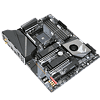 10
10
Gigabyte X570 AORUS Pro WiFi Review
Installation & Test Setup »Fan Control and Options
| Fan Type | Range | Interval |
|---|---|---|
| CPU Fan | 0 ... 100 | 1% |
| System Fan | 0 ... 100 | 1% |
Fan control on the Gigabyte X570 AORUS Pro WiFi can be accessed in the BIOS or by using Smart Fan 5 in the SIV application in Windows. Both methods offer intuitive fan curve controls.
The Gigabyte X570 AORUS Pro WiFi has a total of seven fan headers; three clustered above the CPU socket and three along the right edge of the board, with the last along the board's bottom edge.
May 8th, 2024 18:10 EDT
change timezone
Latest GPU Drivers
New Forum Posts
- What's a good option for a digital touchless thermometer? (5)
- Your way of cooling your PC? (35)
- TPU's Nostalgic Hardware Club (18503)
- Ubuntu 24.04 LTS released (3)
- POLL: Can you see the difference past 60fps (gaming/other) (58)
- not impressed - nvme vs ssd (72)
- im new to throttelstop and i think i messed it up by copying others any hints would be very much aprreciated (14)
- Current Sales, Bundles, Giveaways (10229)
- Does anyone here overclock their video cards? Is it really worth it? (71)
- Arkane Austin and Redfall: what happened? (50)
Popular Reviews
- CHERRY XTRFY M64 Pro Review
- Corsair iCUE Link RX120 RGB 120 mm Fan Review
- Finalmouse UltralightX Review
- Bykski CPU-XPR-C-I CPU Water Block Review - Amazing Value!
- Upcoming Hardware Launches 2023 (Updated Feb 2024)
- Cougar Hotrod Royal Gaming Chair Review
- Meze Audio LIRIC 2nd Generation Closed-Back Headphones Review
- AMD Ryzen 7 7800X3D Review - The Best Gaming CPU
- ASRock NUC BOX-155H (Intel Core Ultra 7 155H) Review
- ASUS Radeon RX 7900 GRE TUF OC Review
Controversial News Posts
- Intel Statement on Stability Issues: "Motherboard Makers to Blame" (261)
- AMD to Redesign Ray Tracing Hardware on RDNA 4 (206)
- Windows 11 Now Officially Adware as Microsoft Embeds Ads in the Start Menu (167)
- NVIDIA to Only Launch the Flagship GeForce RTX 5090 in 2024, Rest of the Series in 2025 (142)
- Sony PlayStation 5 Pro Specifications Confirmed, Console Arrives Before Holidays (119)
- AMD's RDNA 4 GPUs Could Stick with 18 Gbps GDDR6 Memory (114)
- NVIDIA Points Intel Raptor Lake CPU Users to Get Help from Intel Amid System Instability Issues (106)
- AMD Ryzen 9 7900X3D Now at a Mouth-watering $329 (104)




