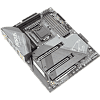 32
32
Gigabyte Z590 AORUS Master Review
Value & Conclusion »Power Consumption and Temperatures
| Stock CPU, 3600 MHz Memory | |
|---|---|
| CPU Voltage: | 1.270 V |
| DRAM Voltage: | 1.35 V |
| Idle Power: | 10 W |
| Load Power: | 256 W |
| VRM Temperature: | 41.8°C |
| Chipset Temperature: | 39.7°C |
| 4.9 GHz CPU, 3600 MHz Memory | |
|---|---|
| CPU Voltage: | 1.38 V |
| DRAM Voltage: | 1.35 V |
| Idle Power: | 15 W |
| Load Power: | 274 W |
With the test bench update, I have also overhauled my temperature measurement methodology. For measurement, I now use a Reed SD-947 4-channel Data Logging Thermometer paired with four Omega Engineering SA1 Self Adhesive Thermocouple probes. One probe directly touches the chipset and two are placed on select power stages. The last probe actively logs the ambient temperature.
For the Gigabyte Z590 AORUS Master, one probe is centered along each bank of power stages. A probe is left out to log the ambient temperature. All temperatures are presented as Delta-T normalized to 20 °C, which is the measured temperature minus the ambient temperature plus 20 °C. The end result accounts for variation in ambient temperature, including changes over the course of a test, while displaying the data as if the ambient were a steady 20 °C for easy presentation. Additionally, there is no longer any direct airflow over the VRM with this new setup, placing extra strain on the VRM cooling.
For the numbers seen in the chart above, I use wPrime for both temperature and power draw. However, relatively short tests do not put enough strain on the system to get a look at how the VRM performs at the limit, so I added an additional test to try to thermally abuse Vcore as much as possible.
This test typically involves a 30 minute Prime95 run at the maximum overclock the motherboard can maintain, again with no airflow over the VRM. For Z490 and Z590, I took a slightly different approach. The goal was to keep VRM testing as fair as possible, so I chose to keep the stock 4.9 GHz frequency and simply boosted the voltage to 1.38 V in order to get the desired power output of about 250 W. Temperatures are logged every second, and the two probes are then averaged for a cleaner presentation before subtracting the ambient to calculate the Delta-T. The results are charted below.
The Gigabyte Z590 AORUS Master did very well in my VRM torture test, never exceeding 70 °C. This may seem high given the massive VRM the Gigabyte Z590 AORUS Master boasts, but this is on an open bench with no airflow. In a traditional case with reasonable airflow, the Gigabyte Z590 AORUS Master would be able to take full advantage of its finned VRM heatsink.

Apr 25th, 2024 21:31 EDT
change timezone
Latest GPU Drivers
New Forum Posts
- What are you playing? (20529)
- TPU's Nostalgic Hardware Club (18465)
- Post your Speedometer 3.0 Score (36)
- Size on Disk Excessively Different than Size (9)
- Dell Workstation Owners Club (3056)
- Core PL1 + GPU PL1 + Ring EDP OTHER (10)
- Best SSD for system drive (80)
- Which new games will you be buying? (315)
- BSOD if I touch the pcache offset voltage in throttlestop (i9-13900hx lenovo pro 7i) (23)
- Alphacool CORE 1 CPU block - bulging with danger of splitting? (16)
Popular Reviews
- Fractal Design Terra Review
- Thermalright Phantom Spirit 120 EVO Review
- Corsair 2000D Airflow Review
- ASUS GeForce RTX 4090 STRIX OC Review
- NVIDIA GeForce RTX 4090 Founders Edition Review - Impressive Performance
- ASUS GeForce RTX 4090 Matrix Platinum Review - The RTX 4090 Ti
- MSI GeForce RTX 4090 Suprim X Review
- Gigabyte GeForce RTX 4090 Gaming OC Review
- MSI GeForce RTX 4090 Gaming X Trio Review
- MSI GeForce RTX 4090 Suprim Liquid X Review
Controversial News Posts
- Sony PlayStation 5 Pro Specifications Confirmed, Console Arrives Before Holidays (117)
- Windows 11 Now Officially Adware as Microsoft Embeds Ads in the Start Menu (107)
- NVIDIA Points Intel Raptor Lake CPU Users to Get Help from Intel Amid System Instability Issues (106)
- AMD "Strix Halo" Zen 5 Mobile Processor Pictured: Chiplet-based, Uses 256-bit LPDDR5X (101)
- US Government Wants Nuclear Plants to Offload AI Data Center Expansion (98)
- AMD's RDNA 4 GPUs Could Stick with 18 Gbps GDDR6 Memory (88)
- Developers of Outpost Infinity Siege Recommend Underclocking i9-13900K and i9-14900K for Stability on Machines with RTX 4090 (85)
- Windows 10 Security Updates to Cost $61 After 2025, $427 by 2028 (84)




