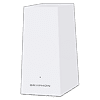 5
5
Gryphon AX WiFi 6 Router Review
(5 Comments) »Introduction

Gryphon had impressed me with its take on the WiFi 5 (802.11ac) mesh system as a brand-new startup in 2020, and going back to read the introduction section that rings true even today. I had mentioned then how WiFi 6 had been introduced a few years back but was only still trickling down into the consumer space, and it is really only now that we see more widespread adoption in higher-end tech products, including mobile phones and PC NICs. As such, when Gryphon asked if I would be interested in taking a look at its entry to WiFi 6, especially after having established a presence in the parental-monitoring niche of home networking today, I was more than intrigued. Thanks to Gryphon for providing TechPowerUp a review sample!

Between the Gryphon Tower we checked out in 2020 and this all-new Gryphon AX today, the company had also brought out a more affordable set of routers and satellite units under the Gryphon Guardian name. Some of that trickled up as the Gryphon AX adopts a simpler form factor compared to the curved and svelte Tower with its underbody LEDs. It still follows the theme of a clean white design that can be placed in the living room as much as hidden in an attic, for example. The manner in which Gryphon builds its mesh networking system is quite simple: there is no dedicated router or satellite and you simply buy the number of individual units needed based on your network coverage area and how transmissible it is. I have here a single unit of the Gryphon AX which will be treated as the router, so keep that in mind as the product does scale with more units for signal strength and WiFi performance. Let's begin the review of the Gryphon AX with a look at the product specifications in the table below.
Specifications
| Gryphon AX WiFi 6 Router | |
|---|---|
| WiFi Technology: | AX4300 (2.4 GHz and 2x 5 GHz), simultaneous Tri-band WiFi |
| Throughput: | 591 Mbps on 2.4 GHz band; 1,237 + 2,475 Mbps on the 5 GHz bands |
| Antennas: | Six high-performance antennas |
| MU-MIMO: | 4x4 bi-directional MU-MIMO WiFi 6 throughput |
| Beamforming: | Direct to client beamforming for 2.4 GHz and 5 GHz bands |
| Ports: | Single 1 Gbps WAN port, single 1 Gbps LAN port; power + reset |
| Dimensions: | 16 (H) x 13.5 (L) x 8.5 (W) cm |
| Weight (each router/satellite unit): | 1.1 kg / 2.5 lbs |
| Warranty: | One year |
Packaging and Accessories
I was not sure what to expect going in, but the size of the box confirmed that I had indeed received a single unit as opposed to a two-pack system. It's also on the smaller side and simpler in design and construction; gone is the thick and fancy white two-piece cardboard box that came with the Gryphon Tower. We see a predominantly black box with the company logo and product name on the front and a render of the product. Gryphon is in completely visible in large print that wraps around the sides, which comes off amateurish. In its current form, I'd rather it wasn't even there. On the back are more specifications and marketing features and a large reminder to use the Gryphon Connect mobile app to set up and use the Gryphon AX to its maximum potential. Two side flaps and a seal keep the contents inside securely in place on their way to you.
Opening the box, we see a quick start guide that's basically again telling you to use the app. Gryphon is yet to update its website and YouTube channel to have specific mentions of the Gryphon AX, but everything on this support page still has plenty in common to where I recommend going through the manuals and videos as necessary. The router is found directly below and held in place between two pieces of thick foam with cutouts to protect it in transit, and a branded cardboard box on the side holds the other accessories you get with the Gryphon AX.
The unit came directly from the US, so having this US AC wall adapter was no surprise. It is also in white to match the router and works for a wide range of input voltages (100–240 V) and across a frequency range of 50–60 Hz. It can provide up to 24 W of power, which is a sign of the router itself not being very power hungry. I am not a fan of the plug configuration, however, since it takes up a lot of room sideways and could block more ports on a multi-outlet cord/UPS. If you plan to use it with a standard wall socket, you should be good to go. Also, and I am not sure why, gone is the white Ethernet cable in favor of an even more generic 2 m long yellow one. It has the expected RJ45 connector on either end and is compatible with the 1-GigE LAN/WAN ports on the router. Nothing else to see here, although I suppose if you do buy multiple packs, you will get one cable per unit, unlike most mesh WiFi SKUs packed together with a single cable.
Our Patreon Silver Supporters can read articles in single-page format.
Apr 24th, 2024 01:41 EDT
change timezone
Latest GPU Drivers
New Forum Posts
- What's your latest tech purchase? (20324)
- Which new games will you be buying? (304)
- Official Board Game Discussion (12)
- need help with motherboard/ ram compability certainty (15)
- Flashing lenovo BIOS (11)
- FINAL FANTASY XIV: Dawntrail Official Benchmark (72)
- What phone you use as your daily driver? And, a discussion of them. (1455)
- I am getting artifacting when I change Windows security settings. Is my GPU failing, or is this just a Windows issue? (9)
- Cinebench crashed my PC. My Wi-Fi stopped working, and I keep getting a "Please wait" screen when I boot up my PC. (26)
- CPB Enabled Boot Loop (10)
Popular Reviews
- Fractal Design Terra Review
- Corsair 2000D Airflow Review
- Thermalright Phantom Spirit 120 EVO Review
- Minisforum EliteMini UM780 XTX (AMD Ryzen 7 7840HS) Review
- ASUS GeForce RTX 4090 STRIX OC Review
- NVIDIA GeForce RTX 4090 Founders Edition Review - Impressive Performance
- ASUS GeForce RTX 4090 Matrix Platinum Review - The RTX 4090 Ti
- MSI GeForce RTX 4090 Suprim X Review
- MSI GeForce RTX 4090 Gaming X Trio Review
- Gigabyte GeForce RTX 4090 Gaming OC Review
Controversial News Posts
- Sony PlayStation 5 Pro Specifications Confirmed, Console Arrives Before Holidays (116)
- NVIDIA Points Intel Raptor Lake CPU Users to Get Help from Intel Amid System Instability Issues (106)
- AMD "Strix Halo" Zen 5 Mobile Processor Pictured: Chiplet-based, Uses 256-bit LPDDR5X (101)
- US Government Wants Nuclear Plants to Offload AI Data Center Expansion (98)
- Windows 10 Security Updates to Cost $61 After 2025, $427 by 2028 (84)
- Developers of Outpost Infinity Siege Recommend Underclocking i9-13900K and i9-14900K for Stability on Machines with RTX 4090 (84)
- TechPowerUp Hiring: Reviewers Wanted for Motherboards, Laptops, Gaming Handhelds and Prebuilt Desktops (76)
- Intel Realizes the Only Way to Save x86 is to Democratize it, Reopens x86 IP Licensing (70)







