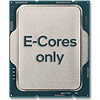 93
93
Intel Core i9-12900K E-Cores Only Performance Review
(93 Comments) »Introduction

Intel's Core i9-12900K "Alder Lake" heralds the heterogenous CPU core era in the desktop PC space—the biggest change to processors since x64, multi-core, and Hyper-Threaded processors hit the scene about two decades ago. The new Intel processors combine two kinds of CPU cores operating at very different efficiency bands. While Intel has managed to iron out most software stability issues by using its hardware-based "Thread Director" component that provides hints to the OS on how to distribute activity among the CPU cores, stability isn't the same as optimization. Your software won't crash to runtime errors, but it may not be fully aware of the heterogeneous architecture, and even Thread Director may not know how to properly schedule a particular software, causing sub-optimal performance. We've seen several instances of this behavior in our Alder Lake launch day reviews. The easiest way to ensure performance with such software has been to simply disable the Efficiency cores (E-cores), letting the larger Performance cores (P-cores) do all the work.

Intel recommends Windows 11 as the most optimized operating system for Alder Lake. Despite this, we set out to find out how the processor fares with the older Windows 10, where we ran into a lot more optimization-related issues, though still no stability-related ones. In both that review and our main launch-day review of the processor, we also included performance numbers for the i9-12900K with its E-cores disabled. In some cases, this did wonders to the performance of games as well as certain software that was being wrongly scheduled (or confined) to the E-cores. That got us thinking, what if we try it the other way around—disable all the P-cores and leave the system running with just the eight E-cores?
The eight "Gracemont" E-cores on the Alder Lake silicon are tiny! Eight of them take up roughly the same die-area as two "Golden Cove" P-cores, which also means they each have roughly a quarter of the transistors as a P-core! However, these cores are no slouch; according to Intel, they have more than 1/4th the IPC or performance of the P-cores at iso-frequency. Extensive testing has shown that Intel pulled off an engineering miracle with "Gracemont," bringing its iso-performance close to that of a "Skylake" core (SMT disabled). This combined with the 30% IPC boost of P-cores over Skylake and high clock-speeds, ensures the Core i9-12900K is performing in the same league as the Ryzen 9 5950X 16-core processor in several multi-threaded tests, while in games, the eight P-cores are proving more than plenty, rounding off a brilliant product.
Coming back to the question of the "E-core-only" i9-12900K, why would one even want such a thing? Well, for starters, the E-cores operate in a much lower power band, so with the P-cores out of the equation, the OS is forced to send traffic only to these. If the E-cores have good enough IPC and a limitless power budget, it would be very interesting to see the resulting processor. Even hardcore gamers and creators will spend a lot of time on their PC, where they're neither gaming nor working, but doing stuff that doesn't really need those P-cores to wake up. The question to answer then is how fast a machine with just E-cores will be, what it is capable of, and how it compares to inexpensive value-segment processors.
Our testing shouldn't be taken as guidance for any future Pentium Silver product with eight "Gracemont" cores because the E-cores on an i9-12900K have the luxury of that sweet 30 MB L3 cache, a 128-bit DDR5 memory interface, and a practically unlimited power budget, as the silicon has a stock PL2 value of 241 W—stuff a Pentium Silver will never have. In this article, we'll put the i9-12900K with all its P-cores disabled through a fairly broad selection of applications and games. Getting the processor to run without P-Cores isn't easy. In the UEFI BIOS setup program, you can only remove all but one P-core—one is required to boot the machine. Once in Windows, we adjusted the affinity of all system processes to ignore the remaining P-core. This works because when a new process is launched, Windows will copy the affinity setting of the parent process. For example, if you set "explorer" to run only on Core #1, everything you launch by double-clicking will run with the same affinity setting. We've also added an additional set of results to put the "E-cores-only" results into perspective (which are 8x Gracemont at 3.9 GHz). The "8 P-cores" result imitates that: 8x Golden Cove cores at 3.9 GHz; HyperThreading is disabled, clocked down to match the frequency of the E-cores—this is an apples-to-apples comparison.
Test Setup
| Test System | |
|---|---|
| Processor: | Intel Core i9-12900K 8+8 Cores / 24 Threads 3.9 GHz Base, 5.2 GHz Boost Intel default power limits (PL1=PL2=241 W) |
| Motherboard: | ASUS Z690 Maximus Hero / BIOS 0702 |
| Memory: | 2x 16 GB G.SKILL Trident Z5 RGB DDR5-6000 36-36-36-76 2T / Gear 2 |
| Graphics: | EVGA GeForce RTX 3080 FTW3 Ultra |
| Storage: | Neo Forza NFP065 1 TB M.2 NVMe SSD |
| Air Cooling: | Noctua NH-U14S |
| Water Cooling: | Arctic Liquid Freezer II 360 mm |
| Thermal Paste: | Arctic MX-5 |
| Power Supply: | Seasonic SS-860XP |
| Software: | Windows 10 Professional 64-bit / 21H1 Windows 11 Professional 64-bit / 10.0.22000.282 |
| Drivers: | NVIDIA GeForce 496.49 WHQL |
Other test systems are the same as in our Core i9-12900K review.
Application Performance
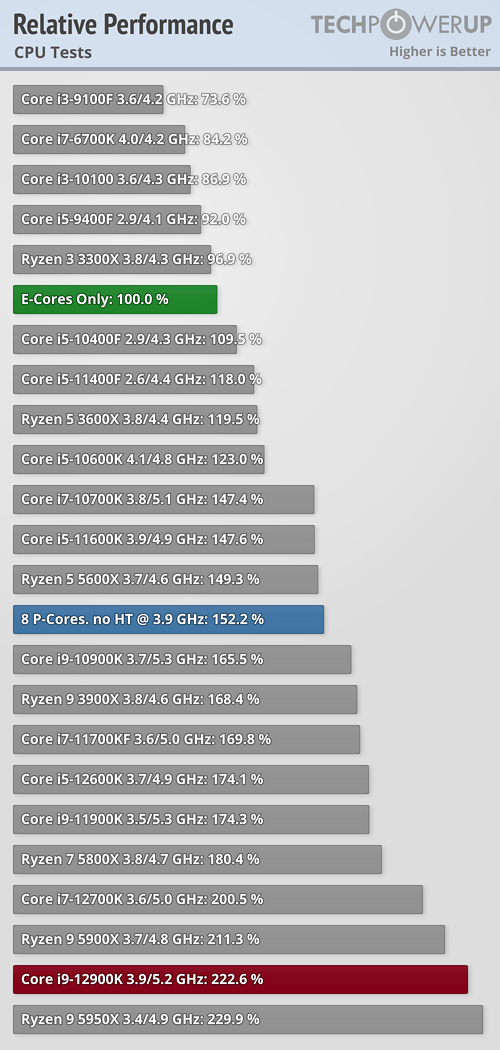
Individual Benchmark Scores
Super Pi
SuperPi is one of the most popular benchmarks with overclockers and tweakers. It has been used in world-record competitions since forever. It is a purely single-threaded CPU test that calculates Pi to a large number of digits—32 million for our testing. Released in 1995, it only supports x86 floating-point instructions and thus makes for a good test for single-threaded legacy application performance.
Our Patreon Silver Supporters can read articles in single-page format.
Apr 16th, 2024 05:55 EDT
change timezone
Latest GPU Drivers
New Forum Posts
- USB C to USB A hub (40)
- Help finding PSU Cables (1)
- Which air cooler for a ryzen 9 5900x (136)
- Outer Worlds getting boring (8)
- Visually does this GPU seem to have any problems? (3)
- FINAL FANTASY XIV: Dawntrail Official Benchmark (29)
- Dromaeo: JavaScript tests (2)
- Asus 7 PIN fans to standard 4 pin PWM? (5)
- What's your latest tech purchase? (20230)
- Strange behaviour with my i5 1235u HP laptop after Windows reinstall (8)
Popular Reviews
- Horizon Forbidden West Performance Benchmark Review - 30 GPUs Tested
- PowerColor Radeon RX 7900 GRE Hellhound Review
- Galax GeForce RTX 4070 Super EX Review
- Fractal Design Terra Review
- ASUS GeForce RTX 4090 Matrix Platinum Review - The RTX 4090 Ti
- Corsair 2000D Airflow Review
- Minisforum EliteMini UM780 XTX (AMD Ryzen 7 7840HS) Review
- Creative Pebble X Plus Review
- FiiO KB3 HiFi Mechanical Keyboard Review - Integrated DAC/Amp!
- ASUS GeForce RTX 4090 STRIX OC Review
Controversial News Posts
- NVIDIA Points Intel Raptor Lake CPU Users to Get Help from Intel Amid System Instability Issues (102)
- US Government Wants Nuclear Plants to Offload AI Data Center Expansion (98)
- Sony PlayStation 5 Pro Specifications Confirmed, Console Arrives Before Holidays (83)
- Developers of Outpost Infinity Siege Recommend Underclocking i9-13900K and i9-14900K for Stability on Machines with RTX 4090 (82)
- Windows 10 Security Updates to Cost $61 After 2025, $427 by 2028 (79)
- TechPowerUp Hiring: Reviewers Wanted for Motherboards, Laptops, Gaming Handhelds and Prebuilt Desktops (70)
- Intel Realizes the Only Way to Save x86 is to Democratize it, Reopens x86 IP Licensing (70)
- AMD Zen 5 Execution Engine Leaked, Features True 512-bit FPU (63)




