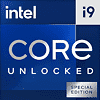 212
212
Intel Core i9-14900KS Review - The Last of its Kind
(212 Comments) »Value and Conclusion
- The Intel Core i9-14900KS is priced at $690 according to Intel. First listings on Newegg indicate a much higher price, right now it's at $730.
- Faster in productivity than any other AMD Ryzen CPU
- Runs at up to 6.2 GHz out of the box
- Incredible gaming performance
- Support for PCI-Express 5.0
- Multiplier unlocked
- Integrated graphics
- Intel APO has interesting benefits
- AI Assist in XTU helps newcomers
- Compatible with 600 and 700 Series chipset motherboards
- Support for DDR4 & DDR5 memory
- Very high power usage
- Demanding cooling requirements / high temperatures
- Only minor improvements over 13th Gen
- Ryzen 7800X3D is a much better choice for gaming only builds
- High price
- Highest boost on two cores only
- Only PCIe x8 graphics when Gen 5 M.2 slot in-use
- APO game support still limited (14 games at the moment)
- No support for AVX512
Technology & Positioning
Today, Intel has launched the Core i9-14900KS processor, which is the company's newest flagship CPU built on the Raptor Lake Refresh architecture. Fundamentally, the architecture is identical to the other 14th Gen and 13th Gen processors. The Core i9-14900KS looks like it'll be the last one with the "Core i" branding, because the Meteor Lake CPUs follow an updated naming scheme, simply labeled "Core" and "Core Ultra." Just like other modern Intel CPUs, the 14900KS is a hybrid design, you get eight P-Cores, which support Hyper-Threading, and 16 E-Cores, which brings the total thread count to 32 (the same as 14900K/13900KS/13900K). With Raptor Lake, Intel increased the size of the L3 cache from Alder Lake, which is now 36 MB on the 13900K, 13900KS, 14900K and 14900KS. In terms of clock speeds you're getting 6.2 GHz on two cores now, which is a 200 MHz increase over the 14900K (or +3.3%). Additional performance potential is unlocked by the higher default power limit on the KS, which is set to PL1=PL2=320 W, a significant increase over the PL1=PL2=253 W setting on the 14900K. With the 14900KS, Intel is introducing a new "ICCMax" value of 400 W for the Extreme Power Delivery Profile, which gives the processor some additional performance headroom.
Application Performance
Averaged over the 45 tests in our application test suite, the Core i9-14900KS offers performance 2.8% higher than the 14900K, which is roughly in-line with expectations, considering a 3.3% frequency increase on two cores, +1.7% on the remaining P-Cores, and +2.3% on the E-Cores. You also have to consider that only some of our workloads will benefit from the +26% increase in power limit—we intentionally do not just focus on highly multithreaded apps like Cinebench. In Cinebench, the best-case-scenario, the performance scaling reaches 6.1% over the 14900K. Compared to last generation's 13900K, the performance uplift is 6%—not a lot. Compared to AMD's offerings, Intel clearly has the upper hand in application performance. While AMD's mighty 16-core Ryzen 9 7950X can win some specific duels, it still loses overall—the 14900KS is 6% faster. The Ryzen 9 7950X3D has plenty of cache, which helps in gaming, but not so much in applications, the 14900KS is 8% ahead. These are certainly not night-and-day differences, and other considerations like pricing and power consumption might end up being more important for you.
Gaming Performance
Gaming on the Core i9-14900KS is extremely impressive, too. Throughout our tests it delivers impressive framerates that are among the highest we've ever seen, just like the 14900K and the 13th Gen top models. Games don't push the CPU power draw to its maximum, so the 320 W power limit of the 14900KS can't make any difference, but the 200 MHz maximum boost and the 100 MHz clock advantage at higher thread counts can, which makes the 14900KS the fastest gaming CPU from Intel. However, the performance uplifts are minimal—2% or less, especially at higher resolutions. Compared to AMD's Zen 4 processors without 3DV Cache, the deltas are around 12%; 5% at 4K. AMD's Zen X3D CPUs feature an extra large L3 cache, which yields improved gaming performance. AMD's top performer here is the Ryzen 7 7800X3D, because it comes with just a single CCD, which mitigates inter-core-latencies, resulting in higher gaming FPS, even though there are fewer cores. The one CCD also has access to the full L3 cache, which is another advantage over the 7900X3D and 7950X3D, which have 3DV Cache only on one CCD. At lower resolutions, the 7800X3D is still a bit faster than the Intel 14900KS—at much lower pricing and power consumption. At 4K, the 14900KS wins, by a tiny 1% difference, and it also has slightly better minimum FPS. These are tiny differences though—all of these processors will give you a fantastic gaming experience. This also applies to "slower" CPUs like the 14700K, 14600K, 13th Gen with large cache, and 12900K, 12700K, other Zen 4 CPUs and more—the FPS differences are so small there really is no meaningful difference for most people, especially at higher resolutions like 4K.
Power Consumption
I think nobody is surprised that the 14900KS is a power hungry beast. As mentioned before, it is configured with a power limit setting of 320 W, which it can reach easily when loaded with apps that scale to all cores. On average, we measured an application power draw of 208 W, which is the highest we've ever recorded—30 W higher than the 14900K. With the 320 W power limit removed, average application power reaches 232 W, with a 508 W record in Blender. Yup, over 500 W for just the CPU alone. Even when taking into account both performance and power draw (i.e. energy efficiency), the 14900KS isn't doing well, it's near the bottom of our charts. Compared to AMD's offerings there's a night-and-day difference. During rendering, the 7950X consumes 100 W less than the 14900KS, and is only a bit slower. Things are even more serious in gaming: 14900K average gaming power of 160 W, 7950X: 89 W, 7950X3D: 56 W, 7800X3D: 49 W (!)—all while offering virtually the same FPS. While I don't think the power cost difference will be a dealbreaker (75 W @ 4 hours per day @ 30 cents/kWh = $33 per year), the added heat dumped into the case and eventually into your gaming cave might make you reconsider.
Cooling Requirements
Cooling such high heat output from the CPU isn't easy either. You'll be hitting 100°C very quickly, which will regularly result in thermal throttling with most air coolers. This is not a huge deal, as modern processors are very good at keeping a certain target temperature by slightly reducing clocks, without performance falling off a cliff—it's still not what you've spent all that money for. A watercooling solution is almost a must for the 14900KS, because we got a little bit of thermal throttling with our Noctua U14S, even at an increased thermal limit of 115°C. While playing around at this maxed out temp limit, I noticed that the CPU has a tendency to bluescreen in this setting, because short bursts of activity will bring the temperature of one or two cores to above 115°C, before the regular thermal throttling can kick in, which puts them into thermal protection shutdown. Undervolting and lowering the power limit are options here, but you really want some good watercooling. Things aren't that much better on the Zen 4 side though, because AMD wanted to keep cooler compatibility with Socket AM4, so they had to install an extra thick heat spreader on the AM5 CPUs, which makes them difficult to cool, too, but it's easier for air coolers due to the lower overall heat output.
Overclocking
Although the unlocked multiplier makes overclocking technically easy, it is limited by the cooling system. Even when the thermal limit is raised from 100°C to the maximum of 115°C, it is difficult to push voltage much further, even with an AIO. At least Intel is giving us the option to adjust the temperature limit, AMD has no such feature. Manual overclocking is also complicated by the fact that the low-thread-count clocks on two cores are so high (6.2 GHz), while the other cores run at lower speeds and can't even get close. My highest all-core OC was 5.8 GHz, which is slightly worse than stock, because the CPU will run at 5.9 GHz almost all the time by default, plus boost to 6.2 GHz on two cores. There are several advanced overclocking strategies that will let you work around that, just look up guides for the 14900K, they apply to the 14900KS, too. Compared to the 14900K, I did get significantly better OC potential, which suggests that Intel is indeed using a better bin for the KS.
Pricing & Alternatives
Intel has announced an MSRP of $690 for the Core i9-14900KS, which is a $100 increase over the MSRP of the 14900K, or +17%. If I was shopping for "best," possibly with a focus on having fun with overclocking and tweaking, that's a cost that I would be willing to absorb. However, the 14900K sells for slightly below MSRP right now, you can find it for $545 online, which means the actual price difference is at least $145, probably more, depending on final retail pricing for the KS later today. While $100 would be "ok" for me, I don't think I'd spend an extra $150, unless I really wanted the bragging rights. In my opinion the power consumption, and associated cooling requirements, are the biggest con of the KS, which is why it's not getting our Recommended Award, despite offering excellent overall performance and even a bit more than the 14900K.
AMD has various strong offerings, like the Ryzen 9 7950X, which offers very similar application performance, for $550, but you'll lose some gaming FPS, because of the lack of 3DV cache and the dual CCD design. The Ryzen 7 7800X3D is the undisputed best gaming CPU, and it's priced at just $355, but offers severely reduced application performance. People who want some extra productivity performance could look at AMD's Threadripper lineup, which will work well for highly threaded cases, but won't match the 14900KS when it comes to lower-threaded performance. If you're an Intel gamer on a budget, definitely consider the 14700K ($390), it will give you almost the same gaming performance for almost half the price, but of course with less application performance. This is what Intel is betting on—people who want the best of both worlds—gaming and applications, and have deep pockets to pay for it.
Upcoming Releases
Intel's next-gen Meteor Lake processors have launched in the mobile space already, with performance that's lower than Raptor Lake, and Intel has confirmed that Meteor Lake is not coming to desktop. Later this year, Intel will launch their Arrow Lake desktop processors, a tiled design, just like MTL, which could shake things up a bit, but it remains to be seen what performance they can get out of it, and what efficiency improvements are included. Also, later this year, AMD is launching Zen 5 / Ryzen 9000, which is expected to beat Raptor Lake on several fronts, but Intel could easily respond with more aggressive pricing, so things will stay interesting.
Today, Intel has launched the Core i9-14900KS processor, which is the company's newest flagship CPU built on the Raptor Lake Refresh architecture. Fundamentally, the architecture is identical to the other 14th Gen and 13th Gen processors. The Core i9-14900KS looks like it'll be the last one with the "Core i" branding, because the Meteor Lake CPUs follow an updated naming scheme, simply labeled "Core" and "Core Ultra." Just like other modern Intel CPUs, the 14900KS is a hybrid design, you get eight P-Cores, which support Hyper-Threading, and 16 E-Cores, which brings the total thread count to 32 (the same as 14900K/13900KS/13900K). With Raptor Lake, Intel increased the size of the L3 cache from Alder Lake, which is now 36 MB on the 13900K, 13900KS, 14900K and 14900KS. In terms of clock speeds you're getting 6.2 GHz on two cores now, which is a 200 MHz increase over the 14900K (or +3.3%). Additional performance potential is unlocked by the higher default power limit on the KS, which is set to PL1=PL2=320 W, a significant increase over the PL1=PL2=253 W setting on the 14900K. With the 14900KS, Intel is introducing a new "ICCMax" value of 400 W for the Extreme Power Delivery Profile, which gives the processor some additional performance headroom.
Application Performance
Averaged over the 45 tests in our application test suite, the Core i9-14900KS offers performance 2.8% higher than the 14900K, which is roughly in-line with expectations, considering a 3.3% frequency increase on two cores, +1.7% on the remaining P-Cores, and +2.3% on the E-Cores. You also have to consider that only some of our workloads will benefit from the +26% increase in power limit—we intentionally do not just focus on highly multithreaded apps like Cinebench. In Cinebench, the best-case-scenario, the performance scaling reaches 6.1% over the 14900K. Compared to last generation's 13900K, the performance uplift is 6%—not a lot. Compared to AMD's offerings, Intel clearly has the upper hand in application performance. While AMD's mighty 16-core Ryzen 9 7950X can win some specific duels, it still loses overall—the 14900KS is 6% faster. The Ryzen 9 7950X3D has plenty of cache, which helps in gaming, but not so much in applications, the 14900KS is 8% ahead. These are certainly not night-and-day differences, and other considerations like pricing and power consumption might end up being more important for you.
Gaming Performance
Gaming on the Core i9-14900KS is extremely impressive, too. Throughout our tests it delivers impressive framerates that are among the highest we've ever seen, just like the 14900K and the 13th Gen top models. Games don't push the CPU power draw to its maximum, so the 320 W power limit of the 14900KS can't make any difference, but the 200 MHz maximum boost and the 100 MHz clock advantage at higher thread counts can, which makes the 14900KS the fastest gaming CPU from Intel. However, the performance uplifts are minimal—2% or less, especially at higher resolutions. Compared to AMD's Zen 4 processors without 3DV Cache, the deltas are around 12%; 5% at 4K. AMD's Zen X3D CPUs feature an extra large L3 cache, which yields improved gaming performance. AMD's top performer here is the Ryzen 7 7800X3D, because it comes with just a single CCD, which mitigates inter-core-latencies, resulting in higher gaming FPS, even though there are fewer cores. The one CCD also has access to the full L3 cache, which is another advantage over the 7900X3D and 7950X3D, which have 3DV Cache only on one CCD. At lower resolutions, the 7800X3D is still a bit faster than the Intel 14900KS—at much lower pricing and power consumption. At 4K, the 14900KS wins, by a tiny 1% difference, and it also has slightly better minimum FPS. These are tiny differences though—all of these processors will give you a fantastic gaming experience. This also applies to "slower" CPUs like the 14700K, 14600K, 13th Gen with large cache, and 12900K, 12700K, other Zen 4 CPUs and more—the FPS differences are so small there really is no meaningful difference for most people, especially at higher resolutions like 4K.
Power Consumption
I think nobody is surprised that the 14900KS is a power hungry beast. As mentioned before, it is configured with a power limit setting of 320 W, which it can reach easily when loaded with apps that scale to all cores. On average, we measured an application power draw of 208 W, which is the highest we've ever recorded—30 W higher than the 14900K. With the 320 W power limit removed, average application power reaches 232 W, with a 508 W record in Blender. Yup, over 500 W for just the CPU alone. Even when taking into account both performance and power draw (i.e. energy efficiency), the 14900KS isn't doing well, it's near the bottom of our charts. Compared to AMD's offerings there's a night-and-day difference. During rendering, the 7950X consumes 100 W less than the 14900KS, and is only a bit slower. Things are even more serious in gaming: 14900K average gaming power of 160 W, 7950X: 89 W, 7950X3D: 56 W, 7800X3D: 49 W (!)—all while offering virtually the same FPS. While I don't think the power cost difference will be a dealbreaker (75 W @ 4 hours per day @ 30 cents/kWh = $33 per year), the added heat dumped into the case and eventually into your gaming cave might make you reconsider.
Cooling Requirements
Cooling such high heat output from the CPU isn't easy either. You'll be hitting 100°C very quickly, which will regularly result in thermal throttling with most air coolers. This is not a huge deal, as modern processors are very good at keeping a certain target temperature by slightly reducing clocks, without performance falling off a cliff—it's still not what you've spent all that money for. A watercooling solution is almost a must for the 14900KS, because we got a little bit of thermal throttling with our Noctua U14S, even at an increased thermal limit of 115°C. While playing around at this maxed out temp limit, I noticed that the CPU has a tendency to bluescreen in this setting, because short bursts of activity will bring the temperature of one or two cores to above 115°C, before the regular thermal throttling can kick in, which puts them into thermal protection shutdown. Undervolting and lowering the power limit are options here, but you really want some good watercooling. Things aren't that much better on the Zen 4 side though, because AMD wanted to keep cooler compatibility with Socket AM4, so they had to install an extra thick heat spreader on the AM5 CPUs, which makes them difficult to cool, too, but it's easier for air coolers due to the lower overall heat output.
Overclocking
Although the unlocked multiplier makes overclocking technically easy, it is limited by the cooling system. Even when the thermal limit is raised from 100°C to the maximum of 115°C, it is difficult to push voltage much further, even with an AIO. At least Intel is giving us the option to adjust the temperature limit, AMD has no such feature. Manual overclocking is also complicated by the fact that the low-thread-count clocks on two cores are so high (6.2 GHz), while the other cores run at lower speeds and can't even get close. My highest all-core OC was 5.8 GHz, which is slightly worse than stock, because the CPU will run at 5.9 GHz almost all the time by default, plus boost to 6.2 GHz on two cores. There are several advanced overclocking strategies that will let you work around that, just look up guides for the 14900K, they apply to the 14900KS, too. Compared to the 14900K, I did get significantly better OC potential, which suggests that Intel is indeed using a better bin for the KS.
Pricing & Alternatives
Intel has announced an MSRP of $690 for the Core i9-14900KS, which is a $100 increase over the MSRP of the 14900K, or +17%. If I was shopping for "best," possibly with a focus on having fun with overclocking and tweaking, that's a cost that I would be willing to absorb. However, the 14900K sells for slightly below MSRP right now, you can find it for $545 online, which means the actual price difference is at least $145, probably more, depending on final retail pricing for the KS later today. While $100 would be "ok" for me, I don't think I'd spend an extra $150, unless I really wanted the bragging rights. In my opinion the power consumption, and associated cooling requirements, are the biggest con of the KS, which is why it's not getting our Recommended Award, despite offering excellent overall performance and even a bit more than the 14900K.
AMD has various strong offerings, like the Ryzen 9 7950X, which offers very similar application performance, for $550, but you'll lose some gaming FPS, because of the lack of 3DV cache and the dual CCD design. The Ryzen 7 7800X3D is the undisputed best gaming CPU, and it's priced at just $355, but offers severely reduced application performance. People who want some extra productivity performance could look at AMD's Threadripper lineup, which will work well for highly threaded cases, but won't match the 14900KS when it comes to lower-threaded performance. If you're an Intel gamer on a budget, definitely consider the 14700K ($390), it will give you almost the same gaming performance for almost half the price, but of course with less application performance. This is what Intel is betting on—people who want the best of both worlds—gaming and applications, and have deep pockets to pay for it.
Upcoming Releases
Intel's next-gen Meteor Lake processors have launched in the mobile space already, with performance that's lower than Raptor Lake, and Intel has confirmed that Meteor Lake is not coming to desktop. Later this year, Intel will launch their Arrow Lake desktop processors, a tiled design, just like MTL, which could shake things up a bit, but it remains to be seen what performance they can get out of it, and what efficiency improvements are included. Also, later this year, AMD is launching Zen 5 / Ryzen 9000, which is expected to beat Raptor Lake on several fronts, but Intel could easily respond with more aggressive pricing, so things will stay interesting.
May 9th, 2024 14:17 EDT
change timezone
Latest GPU Drivers
New Forum Posts
- AM5 boot times improve RADICALLY with memory context restore enabled (6)
- Your way of cooling your PC? (91)
- Only some humans can see refresh rates faster than others, I am one of those humans. (235)
- TPU's Nostalgic Hardware Club (18504)
- Battery swap for cyberpower UPS (66)
- Last game you purchased? (275)
- Current Sales, Bundles, Giveaways (10231)
- What's a good option for a digital touchless thermometer? (17)
- Epic Games launcher's ridiculous CPU usage (33)
- Microsoft butchering Xbox Studios (26)
Popular Reviews
- CHERRY XTRFY M64 Pro Review
- Corsair iCUE Link RX120 RGB 120 mm Fan Review
- Bykski CPU-XPR-C-I CPU Water Block Review - Amazing Value!
- Finalmouse UltralightX Review
- Upcoming Hardware Launches 2023 (Updated Feb 2024)
- Corsair MP700 Pro SE 4 TB Review
- AMD Ryzen 7 7800X3D Review - The Best Gaming CPU
- Cougar Hotrod Royal Gaming Chair Review
- ASUS Radeon RX 7900 GRE TUF OC Review
- Meze Audio LIRIC 2nd Generation Closed-Back Headphones Review
Controversial News Posts
- Intel Statement on Stability Issues: "Motherboard Makers to Blame" (262)
- AMD to Redesign Ray Tracing Hardware on RDNA 4 (206)
- Windows 11 Now Officially Adware as Microsoft Embeds Ads in the Start Menu (167)
- NVIDIA to Only Launch the Flagship GeForce RTX 5090 in 2024, Rest of the Series in 2025 (144)
- Sony PlayStation 5 Pro Specifications Confirmed, Console Arrives Before Holidays (119)
- AMD's RDNA 4 GPUs Could Stick with 18 Gbps GDDR6 Memory (114)
- NVIDIA Points Intel Raptor Lake CPU Users to Get Help from Intel Amid System Instability Issues (106)
- AMD Ryzen 9 7900X3D Now at a Mouth-watering $329 (104)