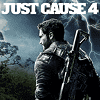 23
23
Just Cause 4 Benchmark Performance Analysis
Performance & VRAM Usage »Graphics Settings

- The number of settings is quite low considering the options other games offer
- Obviously, you get the usual resolution, and windowed/fullscreen options
- V-Sync can be turned off completely. There is no hidden FPS cap
- Anti-aliasing can be set to "off", "FXAA" , or "Temporal SMAA"—all these options look terrible with heavy aliasing
- The options for texture quality, water detail, LOD factor, and shadow quality can be set to "low", "medium", "high", or "very high"
- SSAO can be turned on or off
- The game is always running a motion blur effect that can be distracting for many, and there is no option to turn it off in-game. You can manually disable it by editing %userprofile%\documents\Square Enix\Just Cause 4\LocalData\local_settings.json and changing GraphicsMotionBlur to 0.
May 5th, 2024 10:05 EDT
change timezone
Latest GPU Drivers
New Forum Posts
- Only some humans can see refresh rates faster than others, I am one of those humans. (123)
- Envinda RX 580 2048SP 8GB no image (0)
- Apparently Valve is giving refunds on Helldivers 2 regardless of hour count. Details inside. (40)
- Arc OC'ing, anyone? (1)
- What's your latest tech purchase? (20442)
- Battery swap for cyberpower UPS (53)
- Ghetto Mods (4331)
- Weird red devil 6600 xt no output issue (7)
- Benchmarking Unity graphics performance in WebGL (41)
- Throttlestop overclocking Desktop PCs (1515)
Popular Reviews
- Finalmouse UltralightX Review
- Meze Audio LIRIC 2nd Generation Closed-Back Headphones Review
- ASRock NUC BOX-155H (Intel Core Ultra 7 155H) Review
- Montech Sky Two GX Review
- Cougar Hotrod Royal Gaming Chair Review
- Upcoming Hardware Launches 2023 (Updated Feb 2024)
- Alienware Pro Wireless Gaming Keyboard Review
- AMD Ryzen 7 7800X3D Review - The Best Gaming CPU
- HYTE THICC Q60 240 mm AIO Review
- Logitech G Pro X Superlight 2 Review - Updated with 4000 Hz Tested
Controversial News Posts
- Intel Statement on Stability Issues: "Motherboard Makers to Blame" (240)
- Windows 11 Now Officially Adware as Microsoft Embeds Ads in the Start Menu (167)
- AMD to Redesign Ray Tracing Hardware on RDNA 4 (144)
- Sony PlayStation 5 Pro Specifications Confirmed, Console Arrives Before Holidays (117)
- AMD's RDNA 4 GPUs Could Stick with 18 Gbps GDDR6 Memory (114)
- NVIDIA Points Intel Raptor Lake CPU Users to Get Help from Intel Amid System Instability Issues (106)
- AMD Ryzen 9 7900X3D Now at a Mouth-watering $329 (104)
- AMD "Strix Halo" Zen 5 Mobile Processor Pictured: Chiplet-based, Uses 256-bit LPDDR5X (103)