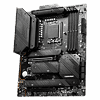 10
10
MSI MAG Z790 Tomahawk WiFi DDR4 Review
VRM Temperatures & Power Consumption »Overclocking
We decided to take the new Intel 13900K CPU for a spin in the overclocking department. Using the 12th generation Intel processors as a guide since the 13th generation CPUs are new to everyone, it is advised to keep the voltage at or below 1.35 V for long-term use. However, please do not take these applied settings as a standard, or copy the voltages to stay on the safe side, and ask on the TPU forums if you have questions related to voltages and general safety tips.
This Intel i9-13900K processor is a new kind of beast as it definitely pushes the limits of cooling just with its turbo alone, which severely limits what you can do with a overclock. It's not that this motherboard is incapable of overclocking, rather the fact is this processor is already pushing its limits of ambient cooling setups, especially if you allow unlimited power (P1=4096 W). Therefore, overclocking was actually more of a juggling act. The goal switched from a brutish overclock, to just lowering the voltage to achieve the same benchmark scores at a lower wattage.
It seems the golden age of overclocking processors with a real increase to performance has come to end. The writing has been on the wall for quite a while now with AMD continually pushing the turbo clock speeds to the point where overclocking end up giving worse results. Going forwards, it seems for these top end processors, the goal is not to overclock, but rather to reach an equilibrium where performance to wattage is maximized. Of course for those that have mid-range CPUs with a lower turbo, there is still overclocking headroom, just the same as before.
It is unclear how good the Intel i9-13900K sample I'm using really is since it is not widely available yet, but it is quite possible just the norm. A quick tuning gave some promising results. With 1.25 V all-core 5.6 GHz for the P-cores was achieved. 5.7 GHz required 1.3 V. Finally the last push for 5.8 GHz required at least 1.35 V and was never stable before bouncing off the 100 °C barrier. The E-Cores also had a small boost over the Intel 12900K. The top-end was 4.3-4.4 GHz, now it is around 4.6 GHz. This overclocking session wasn't limited by the motherboard at all, as it was truly the limit of the cooling capabilities of my system. At 330 watts, the CPU would reach 100 °C quickly. This is the same power draw as the stock turbo, which is why undervolting is probably more beneficial to the system overall.
Memory Overclock
As far as memory overclocking goes this motherboard is DDR4, so exploring the limits of DDR5 is not possible in this review. Those who prefer to stay with DDR4 because it is cheaper will be happy to hear the 13th Gen Intel CPUs has an improved memory controller, allowing even higher memory speeds than before. Some increase in memory compatibility comes from the MAG Z790 Tomahawk WiFi DDR4 motherboard as well. Surprisingly, the Intel 12900K on hand was able to achieve better memory support when directly comparing to a few Z690 DDR4 motherboards. The overall goal for maximizing performance using DDR4 is to match the memory controller to the memory frequency in a 1:1 ratio (Gear 1). Once you exceed the memory controller's abilities to keep up, the system memory will have to be switched to 2:1 ratio (Gear 2). By switching to Gear 2, a latency induced penalty will drastically lower the FPS performance in many games if the game is CPU bound.
Those that are chasing the frames in games, will benefit the most from keeping the ratio in Gear 1. With many Z690 motherboards, getting dual-rank memory to operate at DDR4-4000 was often impossible, even after tweaking the CPU voltages related to memory. The good news is both the Intel 12900K and 13900K CPUs on hand were able to run DDR4-4000 (dual-rank) memory in a Gear 1 configuration, without having to adjust any voltages in the BIOS. By default it will boot with Gear 2, but it is easy enough to change it in the Advanced BIOS. The only complaint would be the auto applied System Agent (SA) voltage. This MAG Z790 Tomahawk WiFi DDR4 set the SA to 1.45 V, which is much too high. It has been observed that SA voltage has a certain rollover point, in which more voltage ends up causing system stability issues. For these CPUs on hand that is around 1.3 V. By changing it to 1.2 V in the BIOS, all previous memory errors went away. The higher auto voltage allows for weaker memory controllers to work with high speed or dense memory kits. This is good for compatibility reasons, but often it can negatively affect the end-user.
May 12th, 2024 12:14 EDT
change timezone
Latest GPU Drivers
New Forum Posts
- LOL ASUS says this is $200 in repair, Steve from gamers Nexus smokes ASUS, Steam Deck til I die boys!!!! (72)
- Need help with a persistent infection possible rootkit or other device. (15)
- Purchased an AX1200i PSU as part of some forward planning, what tier is this PSU? (49)
- Air makes its way from the reservoir into the radiator. (20)
- I don't think Ryzen 9900x3d is just being announced next month, I think it's launching next month. (58)
- Having issues with 2 EDP Other limits and PL1 (2)
- AMD FX funny cooling (7)
- Dell Workstation Owners Club (3080)
- Post your Cinebench 2024 score (454)
- Looking for a new case, cube shaped only. (0)
Popular Reviews
- ZMF Caldera Closed Planar Magnetic Headphones Review
- ThundeRobot ML903 NearLink Review
- Corsair MP700 Pro SE 4 TB Review
- Bykski CPU-XPR-C-I CPU Water Block Review - Amazing Value!
- CHERRY XTRFY M64 Pro Review
- Upcoming Hardware Launches 2023 (Updated Feb 2024)
- ASRock NUC BOX-155H (Intel Core Ultra 7 155H) Review
- AMD Ryzen 7 7800X3D Review - The Best Gaming CPU
- Corsair iCUE Link RX120 RGB 120 mm Fan Review
- ASUS Radeon RX 7900 GRE TUF OC Review
Controversial News Posts
- Intel Statement on Stability Issues: "Motherboard Makers to Blame" (266)
- AMD to Redesign Ray Tracing Hardware on RDNA 4 (216)
- Windows 11 Now Officially Adware as Microsoft Embeds Ads in the Start Menu (171)
- NVIDIA to Only Launch the Flagship GeForce RTX 5090 in 2024, Rest of the Series in 2025 (147)
- Sony PlayStation 5 Pro Specifications Confirmed, Console Arrives Before Holidays (119)
- AMD's RDNA 4 GPUs Could Stick with 18 Gbps GDDR6 Memory (114)
- AMD Hits Highest-Ever x86 CPU Market Share in Q1 2024 Across Desktop and Server (104)
- AMD Ryzen 9 7900X3D Now at a Mouth-watering $329 (104)

