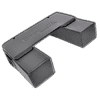 5
5
nerdytec COUCHMASTER Cycon Review
(5 Comments) »Introduction

The previous entry to our new Couch Gaming category was the Roccat Sova MK, which features a fixed 75% form factor keyboard and a wrist rest next to it on a pad with foam lap cushions. It is similar to other entries that either offer their own peripherals out of the box or only work with a few specific models. All of them also depend on the user for balance, which, however, also takes the height factor out as a variable. The subject of today's review comes from nerdytec; a small company created by two self-professed passionate PC gamers and nerds, Chris and Roman, it started out of a garage and now sells its more familiar COUCHMASTER products around the world. When you have a company that works on a single product type, you best be good at it to survive, and nerdytec has shown not only that it can hang on in the unforgiving market of PC peripherals, but also expand and release multiple product tiers. We put nerdytec's solution for wired gaming peripherals in the living room to the test, and thanks again to nerdytec for providing a review sample.

The COUCHMASTER is available in different options ranging from $99 to a whopping $399 limited edition. Their "cycon" version is being advertised for gamers, and nerdytec says it is optimized for wired input. As we see above in an example of it in use, the COUCHMASTER cycon includes not only the so-called lapboard design everyone else has adapted, but two side supports/cushions that are supposed to be on either side of your body and which can also hold accessories for further customization. We can also see what appear to be cable-management holes and slots on the top, and a mousepad as well. The freedom to use any keyboard and mouse of your liking (that fits the dimensions of the cycon, anyway) is what makes this more user friendly, and now, flip over to the next page for a more detailed look.
Packaging and Accessories
The COUCHMASTER cycon includes a lot of components, including two large support cushions and the lapboard. The entire package arrived in a large box accordingly, and from Steiger Dynamics who is nerdytec's USA distributor. It has the company and product name on it, so you had best not have it delivered when not home. Once opened, we see everything is packaged neatly, including an accessory box and another, thinner box marked as a case alongside.
The accessory box has a handle on top that aids in its removal, but we see it actually has open sides with two cardboard pieces on the inside that form a diagonal cross and create four compartments wherein the accessories are. These accessories all are individually wrapped in plastic, and two of the three seen above are USB cables for the wired input support with the COUCHMASTER cycon. The shorter cable is a male-to-male USB Type-A to Type-B adapter cable, and the longer (at 5 m in length) is an extension Type-A cable for your living room PC to the product itself in having a rather bulky female USB connector on one side and a male connector on the other. This bulkier connector is the result of this being an active USB 3.0 cable, which is a must in providing a strong signal without additional power input.
The next accessory we see is what nerdytec refers to as a "mouse pocket". It is a pouch with an exterior made out of artificial leather, with the COUCHMASTER branding on it and a stitched edge that all makes it look more like a wallet than a living-room gaming accessory. The inside is large enough to contain most mice, and the idea is that you can use this to store a wireless mouse, or a mouse with a removable cable, when not in use. It has a hook-and-loop fastener on the back to help attach it to the support cushions and comes with two rolls of more fastener tape that help keep the lapboard in place over the cushions.
After having received the unit, nerdytec informed me that they have since began to include a mousepad with the product as well. My unit was packaged before this decision was made, and so they sent me their mousepad separately so I could take a look. Retail units henceforth should expect to see this in the accessory box as well. The mousepad is soft, appears to be composed of a low density rubber, and measured in at slightly under 25 x 30 cm with rounded corners. The nerdytec writing is seen here as well, and it is printed on to the bottom-right corner, but not in line with the actual edge. The edges too are prone to fraying, and this comes off more as a freebie thrown in to sweeten the deal than an accessory that had a lot of thought put into it. It can definitely be improved upon, but as something that adds nothing to the cost, I welcome its addition in the current iteration, while noting that I certainly would not have paid extra for it.
The other product box we saw before contains the lapboard part of the product and has a glossy black wrap over the cardboard exterior. There is the nerdytec branding here too, and two double flaps along with a seal on the side help keep the contents inside in place. Opening the box, we see the lapboard right away, and it has four shaped pieces of soft foam on the corners for added protection. In fact, these foam pieces are also in two pairs of varying thickness to account for the corners of the lapboard varying in thickness, so it is a detail that is appreciated by me.
The final set of accessories here includes a user manual that goes over the installation process with a wired keyboard and mouse as well as a nice precision Phillips head screwdriver with a thick base for plenty of torque.
I will also mention here that the two support cushions come in packaged underneath the accessory box such that the lapboard box is alongside all these three. Packaging overall is thus very good, which makes for a good first impression of nerdytec.
Closer Examination
Here is a look at the two cushions, which come individually wrapped in plastic as with everything else we have seen so far. The COUCHMASTER cycon does not use real leather, but the artificial leather is convincing to the touch and sight. Time will tell how durable the material is, but so far so good. Note that this also comes in a microfiber option (gray or black color), as well as two additional color options for the artificial leather (red or white, with the former as accents to the black base). Each cushion is approximately 19 cm high and 65 cm long, with the height in particular dictating how compatible it will be with your legs beside it and the lapboard on top. One of the cushions also comes with a side pocket woven in, and this is large enough to have, say, a headset half inserted in place or a bottle/snack if it comes to that. It is not large enough to fit in a controller, but you can use it to host your phone if you do not wish to be disturbed.
The two cushions have a zipper running their length, and unzipping it reveals that nerdytec has used a high density foam to provide the structural integrity required while still allowing these to have enough give to be comfortable to the touch. This zipper also means you have the option to pack the cushions with another material of your choice - styrofoam beans or memory foam, for example, which also allows some freedom to tinker around with the height of the cushions if 19 cm is too tall.
The lapboard, as expected by now, also comes in a plastic wrap, and removing it reveals a hard plastic finish throughout. Given that this is supported by the cushions and should not be in contact with your lap (despite the name) in this configuration, it hardly matters. The plastic is also textured and not sharp on top in any way to affect the finish of your keyboard or mouse, and this is assuming you do not use a mousepad either. There are two raised sections on the bottom to prevent the peripherals from slipping off, and the top is functionally symmetrical around a line in the center such that it supports both right- and left-handed users by offering the ability to have the keyboard to the right or left (with the mouse on the left or right, respectively), even down to the two cable-management holes. It is not fully symmetrical, of course, by offering a single USB 3.0 port, and it can be used to plug in your headset or even a USB drive. There is also "nerdytec" spelled out in a glossy plastic finish at the top, and the COUCHMASTER brand is in the center. There is a small cutout on the sides which is used to have the cable(s) be directed outwards in a direction of your choosing, vs. from the top or center.
Flipping over to the back, we see a certification sticker in the middle and a flat base comprised of three separate pieces. Of interest to the user should be the two smaller pieces at the top, which are screwed in place via Phillips head screws as opposed to the hex head screws holding down the central piece. This is where the provided screwdriver comes in, and you can use it to remove the four screws holding each piece, following which you can slide out the two pieces easily.
The right side opening after having removed the cover pieces, as seen from the back, reveals two USB 3.0 Type-A female connectors along with some plastic pillar extensions that can be used for cable management by wrapping the cable around them as need be. The left side opening holds another Type-A connector and a female Type-B connector alongside where the provided shorter cable is used to provide power and data to the four available USB 3.0 ports on the device (one on the front, three from the back). There is an optional DC power supply port here if you have peripherals that will draw more than a total of 900 mA of current on the 5 V rail, and nerdytec recommends a 5 V, 1-2 A AC power adapter here. They sell one for the European market (different prong and layout vs. the USA), but most people should be fine as-is.
At this time, use the provided two cables such that the shorter cable goes from the USB Type-B port and out via the cutout in the side, and then use the longer cable to connect it to your PC. When connecting your peripherals, use the two cutouts in the top and then the plastic pillar extensions for cable management, before connecting the individual cables to the three available ports, while leaving the final one accessible for when you need a spare. A such, a keyboard, mouse, and headset can all be powered and connected here.
Our Patreon Silver Supporters can read articles in single-page format.
Apr 27th, 2024 00:59 EDT
change timezone
Latest GPU Drivers
New Forum Posts
- Strange system crashes out of nowhere, help (14)
- What phone you use as your daily driver? And, a discussion of them. (1495)
- RX 580 VBIOS related functionality not supported for Device: 0x67df (9)
- Alphacool CORE 1 CPU block - bulging with danger of splitting? (33)
- hacked (78)
- 5800x (and other Zen 3 chips) PBO settings/Temperature fix (937)
- Is this a hardware problem ? Live kernel 193 (0)
- Help me to OC my 5700X (11)
- Realtek Modded Audio Driver for Windows 10/11 - Only for HDAUDIO (5690)
- What's your latest tech purchase? (20355)
Popular Reviews
- Ugreen NASync DXP4800 Plus Review
- HYTE THICC Q60 240 mm AIO Review
- MOONDROP x Crinacle DUSK In-Ear Monitors Review - The Last 5%
- Upcoming Hardware Launches 2023 (Updated Feb 2024)
- Quick Look: MOONDROP CHU 2 Budget In-Ear Monitors
- Thermalright Phantom Spirit 120 EVO Review
- FiiO K19 Desktop DAC/Headphone Amplifier Review
- Alienware Pro Wireless Gaming Keyboard Review
- AMD Ryzen 7 7800X3D Review - The Best Gaming CPU
- Corsair iCUE Link XC7 RGB Elite CPU Water Block Review
Controversial News Posts
- Windows 11 Now Officially Adware as Microsoft Embeds Ads in the Start Menu (135)
- Sony PlayStation 5 Pro Specifications Confirmed, Console Arrives Before Holidays (117)
- NVIDIA Points Intel Raptor Lake CPU Users to Get Help from Intel Amid System Instability Issues (106)
- AMD "Strix Halo" Zen 5 Mobile Processor Pictured: Chiplet-based, Uses 256-bit LPDDR5X (103)
- US Government Wants Nuclear Plants to Offload AI Data Center Expansion (98)
- AMD's RDNA 4 GPUs Could Stick with 18 Gbps GDDR6 Memory (95)
- Developers of Outpost Infinity Siege Recommend Underclocking i9-13900K and i9-14900K for Stability on Machines with RTX 4090 (85)
- Windows 10 Security Updates to Cost $61 After 2025, $427 by 2028 (84)




































